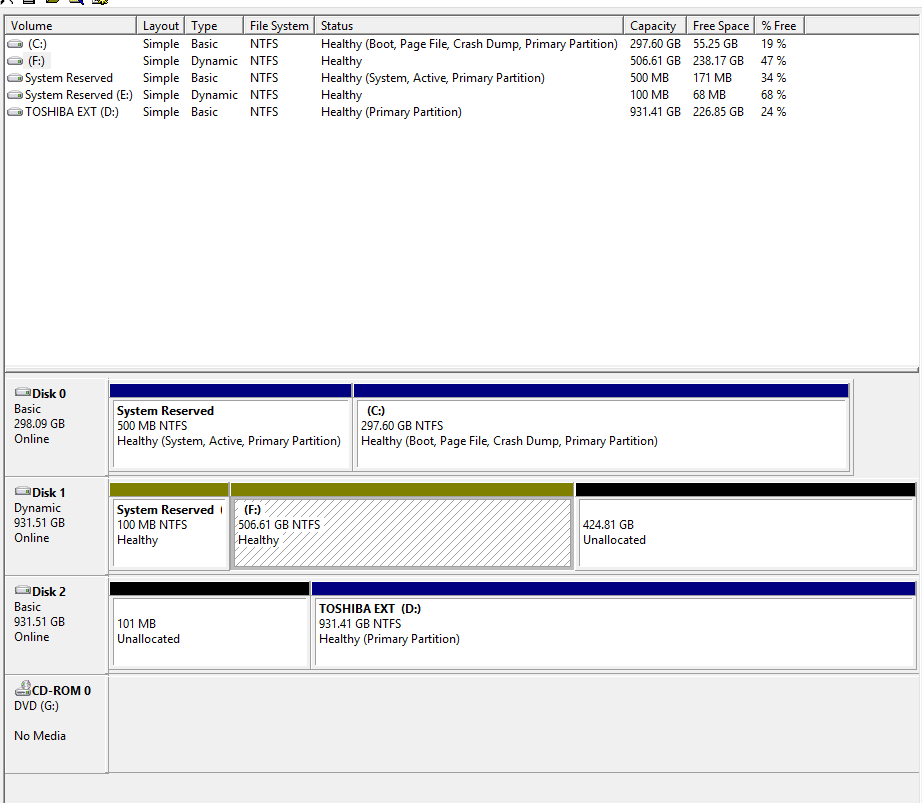I have two hard drives on my computer. Initially I was running windows 7 64 on Disk 1 drive C:. I decided to setup windows 10 pro 64 preview as a dual boot and installed it to my Disk -0-.
The problem is that windows 10 is somehow "C:" and my windows 7 is now "F:" and when I restart the computer I am not given an option to choose windows 7 to startup. It just starts right into windows 10.
I did not "choose" at least not knowingly to make the win 10 install the C:. I have had all about the "fun" I can take with the windows 10 preview and I would like to just get my windows 7 back. To do that I believe I have to move it back to C: and then delete the partition/drive that windows 10 is on.
How do I get my windows 7 moved back to C: to where it originally resided?
Will that get me back up and running on win 7? It is not important that I retain anything I have added since using windows 10.
Here is an image of my hard disk setup:
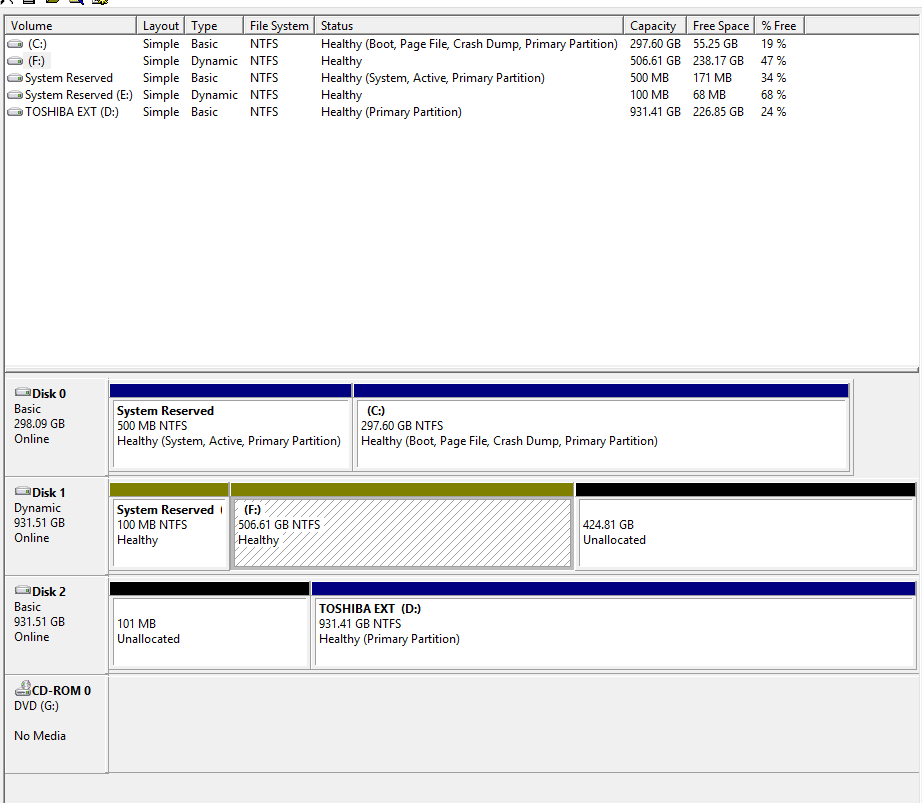
The problem is that windows 10 is somehow "C:" and my windows 7 is now "F:" and when I restart the computer I am not given an option to choose windows 7 to startup. It just starts right into windows 10.
I did not "choose" at least not knowingly to make the win 10 install the C:. I have had all about the "fun" I can take with the windows 10 preview and I would like to just get my windows 7 back. To do that I believe I have to move it back to C: and then delete the partition/drive that windows 10 is on.
How do I get my windows 7 moved back to C: to where it originally resided?
Will that get me back up and running on win 7? It is not important that I retain anything I have added since using windows 10.
Here is an image of my hard disk setup: