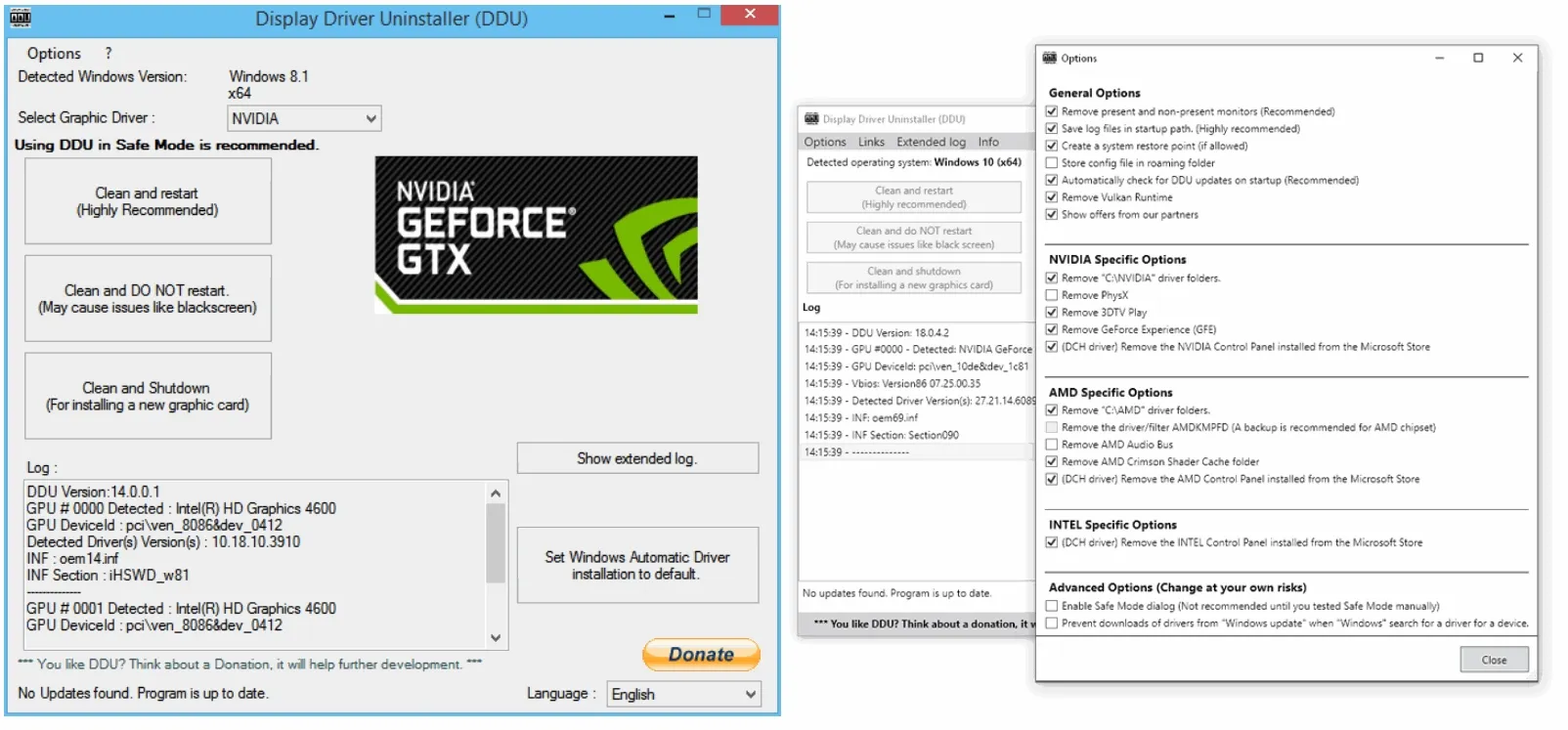Hi,
Ive ran into trouble with my new build.
I initially had it working perfectly with an unactivated windows 10 'home' installation but bought a key for 'pro' and had to reinstall windows from that.
Now I go about clearing my old hard drives and leave the computer to do it's thing
When I get back the PC was showing the 'trouble booting' blue screen - I continue and realised my AMD drivers are no longer installed.
When I installed the GPU drivers from AMD it crashes and breaks windows. Ive tried doing fresh installs a few times with similar results and now can't even do an install.
Any ideas?
Build:
Ryzen 5 3600
AMD RX 5600 XT
16gb RAM
500W PSU
Multiple hard drives.
Ive ran into trouble with my new build.
I initially had it working perfectly with an unactivated windows 10 'home' installation but bought a key for 'pro' and had to reinstall windows from that.
Now I go about clearing my old hard drives and leave the computer to do it's thing
When I get back the PC was showing the 'trouble booting' blue screen - I continue and realised my AMD drivers are no longer installed.
When I installed the GPU drivers from AMD it crashes and breaks windows. Ive tried doing fresh installs a few times with similar results and now can't even do an install.
Any ideas?
Build:
Ryzen 5 3600
AMD RX 5600 XT
16gb RAM
500W PSU
Multiple hard drives.