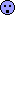So I plan on doing a custom dual Peltier cooling system where I put a copper plate on the CPU then add a Peltier unit then put another copper plate on that unit then put another Peltier unit on that plate then put another copper plate on that unit finally putting a water block over that and water cooling it. If that sounds complicated, here's a somewhat easier representation of the order of things starting from the cpu:
CPU|Copper Plate|Peltier1|Copper Plate|Peltier2|Water Block.
But the problem here is condensation. I've watched a lot of videos on Youtube to get an idea of how much condensation one unit would produce and it's quite a significant amount; though nothing like LN2. Turns out that no one has ever tried this dual Peltier Water cooling solution before and I'll be the first to do so (yay). So here's the deal. I don't want to use any of that ugly looking resin or whatever it is and apply it with a brush on my motherboard. Because lets face it, that stuff is ugly. What I did manage to find online was liquid electrical tape. Then I found something even better than that; liquid electrical tape spray. So I was wondering if I can use the spray one instead. The problem is, I don't know what specific areas I should spray (knowing me I'd probably spray the whole thing for the lulz) But I want to spray the smallest amount of area on the board as possible while still rendering it safe from condensation. I would also like to use neoprene as it looks much nicer and it in some cases easier to manipulate. So if anyone can help me with this, that would be great. Also any tips on insulating the GPU without making it look ugly. Thanks!
CPU|Copper Plate|Peltier1|Copper Plate|Peltier2|Water Block.
But the problem here is condensation. I've watched a lot of videos on Youtube to get an idea of how much condensation one unit would produce and it's quite a significant amount; though nothing like LN2. Turns out that no one has ever tried this dual Peltier Water cooling solution before and I'll be the first to do so (yay). So here's the deal. I don't want to use any of that ugly looking resin or whatever it is and apply it with a brush on my motherboard. Because lets face it, that stuff is ugly. What I did manage to find online was liquid electrical tape. Then I found something even better than that; liquid electrical tape spray. So I was wondering if I can use the spray one instead. The problem is, I don't know what specific areas I should spray (knowing me I'd probably spray the whole thing for the lulz) But I want to spray the smallest amount of area on the board as possible while still rendering it safe from condensation. I would also like to use neoprene as it looks much nicer and it in some cases easier to manipulate. So if anyone can help me with this, that would be great. Also any tips on insulating the GPU without making it look ugly. Thanks!