Hi
My motherboard is MAXIMUS X Hero WiFi (Z370)
I update my chipset driver via Device Manager but after update the Chipsete 200 series is installed instead 300 series! How to update 300 series driver to latest? I also installed last IMEI driver but just IMEI updated and not effect on chipset driver.
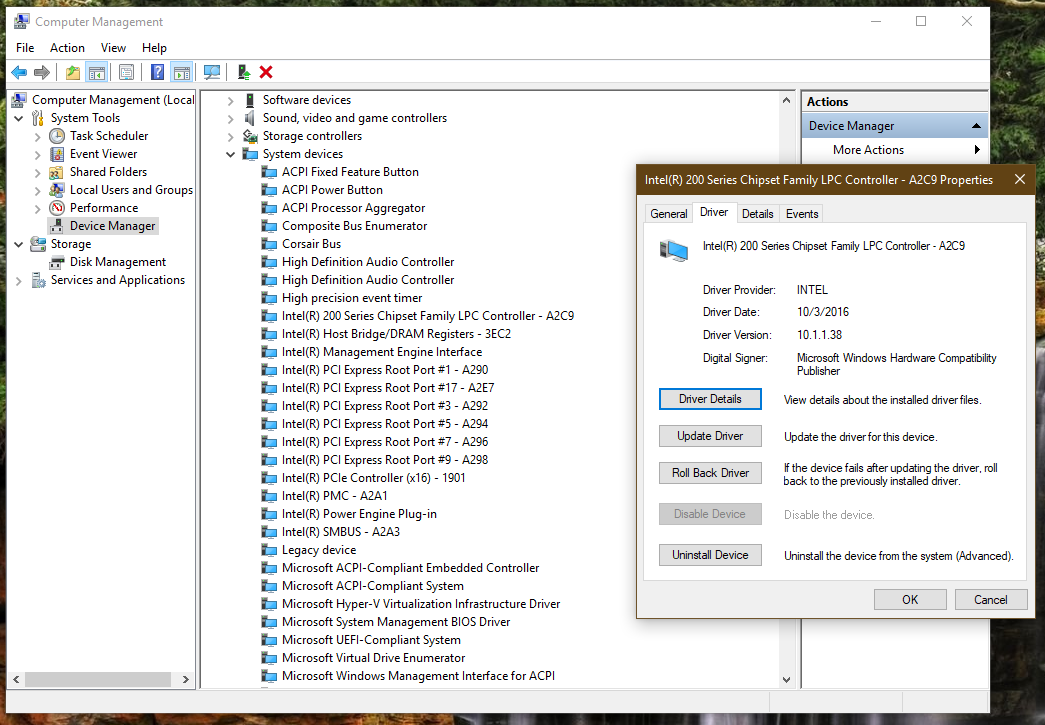
After un-installing chipset driver and system restart, the 300 series returned but the driver date is wrong?!!!
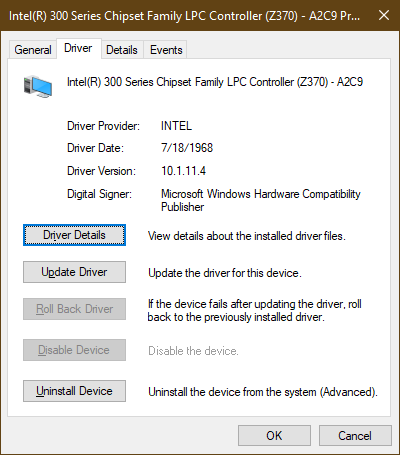
My motherboard is MAXIMUS X Hero WiFi (Z370)
I update my chipset driver via Device Manager but after update the Chipsete 200 series is installed instead 300 series! How to update 300 series driver to latest? I also installed last IMEI driver but just IMEI updated and not effect on chipset driver.
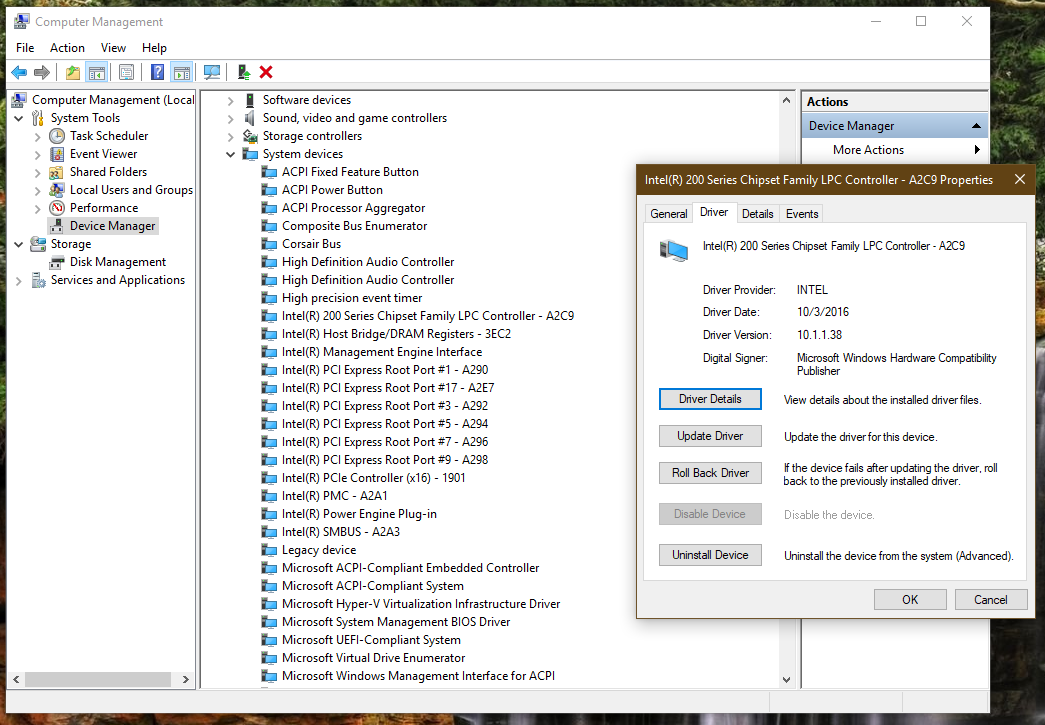
After un-installing chipset driver and system restart, the 300 series returned but the driver date is wrong?!!!
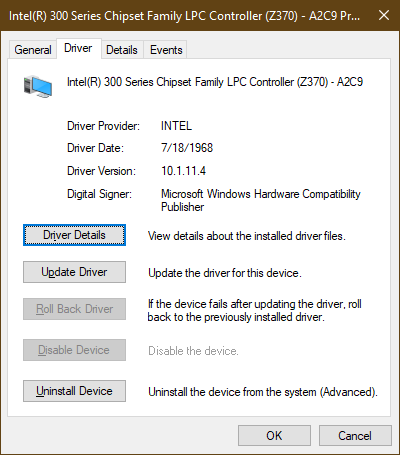
Last edited:

