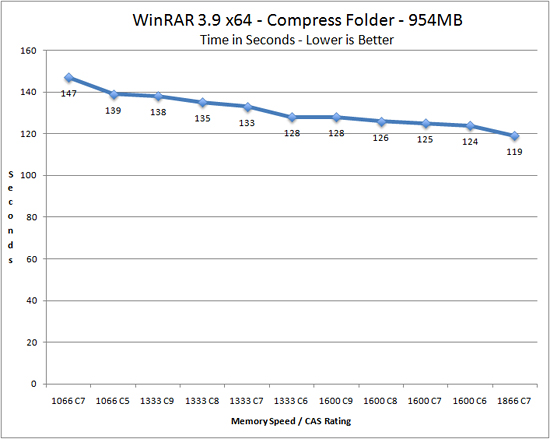"what does 1333 represent?"
http://en.wikipedia.org/wiki/DDR3_SDRAM
The short answer:
It means how fast it will operate. It's similar to the Average Read/Write rates on a hard drive. There are also delays called latencies (similar to hard drive seek times). You are also limited by the speed of the MEMORY CONTROLLER which may be on the board or the CPU (I think all modern ones are in the CPU?).
The very long answer (I took a few liberties with the techno-jargon for simplicity):
Everything in the computer is basically about crunching math and moving data. A certain colour on one picture of your screen is represented by a number in memory corresponding to that wavelength. Windows and programs load themselves into RAM from the slower hard drive. When a game is running the CPU is following the instructions copied into the RAM.
Let's say the CPU calculates "5x7" and it's a 2GHz CPU (2,000,000 cyles per second.) On the first cycle the number "5" (in machine code "0000000000000101" I think) is sitting on the input copper wires. On the next cycle it is "moved" into the CPU. The MULTIPLY command (again, represented by the voltages on the input wires) would next appear at the input and move into the CPU a cyle at a time. The number seven comes next. After several cycles the answer "35" is placed outside the CPU on the bus (again, electrical wires). *Note that it is the combination of frequency and the number of clock cycles before the answer is spit out that determine the CPU's performance for a given task. Architecture and clock speed. It's similar with RAM.
RAM:
Your RAM is a whole bunch of transistors. They are basically "buckets" which store the data as electrons. They also "leak" meaning they need to be refreshed. One of the values for RAM refers to "RAS" or "Row Array Strobe" referring to the time it takes to "fill up" the leaking buckets with new electrons.
RAM, like your CPU operates by reference to a CLOCK. Everything happens synchronized to these clocks. Requests made to the RAM consist of placing the ADDRESS for the data on the bus. The RAM has an address decoder to select that specific address. It is then found and placed on the bus to be transferred elsewhere. A picture might be sitting in RAM and your CPU starts requesting it, one byte at a time (but very quicly). So each byte might be requested, the address decoded, the data placed on the bus and eventually placed into the VIDEO RAM (which is basically identical in architecture) after which the Video card reads it in a similar fashion and sends it to the monitor to be drawn on the screen.
In simple terms, the FREQUENCY is how fast your RAM can operate as dictated by the clock. However there are delays (latencies) which will slow down how long it takes the data to be accessed.
Important note:
If you buy RAM that is faster than you can currently use (say your memory controller is 1066MHz) you will be limited to 1066MHz. The difference between the 1333MHz and 1600MHz memory will be due to any latencies because in this case they are both operating at 1066MHz.
With the cost or RAM it's good to buy slightly FASTER than you need. If I had a 1066MHz Memory Controller I would not buy 1066MHz for example. I'd get 1333MHz or even 1600MHz not only for overclocking (the memory controller not the RAM) but maybe reliability too. I don't want to get too much into reliability but it is a good idea to do a little research and read some reviews. (always run Memtest for at least 12 hours after installing your RAM)
RAM and Video games:
There's ALWAYS a weakest link depending on the scenario. Loading Windows or loading a game is limited by the hard drive usually. Compressing video or data is often limited by the CPU. Games are often limited by the CPU or the Graphics card (with the hard drive too for loading times). RAM, too in certain scenarios can be the weakest link. Let's say you have a game on your hard drive. It's loaded into your RAM. Your CPU starts reading and executing the instructions that are in your RAM. If the CPU is executing the instructions FASTER than it can get them from your RAM then the game will run slower. Let's say there are NO other weak links and we're running a game. Ideally, we'd like to run a game at Maximum Quality @ 60Hz with no components running at 100% at any time. Let's say WITHOUT a RAM limitation our CPU is the weakest link and at least one core is at 100% which causes the average Frame Rate to be 40FPS. But, if our RAM was too slow the game might run at, say, 35FPS and our CPU is only at 90%. This is why ATI talks so much about "Fusion" or balance. Although we see a big difference in the generic "theoretical" RAM tests it's a lot harder in practice for the RAM to be the slow part. It does happen though and the FASTER the CPU, the more important faster RAM becomes as they talk to each other. This is why you need to think carefully about whether you will overclock. From my understanding, some of the annoying, sudden slowdowns in some games are a result of the RAM being too slow. I don't know how often this happens. You might for example, be running the game at a HIGH framerate of over 40FPS, but you turn and the screen is jerky! Huh, you say. That COULD be slow RAM (I have a feeling my I'd see a difference if my X2-4800+ CPU could be paired with 800MHz DDR2 instead of my 400MHz DDR).