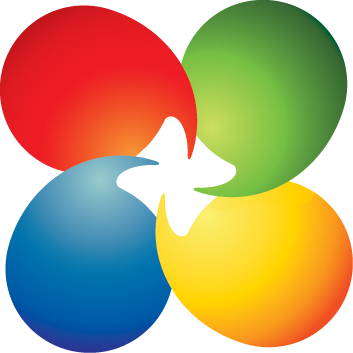hey, i've been getting bsod's on windows 11 (so green screens) and even though i am a techy and pretty good at troubleshooting this set seems to be beyond me.
here's my BlueScreenView report AND Minidumps
any help at all would be hugely appreciated, and I'm willing to answer any questions anyone may have.
Update 1: did a repair install of windows 11, and a clear cmos, happened again, once at 11:29pm, and once again at 3:03 am , updated the drive with new folder and dump in it.
Update2: so i ran memtest86 overnight again just to make sure that in the short time between the two nothing's happened, and i've got another full pass, 0 errors, on any of the 48 tests, updated the drive with the HTML results
here's my BlueScreenView report AND Minidumps
any help at all would be hugely appreciated, and I'm willing to answer any questions anyone may have.
Update 1: did a repair install of windows 11, and a clear cmos, happened again, once at 11:29pm, and once again at 3:03 am , updated the drive with new folder and dump in it.
Update2: so i ran memtest86 overnight again just to make sure that in the short time between the two nothing's happened, and i've got another full pass, 0 errors, on any of the 48 tests, updated the drive with the HTML results
Last edited: