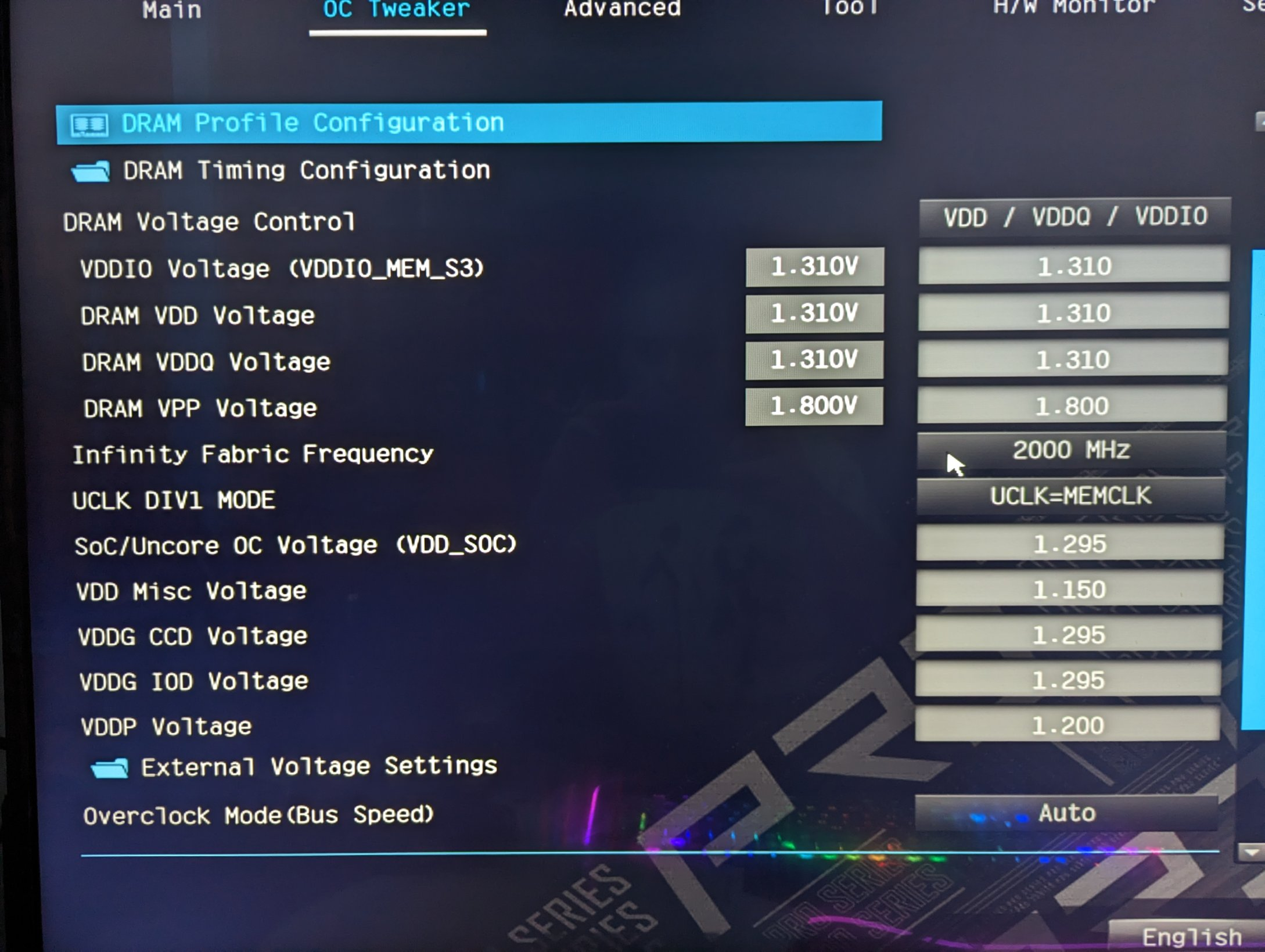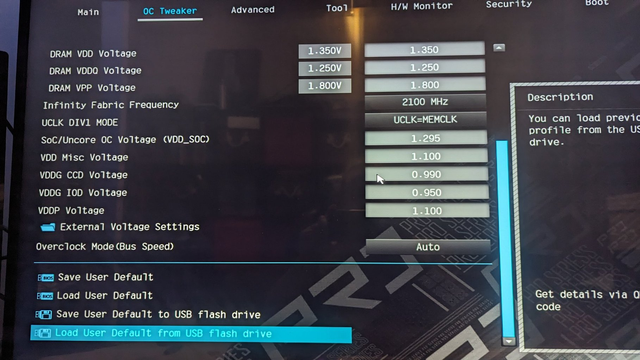I have built a new system with X670E Pro RS, Ryzen9 7950X3D and Gigabyte 4090. I have 2 very serious problems that I can't solve:
1. I can't disable iGPU. When I put iGPU to "disabled", then save and exit BIOS, the setting for iGPU doesn't stick! It works on the first boot (Windows Device Manager doesn't list the iGPU), but it resets from "Disabled" to "UMA_AUTO" after every restart! I tried with "detect discreet display" enabled and disabled - it doesn't make a difference. I have "prefer external GPU" set as well.
2. Often the PC doesn't post - the lights/fans are on but all monitors are black and there is no BIOS/POST screen or cursor, even if I wait for several minutes there's nothing. Monitor's backlight turns on but then I see "no signal" and they go to sleep. Pressing Reset 2-3 times gets me a cursor and normal POST, after which the PC is working perfectly. Also, the screens often don't wake up after a wake-up from sleep - the displays stay black. Only hard reset helps.
I have used the same 4090 for a couple of months in a previous system and it worked perfectly with no such problems. So it's not the GPU. I have updated BIOS twice and I'm now on the latest 1.24.AS02. PC is passing all stress tests (CPU and memory) running for ours, so it's not RAM or any CPU settings (I also tried running stock settings on both - same problems). When it's working, it runs perfectly stable. I think something's fishy with the display detection: when I get the POST screen, it is randomly coming on any one of my 3 monitors. I suspect that often it doesn't detect any monitors (or doesn't wait long enough) and then I have black screens and no POST, and maybe it also re-enables the iGPU settings. But again, GPU is fine, tested on the previous PC. The PSU is 1250W and also used on the previous PC and is perfectly fine. I don't get any beeps when I have no POST.
I don't know what else to try. This is extremely annoying: it takes me 10 minutes sometimes just to turn on my PC. Then if it sleeps and the monitors don't wake up, I have to hard reset which can't be good and can result in OS corruption. I also don't want iGPU using my RAM and want to disable it permanently. Having it on results in a known bug: it's Gigabyte Control Center doesn't see the 4090 GPU at all and can't do anything. If I actually enable iGPU and install Adrenaline drivers, they conflict with NVidia drivers and Windows just crash. Also a known bug. Leaving only a single monitor running doesn't solve the problem.
I built a top-of-the-line PC expecting it to work, but it's a minor disaster so far.
1. I can't disable iGPU. When I put iGPU to "disabled", then save and exit BIOS, the setting for iGPU doesn't stick! It works on the first boot (Windows Device Manager doesn't list the iGPU), but it resets from "Disabled" to "UMA_AUTO" after every restart! I tried with "detect discreet display" enabled and disabled - it doesn't make a difference. I have "prefer external GPU" set as well.
2. Often the PC doesn't post - the lights/fans are on but all monitors are black and there is no BIOS/POST screen or cursor, even if I wait for several minutes there's nothing. Monitor's backlight turns on but then I see "no signal" and they go to sleep. Pressing Reset 2-3 times gets me a cursor and normal POST, after which the PC is working perfectly. Also, the screens often don't wake up after a wake-up from sleep - the displays stay black. Only hard reset helps.
I have used the same 4090 for a couple of months in a previous system and it worked perfectly with no such problems. So it's not the GPU. I have updated BIOS twice and I'm now on the latest 1.24.AS02. PC is passing all stress tests (CPU and memory) running for ours, so it's not RAM or any CPU settings (I also tried running stock settings on both - same problems). When it's working, it runs perfectly stable. I think something's fishy with the display detection: when I get the POST screen, it is randomly coming on any one of my 3 monitors. I suspect that often it doesn't detect any monitors (or doesn't wait long enough) and then I have black screens and no POST, and maybe it also re-enables the iGPU settings. But again, GPU is fine, tested on the previous PC. The PSU is 1250W and also used on the previous PC and is perfectly fine. I don't get any beeps when I have no POST.
I don't know what else to try. This is extremely annoying: it takes me 10 minutes sometimes just to turn on my PC. Then if it sleeps and the monitors don't wake up, I have to hard reset which can't be good and can result in OS corruption. I also don't want iGPU using my RAM and want to disable it permanently. Having it on results in a known bug: it's Gigabyte Control Center doesn't see the 4090 GPU at all and can't do anything. If I actually enable iGPU and install Adrenaline drivers, they conflict with NVidia drivers and Windows just crash. Also a known bug. Leaving only a single monitor running doesn't solve the problem.
I built a top-of-the-line PC expecting it to work, but it's a minor disaster so far.