Is 100 degrees CPU Temp while rendering normal?
- Thread starter Ravachol
- Start date
You are using an out of date browser. It may not display this or other websites correctly.
You should upgrade or use an alternative browser.
You should upgrade or use an alternative browser.
- Status
- Not open for further replies.
Solution
You have an i7. The cooler is quite capable of maintaining acceptable temps under nominal usage. This is where things get funky. To Intel, acceptable temps is anything under the cpus TDP, which is @100°C. For ppl, acceptable temps is anything under @70°C. For Windows, nominal usage is websurfing, office type production, photoshop etc. For ppl, nominal usage is gaming and rendering. So the values don't line up.
As said, you have an i7. If just using the cores, you'd be fine, lower temps, but the additional threads from hyperthreading is going to seriously increase the workload, which jack's temps through the roof under 100% load values. The cpu while capable of such usage, simply doesn't like such usage without adequate cooling.
Are your...
As said, you have an i7. If just using the cores, you'd be fine, lower temps, but the additional threads from hyperthreading is going to seriously increase the workload, which jack's temps through the roof under 100% load values. The cpu while capable of such usage, simply doesn't like such usage without adequate cooling.
Are your...
comboslicer
Prominent
Ravachol :
Hi, i have a i7 4790K and Intel e97378-001 CPU Cooler. While i'm rendering video from Premiere Pro CPU Temp goes around 98-100 degrees. Is it normal?
While PC is idle, here are the temps;
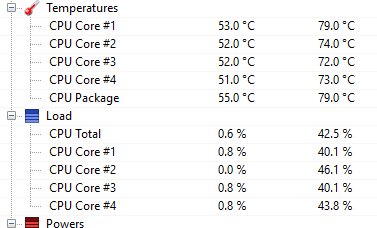
Do i need to upgrade my cooler?
While PC is idle, here are the temps;
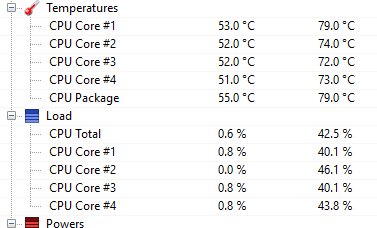
Do i need to upgrade my cooler?
That, plus 100C at load, indicates your CPU cooler is not properly installed.
Doesn't necessarily need "new", just a proper installation.
coozie7
Champion
Even the stock cooler should do better than that.
Check that it's fully latched down, those pushpins can work loose over time, even pop out on rare occasions.
Also check the fan is turning and, obviously the heatsink isn't full of fluff and dust.
Depending on case-some coolers won't fit smaller cases-you might want to add a better CPU cooler anyway, the Cryorig H7 or Coolermaster Hyper 212 Evo are fairly compact, inexpensive and do a far, far better job than the stock part.
One last point: If the CPU is overclocked, drop it to stock settings until you install a better cooler, the stock part just isn't up to cooling an overclocked i7!
Check that it's fully latched down, those pushpins can work loose over time, even pop out on rare occasions.
Also check the fan is turning and, obviously the heatsink isn't full of fluff and dust.
Depending on case-some coolers won't fit smaller cases-you might want to add a better CPU cooler anyway, the Cryorig H7 or Coolermaster Hyper 212 Evo are fairly compact, inexpensive and do a far, far better job than the stock part.
One last point: If the CPU is overclocked, drop it to stock settings until you install a better cooler, the stock part just isn't up to cooling an overclocked i7!
You have an i7. The cooler is quite capable of maintaining acceptable temps under nominal usage. This is where things get funky. To Intel, acceptable temps is anything under the cpus TDP, which is @100°C. For ppl, acceptable temps is anything under @70°C. For Windows, nominal usage is websurfing, office type production, photoshop etc. For ppl, nominal usage is gaming and rendering. So the values don't line up.
As said, you have an i7. If just using the cores, you'd be fine, lower temps, but the additional threads from hyperthreading is going to seriously increase the workload, which jack's temps through the roof under 100% load values. The cpu while capable of such usage, simply doesn't like such usage without adequate cooling.
Are your temps normal? Absolutely. Are they good? Not in the slightest. The only solution to reduce temps is to lower usage or raise cooling ability.
Basically either turn off hyperthreading while rendering or get a better cooler that has a much higher TDP ability than that Intel stock cooler.
With idle values as high as they are, there's several factors that can contribute, not necessarily just a badly mounted cooler. Airflow is huge, if you have none then your cpu is just sitting in a self made oven and is going to run hot. Ambient temps. If the pc is sitting in high heat areas, it's going to run hot as it's physically impossible to cool a cpu lower than ambient temps by mechanical means. In other words, even at idle, expect the cpu to be 10-15°C hotter than room temp and if it's sitting close to a heat vent, then hotter still. If the room is 80°F, that's 27°C. Add in 15°C for a crappy cooler, that's a cpu at 43°C idle, then add in lousy airflow from only 1 exhaust fan, a gpu adding heat inside and idle temps of 53°C are easily attainable.
As said, you have an i7. If just using the cores, you'd be fine, lower temps, but the additional threads from hyperthreading is going to seriously increase the workload, which jack's temps through the roof under 100% load values. The cpu while capable of such usage, simply doesn't like such usage without adequate cooling.
Are your temps normal? Absolutely. Are they good? Not in the slightest. The only solution to reduce temps is to lower usage or raise cooling ability.
Basically either turn off hyperthreading while rendering or get a better cooler that has a much higher TDP ability than that Intel stock cooler.
With idle values as high as they are, there's several factors that can contribute, not necessarily just a badly mounted cooler. Airflow is huge, if you have none then your cpu is just sitting in a self made oven and is going to run hot. Ambient temps. If the pc is sitting in high heat areas, it's going to run hot as it's physically impossible to cool a cpu lower than ambient temps by mechanical means. In other words, even at idle, expect the cpu to be 10-15°C hotter than room temp and if it's sitting close to a heat vent, then hotter still. If the room is 80°F, that's 27°C. Add in 15°C for a crappy cooler, that's a cpu at 43°C idle, then add in lousy airflow from only 1 exhaust fan, a gpu adding heat inside and idle temps of 53°C are easily attainable.
aquielisunari
Judicious
Power94 :
you should be good with that cooler if you don't overclock your system
Yes you do need to upgrade your cooler.
You can easily overclock with the 212 Evo. You are welcome to take my system's word for it


Your CPU will be a LITTLE warmer than mine but nothing that would prevent you from overclocking.
This assumes you have a OC friendly board. You didn't post any other specs. aside from it's brain. Not too pretty. https://www.piriform.com/speccy can show us and your your complete specs.
I think you may have not applied the thermal paste right or one or more of the pins aren't fully seated. Hated those things. Am I going to install this pin or will my board crack?
Well thank you guys. I bought a Noctua U12S. Now at full load it doesn't pass 70 Degree. It's wonderful, and the pc performance increased also.
While i replacing the cooler, i saw that the thermal paste had nearly dry and vanished. Maybe that was the issue but it is solved anyways.
While i replacing the cooler, i saw that the thermal paste had nearly dry and vanished. Maybe that was the issue but it is solved anyways.
Normally a good application of a good paste (not AS5) will last longer than the usable life of the cpu, which is determined by software. Noctua actually has one of the best paste there is, easy to use, easy to clean and very good for temps. It's a personal favorite of mine. Very good cooler too in the U12S and has the ability to add a second fan if you decide to go that route.
Please start a new thread for your particular situation. This one is over 3 years old.I have an i7 but when I export videos it’s in 90s Celsius is that bad?
List all the hardware involved.
- Status
- Not open for further replies.
TRENDING THREADS
-
Question No POST on new AM5 build - - - and the CPU & DRAM lights are on ?
- Started by Uknownflowet
- Replies: 13
-
-
-
-
Discussion What's your favourite video game you've been playing?
- Started by amdfangirl
- Replies: 4K

Space.com is part of Future plc, an international media group and leading digital publisher. Visit our corporate site.
© Future Publishing Limited Quay House, The Ambury, Bath BA1 1UA. All rights reserved. England and Wales company registration number 2008885.
