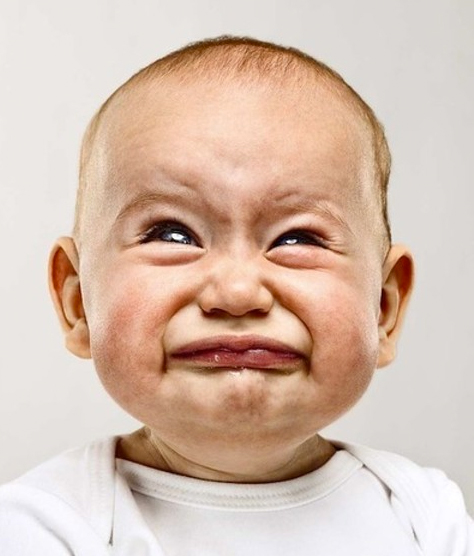Done properly, making new mounting holes is the better option, the only option really.
As far as there being build guides using the W1, well there are build guides out there that recommend using the older Thermaltake TR2, a variety of Raidmax power supplies and Aerocool Strike-X units, among others, none of which would be used by a smart builder or one who was concerned about the quality and reliability of the unit they were installing in their system.
Certainly that unit will work, but for how long, and what might it damage during the time it does last? Other units using the same HEC platform have plainly failed testing during reviews and we've seen much higher than normal failure rates or problems with those W1 units when paired with anything more demanding than an internet browsing or basic office system that won't see much continuous high demand power usage.
This thread tells you about all you really need to know about that unit, in lieu of the fact that nobody has ever felt like it made any sense to do an actual review of that model and the manufacturer was not inclined to send out review samples, most likely because they KNEW there would be bad feedback as a result.
http://www.jonnyguru.com/forums/sho...c6dd296939f1e339849c45d19&p=120250#post120250