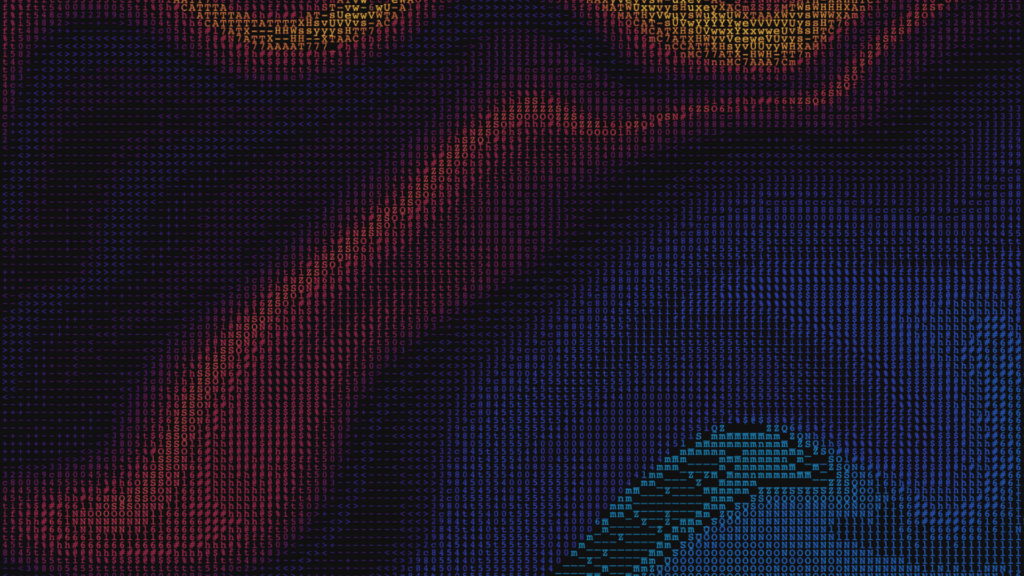1) WILL A CORSAIR CX650-F be enough for i5 12600k rtx 3070ti ? NO OC and is it this PSU a good PSU ? i have found it in my country for a 87$
I have 2 options to pick from :
i5 12600K
MSI B660 MORTAR WIFI DDR4 MICRO ATX
16 GB DDR4 3200MHZ
x2 (1TB) M.2 NVME
RTX 3070ti
MSI MAG FORGE 100R
PSU : CORSAIR CX650-F
2) my second question, should i downgrade CPU to an i5 12400 and get the RM850X or stick with the i5 12600K and get the corsair CX650-F since there is a 50$ price difference ? should i sacrifice the cpu for the RM850X psu ?
CORSAIR RM850X=130$
i5 12400
MSI B660 MORTAR WIFI DDR4 MICRO ATX
16 GB DDR4 3200MHZ
x2 (1TB) M.2 NVME
RTX 3070ti
MSI MAG FORGE 100R
PSU : CORSAIR RM850X
PC IS ONLY FOR GAMING and maybe streaming
I have 2 options to pick from :
i5 12600K
MSI B660 MORTAR WIFI DDR4 MICRO ATX
16 GB DDR4 3200MHZ
x2 (1TB) M.2 NVME
RTX 3070ti
MSI MAG FORGE 100R
PSU : CORSAIR CX650-F
2) my second question, should i downgrade CPU to an i5 12400 and get the RM850X or stick with the i5 12600K and get the corsair CX650-F since there is a 50$ price difference ? should i sacrifice the cpu for the RM850X psu ?
CORSAIR RM850X=130$
i5 12400
MSI B660 MORTAR WIFI DDR4 MICRO ATX
16 GB DDR4 3200MHZ
x2 (1TB) M.2 NVME
RTX 3070ti
MSI MAG FORGE 100R
PSU : CORSAIR RM850X
PC IS ONLY FOR GAMING and maybe streaming
Last edited: