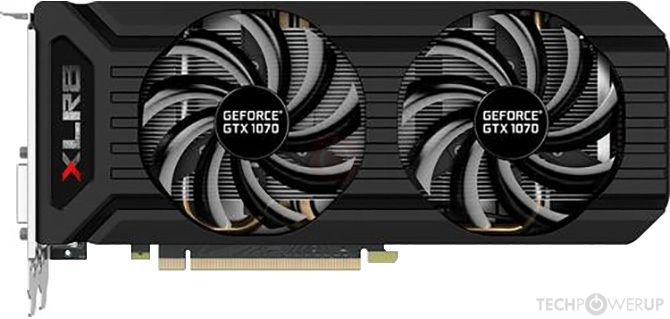Hello! am wondering if 2 fans on top is okay for cooling and 1 in back to pull out or to put it other way around?
Atm i dont have money to buy new case i spent all on new Motherbord GIGABYTE B450 GAIMING X, CPU R5 3600, 3 Fans, Used GPU 1070 8gb ( it works fine i changed paste and thermal pads) so atm am broke :/
Also dont tell me to buy a new one or save money like i legit need cooling in pc atm it hot as hell these days and i cant play a game without the GPU reaching 80*C (i opened the side panel of my case and when i go in AAA games i get 60-70 it in middle somewhere or constant 60 so we doing better now for now) and making my room into a inferno...so i need cooling asap so i need to know if this temp. solution is good enough until i can get more money for a bit better case that comes with bigger fans and better airflow for it so it not enclosed like my case :/
Sooo....dose that method work? For my current case i legit cant remove front panel and even if i force it some how i wont have good air flow from front if i put the front panel
back cuz front has barrly gaps for good air flow :/ it crap case from 2019 or older

(Atlos Black Phanter Wintson "there is MS on front of the case at bottom")
Atm i dont have money to buy new case i spent all on new Motherbord GIGABYTE B450 GAIMING X, CPU R5 3600, 3 Fans, Used GPU 1070 8gb ( it works fine i changed paste and thermal pads) so atm am broke :/
Also dont tell me to buy a new one or save money like i legit need cooling in pc atm it hot as hell these days and i cant play a game without the GPU reaching 80*C (i opened the side panel of my case and when i go in AAA games i get 60-70 it in middle somewhere or constant 60 so we doing better now for now) and making my room into a inferno...so i need cooling asap so i need to know if this temp. solution is good enough until i can get more money for a bit better case that comes with bigger fans and better airflow for it so it not enclosed like my case :/
Sooo....dose that method work? For my current case i legit cant remove front panel and even if i force it some how i wont have good air flow from front if i put the front panel
back cuz front has barrly gaps for good air flow :/ it crap case from 2019 or older

(Atlos Black Phanter Wintson "there is MS on front of the case at bottom")