I don't want to just double frames by copying it, I want smoother video. I want to watch gaming videos where both resolution and fps are high. Imagine watching a 8k 144fps video. But since no pc can handle that load, is it possible to let the game play on high resolution and have fps render afterwards instead of live on demand? This way, I can have plenty of content to watch in both 8k and high fps at the same time?!
[SOLVED] Is it possible for convert a 30fps gaming video into 60 fps smoother video?
Page 3 - Seeking answers? Join the Tom's Hardware community: where nearly two million members share solutions and discuss the latest tech.
You are using an out of date browser. It may not display this or other websites correctly.
You should upgrade or use an alternative browser.
You should upgrade or use an alternative browser.
Solution
If you haven't seen this, it's worth a read:I meant revolutionary as in if there is a known ongoing effort to increase fps in monitor or if they exist for some industrial use. I doubt brands are trying to create monitors that can play video at 1000fps due to lack of demand. However, I may wait a few years instead of investing into this avenue if others are already working on it.
It explores the issues of conventional display technologies and benefits of various advancements. Towards the bottom, they have links to videos on Nvidia's prototype 1,700 and 16,000 Hz displays.
Also, this...
If the camera position is offset by a random amount of a few pixels each time, you can use super-resolution techniques to reconstruct a higher-quality original. It might surprise you to hear that it works best when you actually disable anti-aliasing.Btw, would it be possible to create 100's of identical simulation and merge them to create a file with higher fps?
There's also Nvidia's Ansel, for natively rendering extremely high-resolution stills.
More:
- https://www.nvidia.com/en-us/geforce/geforce-experience/ansel/
- https://www.geforce.com/hardware/technology/ansel
...so, I wondered if it supported video recording. Here's someone with the same question:
View: https://www.reddit.com/r/Tekken/comments/d6z5t1/how_do_you_record_a_match_using_nvidia_ansel/
That might be worth looking into, if you have a compatible Nvida GPU. I don't know if AMD offers anything comparable.
I meant revolutionary as in if there is a known ongoing effort to increase fps in monitor or if they exist for some industrial use. I doubt brands are trying to create monitors that can play video at 1000fps due to lack of demand. However, I may wait a few years instead of investing into this avenue if others are already working on it.
If we merge different videos and it creates a higher fps, it would probably still increase the file size and may not be efficient. But I was thinking about playing 2 videos simultaneously on top of each other. Is there a way to make video transparent? So I can lay different renderings of the same video on top each other while playing so even though each video will be 60 fps, maybe when played together, they will feel like 120 fps?
Here is what I'm wondering about the wheel experiment. If a wheel spins, why doesn't the points closer to its center become blurry slower than points towards the end since they travel at a faster speed? And the conversation method I used, was it right? Is it right to divide by 3 inches just because thats my frame of focus? Thanks
If we merge different videos and it creates a higher fps, it would probably still increase the file size and may not be efficient. But I was thinking about playing 2 videos simultaneously on top of each other. Is there a way to make video transparent? So I can lay different renderings of the same video on top each other while playing so even though each video will be 60 fps, maybe when played together, they will feel like 120 fps?
Here is what I'm wondering about the wheel experiment. If a wheel spins, why doesn't the points closer to its center become blurry slower than points towards the end since they travel at a faster speed? And the conversation method I used, was it right? Is it right to divide by 3 inches just because thats my frame of focus? Thanks
If you haven't seen this, it's worth a read:I meant revolutionary as in if there is a known ongoing effort to increase fps in monitor or if they exist for some industrial use. I doubt brands are trying to create monitors that can play video at 1000fps due to lack of demand. However, I may wait a few years instead of investing into this avenue if others are already working on it.
It explores the issues of conventional display technologies and benefits of various advancements. Towards the bottom, they have links to videos on Nvidia's prototype 1,700 and 16,000 Hz displays.
Also, this:
...in which an Asus rep supposedly mentions that the company is on the "road to 1000 Hz".
In a previous post, I think you observed that the information content of each frame is inversely related to the framerate. In that case, simply doubling the framerate should increase the filesize by much less than a factor of 2, though it obviously depends on the content, codec, and compression settings.If we merge different videos and it creates a higher fps, it would probably still increase the file size and may not be efficient.
It's an interesting idea, but I'm not sure how practical it'd be. You could do something like that in a decent video editing tool, and then render out the "enhanced" video for playback in a normal player.But I was thinking about playing 2 videos simultaneously on top of each other. Is there a way to make video transparent?
It wouldn't be ideal for increasing the frame rate, however. Even assuming the frame timestamps were sufficienty accurate and you could achieve proper temporal alignment between the clips, you'd have two frames from different times being visible, simultaneously. If your goal is to have smooth motion, without excessive blur, it would be counter-productive.So I can lay different renderings of the same video on top each other while playing so even though each video will be 60 fps, maybe when played together, they will feel like 120 fps?
Uh, they should.Here is what I'm wondering about the wheel experiment. If a wheel spins, why doesn't the points closer to its center become blurry slower than points towards the end since they travel at a faster speed?
Perhaps you could overlay a slit, to help you focus on the linear-tangential motion, since your eyes will tend to follow the spokes (or pattern/image, if you tape something to the wheel) all the way around.
I didn't think about it too hard, but it sounds plausible.And the conversation method I used, was it right? Is it right to divide by 3 inches just because thats my frame of focus?
Last edited:
I figured out how to control fan speed using speedfan but I'm worried about shutting my fan down and starting from slow to fast to test at what point this 3 inch fan becomes blurry. (the computer records the rpm so I don't have to do the math) - risk to the computer
I dont know which fan is cpu fan and which is computer fan...I've an additional fan I can plug in but how do I do this safely?
Btw, how do you know this much on topic? Whats your professional expertise?
I dont know which fan is cpu fan and which is computer fan...I've an additional fan I can plug in but how do I do this safely?
Btw, how do you know this much on topic? Whats your professional expertise?
Last edited:
I'm really not very knowledgeable about fan speed control. I'd ask in the cooling forum, but try not to get side-tracked on discussing your blur experiments, etc. Someone will probably try to ask about why you want to do it, but just tell them:Btw, how do you know this much on topic? Whats your professional expertise?
it's for an experiment and the details aren't relevant - you just want to learn more about fan speed control to see if you can use it for your purposes.
The one note of caution I'd give is that I see PWM fans advertised as supporting a range of speeds. I don't know if the range is going to be wide enough for your purposes, but good luck.
Try this soft:
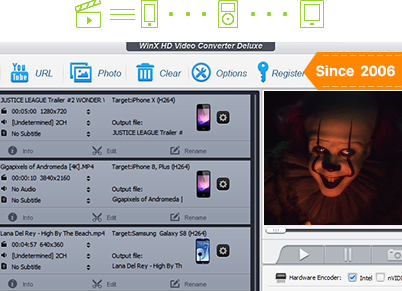 there is free version. I use this soft and it can do so much things.
there is free version. I use this soft and it can do so much things.
Just want to supplement this topic.
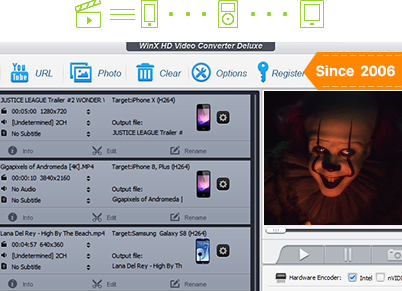
[OFFICIAL] WinX HD Video Converter Deluxe - Convert 4K/HD Videos MTS MKV to MP4 AVI
WinX HD Video Converter Deluxe is the best GPU-accelerated 4K/HD video converter for Windows 10/7 to convert any video to/from MP4, HEVC, H264, MKV, AVI, MP3, etc with fast speed and high quality. Also an URL downloader, video compressor, and easy video editor.
www.winxdvd.com
Just want to supplement this topic.
TRENDING THREADS
-
Question Using cloning software for a dying HDD which shows only 10% health ?
- Started by Mashuumatics
- Replies: 1
-
Question Wifi card speed fluctuating on my Lenovo Ideapad pro 5 16APH8
- Started by sirdariush
- Replies: 6
-
News Windows 11 will reportedly display a watermark if your PC does not support AI requirements
- Started by Admin
- Replies: 24
-
Question Recovering an old version of a Notepad file in Windows 10 ?
- Started by MC72
- Replies: 2
-
Latest posts
-
-
Question Buying a used card, what should I look for before purchase?
- Latest: MatthewJamess
-
-
-
-

Tom's Hardware is part of Future plc, an international media group and leading digital publisher. Visit our corporate site.
© Future Publishing Limited Quay House, The Ambury, Bath BA1 1UA. All rights reserved. England and Wales company registration number 2008885.

