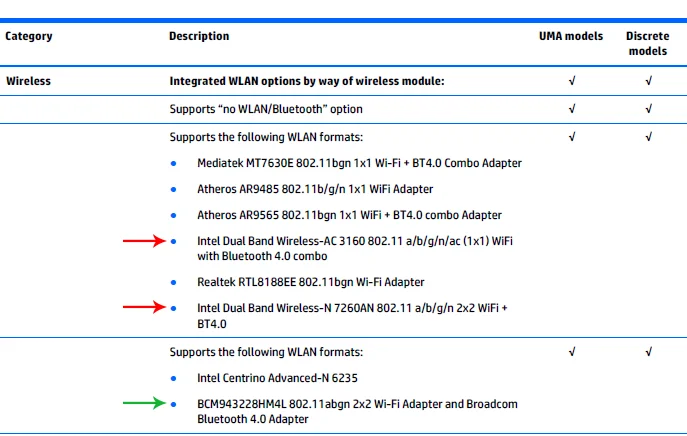So I've heard a lot of positive feedback from the Intel Dual Band Wireless AC 7260HMW WiFi-Bluetooth 4.0 and decided to buy it. I currently have the Realtek RTL8723BE which randomly disconnects, only supports 2.4GHz and uses only one antenna.
This means I either have to install a second antenna or plug in the one that's already there. Do I have to install a second antenna or will it operate fine with one?
This means I either have to install a second antenna or plug in the one that's already there. Do I have to install a second antenna or will it operate fine with one?