I have been looking for a thermal paste for my laptop and found out about liquid metal thermal paste, but researching i found out it could be fatal if mixed with aluminum. Is it safe to apply in laptop cpus and do laptop coolants have aluminum? my laptop is a gigabyte G5 KC
[SOLVED] is it safe to apply liquid metal in a laptop and how can i know if my cooling system is not aluminum?
Page 2 - Seeking answers? Join the Tom's Hardware community: where nearly two million members share solutions and discuss the latest tech.
You are using an out of date browser. It may not display this or other websites correctly.
You should upgrade or use an alternative browser.
You should upgrade or use an alternative browser.
Solution
cpus have heatspreder copper base with nickel coating
your laptop seems to be just copper
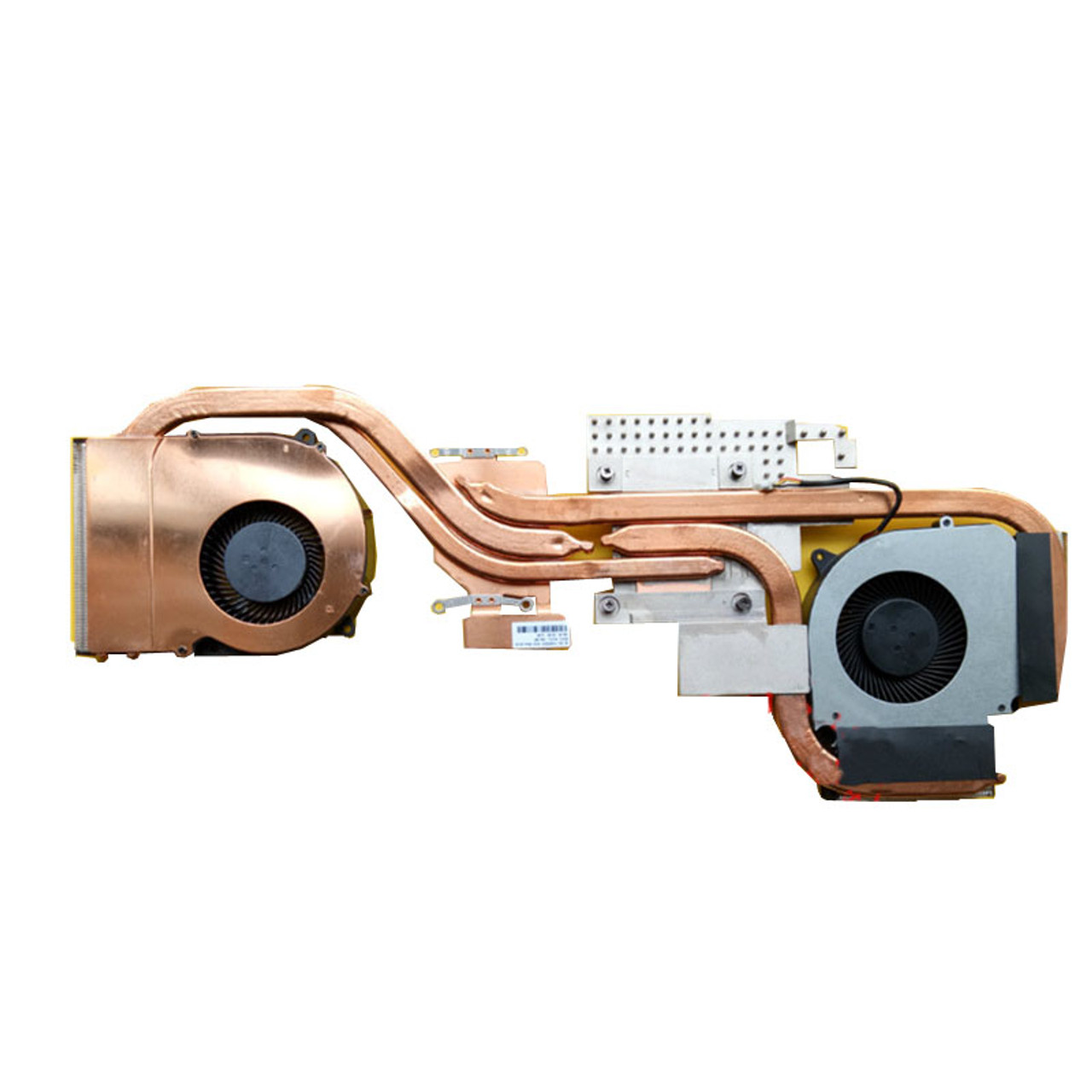
your laptop seems to be just copper
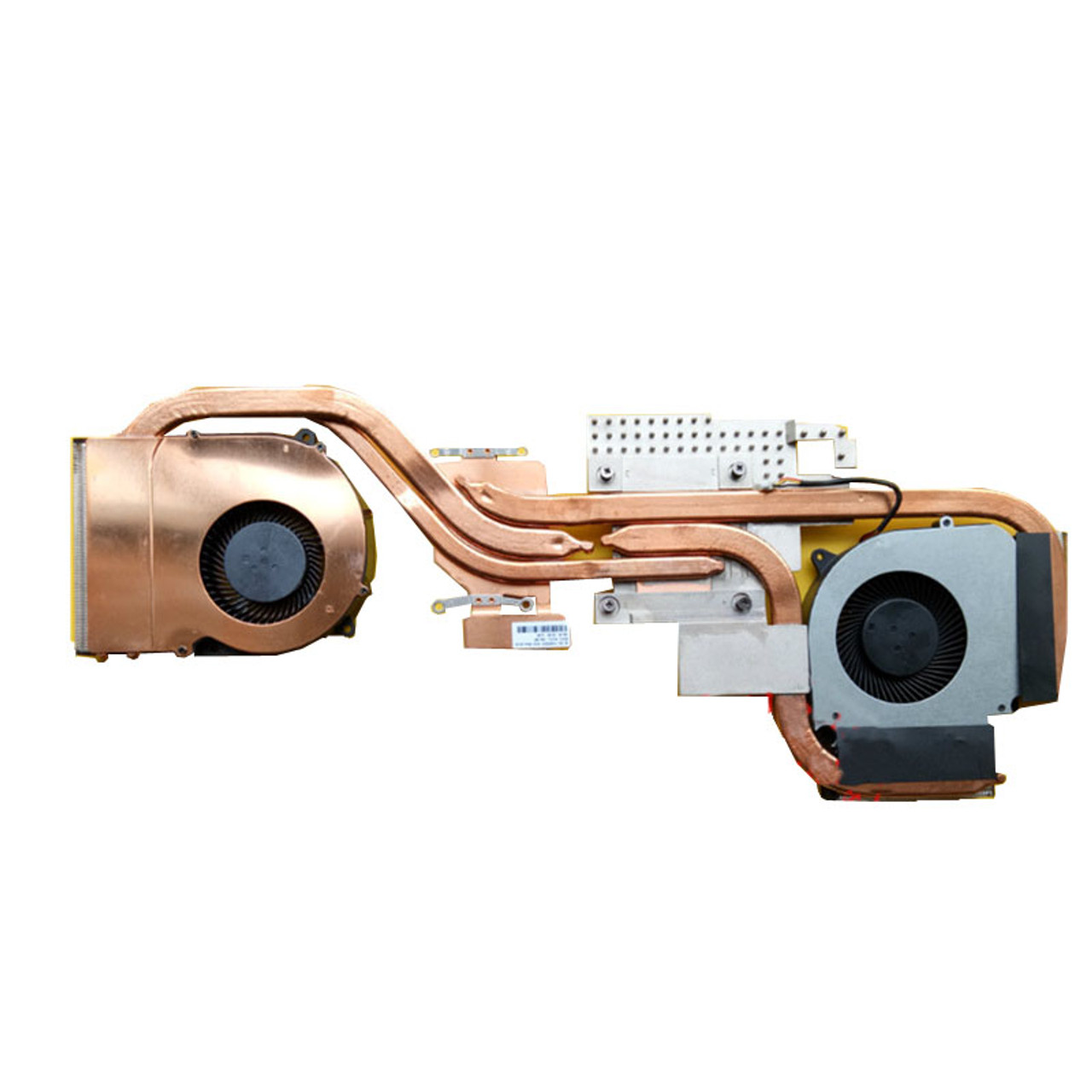
Now this is some useful information.
Then the gpu's thermal and power limits are also changed between normal and performance modes..?
Also, your cpu has a TDP down function. So if normal mode has a lower thermal limit set, it's bound to have a lower power limit too.
This means that your laptop's performance being power limited is a very real possibility.
Then the gpu's thermal and power limits are also changed between normal and performance modes..?
Also, your cpu has a TDP down function. So if normal mode has a lower thermal limit set, it's bound to have a lower power limit too.
This means that your laptop's performance being power limited is a very real possibility.
yes, my pc has 3 modes: battery save (graphics card is limited to 45W and cpu limited to 95º), normal mode (gpu not limited and cpu limited to 95º) and performance (gpu and cpu not limited). at least thats what i think.Now this is some useful information.
Then the gpu's thermal and power limits are also changed between normal and performance modes..?
Also, your cpu has a TDP down function. So if normal mode has a lower thermal limit set, it's bound to have a lower power limit too.
This means that your laptop's performance being power limited is a very real possibility.
yes, i believe my cpu is power limited, but gpu is thermal limited.
Or it could also mean that the gpu is power limited around the 80/85w limit in normal mode.yes, my pc has 3 modes: battery save (graphics card is limited to 45W and cpu limited to 95º), normal mode (gpu not limited and cpu limited to 95º) and performance (gpu and cpu not limited). at least thats what i think.
yes, i believe my cpu is power limited, but gpu is thermal limited.
Either way, what I think is needed here is for your laptop to be able to function in performance mode. Power limits are already strict in laptops... you don't need tighter limits.
I could probably help with undervolting the gpu and getting it to use less power... the cpu, not so much. 10th gen cpus had their voltage control locked except in the earliest bioses, if I remember correctly.
hotaru.hino
Glorious
Gaming laptops these days do seem to come with a "total power budget" between the CPU and GPU. Mine for instance uses a up to 45W CPU and an up to 80W GPU, but it doesn't get near 125W when playing a game.
Not sure if this is the case for the Gigabyte G5 KC though, since Notebookcheck managed to average 165W on their stress test. So assuming the CPU averages 45W and the GPU 100W, there doesn't seem to be any real restriction in that regard.
Not sure if this is the case for the Gigabyte G5 KC though, since Notebookcheck managed to average 165W on their stress test. So assuming the CPU averages 45W and the GPU 100W, there doesn't seem to be any real restriction in that regard.
just changed my thermal paste rn. when i opened my pc there was little thermal paste on the processor so you were right. i got temps down from 95º to 73º. i love you, tysm for helping meOr it could also mean that the gpu is power limited around the 80/85w limit in normal mode.
Either way, what I think is needed here is for your laptop to be able to function in performance mode. Power limits are already strict in laptops... you don't need tighter limits.
I could probably help with undervolting the gpu and getting it to use less power... the cpu, not so much. 10th gen cpus had their voltage control locked except in the earliest bioses, if I remember correctly.

(now i only have power limitations, but idc about those.)
TRENDING THREADS
-
-
Question ARRGGGH!!!! Looking for help finding a replacement screw.
- Started by Franknj229
- Replies: 5
-
-
Question Minimum System Requirements for Windows 11 install ?
- Started by Artisanico
- Replies: 5
-
Discussion What's your favourite video game you've been playing?
- Started by amdfangirl
- Replies: 4K
Latest posts
-
-
-
Question RTX 4090 - DPC_WATCHDOG_VIOLATION BSOD & Event ID 153, 14, 0 nvlddmkm.sys crashes
- Latest: stuff and nonesense
-
-
-
-

Space.com is part of Future plc, an international media group and leading digital publisher. Visit our corporate site.
© Future Publishing Limited Quay House, The Ambury, Bath BA1 1UA. All rights reserved. England and Wales company registration number 2008885.
