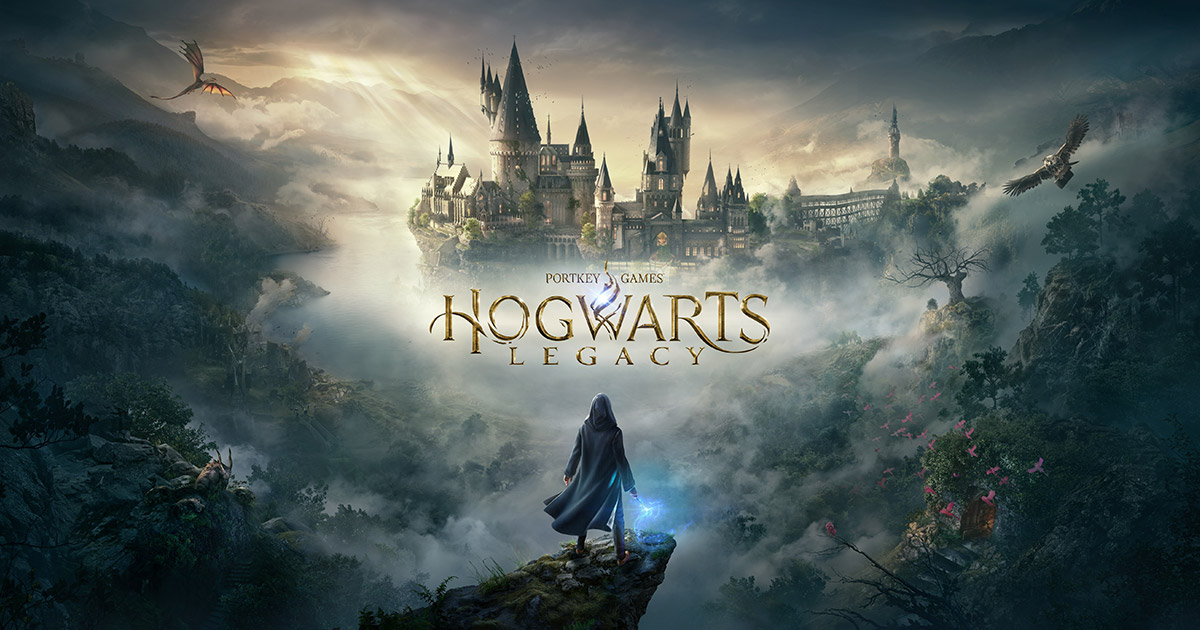I never had this kind of stuttering before and i played Red dead 2, Elden Ring, AC Valhalla and RE Village smoothly, but for some reason Hogwarts legacy and Sons of the Forest are unplayable for me cause of the stuttering. The moment i move or turn the camera its just freezes after freezes. God of war had a lot of stuttering (mostly in cutscenes) and the first minute entering a new area but it was playable.
I noticed my PC performance is much worse than it was 2 years ago but i dont think my HDD is failing cause hard disk sentinel is showing performance and health both at 100% for some reasons, but im not convinced.
My HDD spikes to 100% every single stutter and disk activity show high total (B/sec) pagefile.sys especially in Hogwarts legacy. (i guess i ran out of ram and its using the slow hdd virtual memory? but ram doesnt even get to +95% most the times)
I game at 1080p medium settings mostly, i tried lowering everything to low but not a single 1fps improvement and sometimes it gets worse?
My Specs:
Win 10 64bit
1060 6GB
Ryzen 5 1600 AF
8GB DDR4 2400MHZ (2x4GB) Dual-channel
HDD 1TB WD Blue (main OS) + HDD 2TB Seagate barracuda
I dont remember the Mobo and PSU, i dont think they're important here.
Im a poor student in a very poor country so i cant afford any big upgrade, maybe few extra ram or a cheap SSD for now. I never used an SSD before.
What do you think is the main cause of unplayable games recently ? Should i upgrade to 12 or 16 ram or get an SSD finally? can the pagefile of an SSD help?
I dont mind the minor stutters, its not like it never happened before, and they were rare.
My friends are running these games fine, some of them have 8gbs of ram but all of them have SSDs
I noticed my PC performance is much worse than it was 2 years ago but i dont think my HDD is failing cause hard disk sentinel is showing performance and health both at 100% for some reasons, but im not convinced.
My HDD spikes to 100% every single stutter and disk activity show high total (B/sec) pagefile.sys especially in Hogwarts legacy. (i guess i ran out of ram and its using the slow hdd virtual memory? but ram doesnt even get to +95% most the times)
I game at 1080p medium settings mostly, i tried lowering everything to low but not a single 1fps improvement and sometimes it gets worse?
My Specs:
Win 10 64bit
1060 6GB
Ryzen 5 1600 AF
8GB DDR4 2400MHZ (2x4GB) Dual-channel
HDD 1TB WD Blue (main OS) + HDD 2TB Seagate barracuda
I dont remember the Mobo and PSU, i dont think they're important here.
Im a poor student in a very poor country so i cant afford any big upgrade, maybe few extra ram or a cheap SSD for now. I never used an SSD before.
What do you think is the main cause of unplayable games recently ? Should i upgrade to 12 or 16 ram or get an SSD finally? can the pagefile of an SSD help?
I dont mind the minor stutters, its not like it never happened before, and they were rare.
My friends are running these games fine, some of them have 8gbs of ram but all of them have SSDs