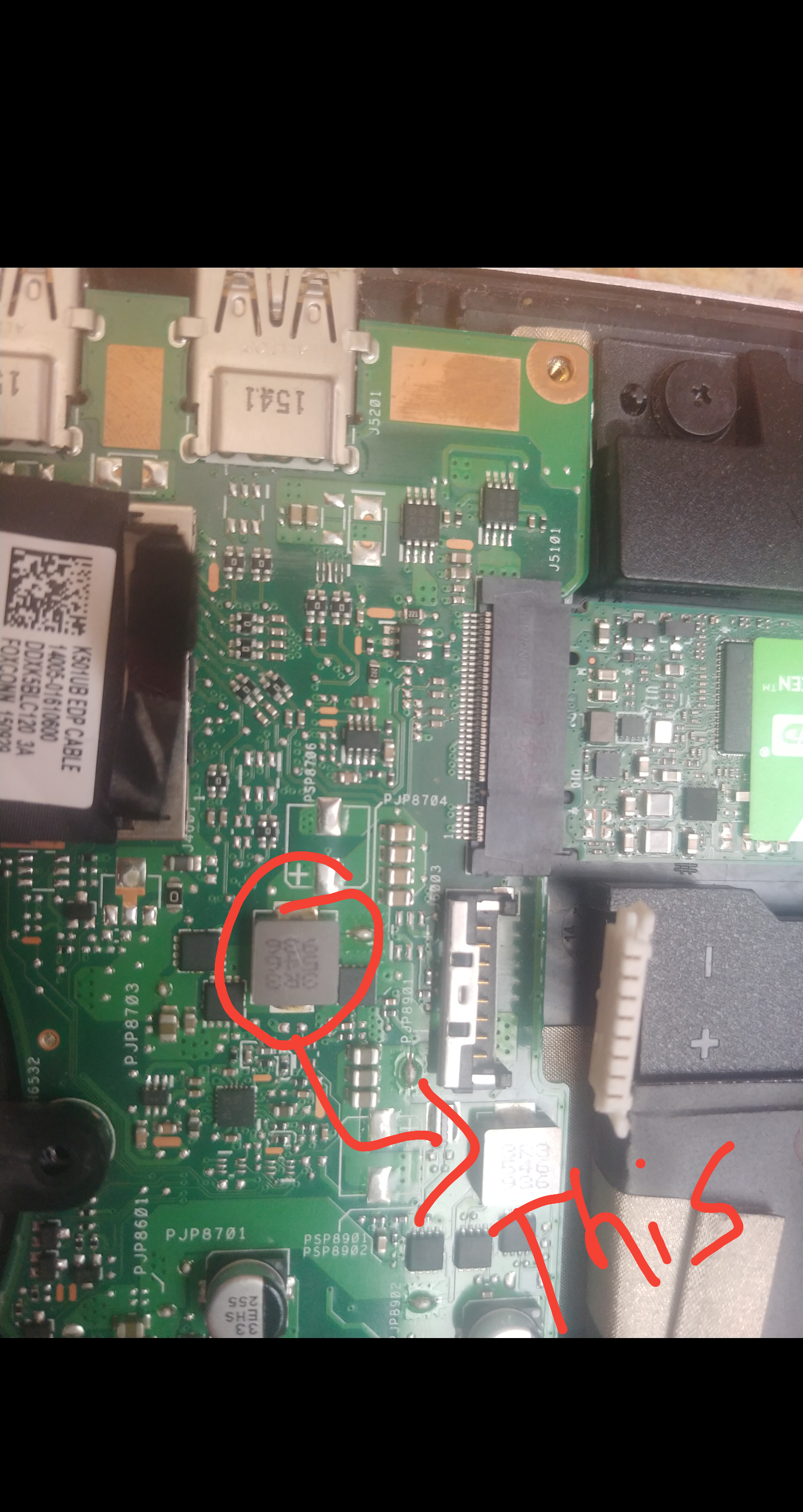Hello every body.
Today i tried to turn on my laptop asus k501ux. It has not been start for about a week. And it battery was completely empty. So i plugged the charger. Charging light turned on but it shows green light which means battery is full charged. So i pushed start button but laptop didn't turn on.
I opened back cover and removed the battery and keep pushing start button
For a minute. And tried to turn it on without the battery but it didn't help.
I noticed a wired problem WHEN I PLUG THE CHARGER SOME PART OF THE MOTHERBOARD GET VERY HOT AND IT IS HARD TO TOUCH IT.
If i push the start button the other some parts get hot too.
Anything i can do??
Need for help to know if i can use it anymore or not?
Thanks.
Today i tried to turn on my laptop asus k501ux. It has not been start for about a week. And it battery was completely empty. So i plugged the charger. Charging light turned on but it shows green light which means battery is full charged. So i pushed start button but laptop didn't turn on.
I opened back cover and removed the battery and keep pushing start button
For a minute. And tried to turn it on without the battery but it didn't help.
I noticed a wired problem WHEN I PLUG THE CHARGER SOME PART OF THE MOTHERBOARD GET VERY HOT AND IT IS HARD TO TOUCH IT.
If i push the start button the other some parts get hot too.
Anything i can do??
Need for help to know if i can use it anymore or not?
Thanks.