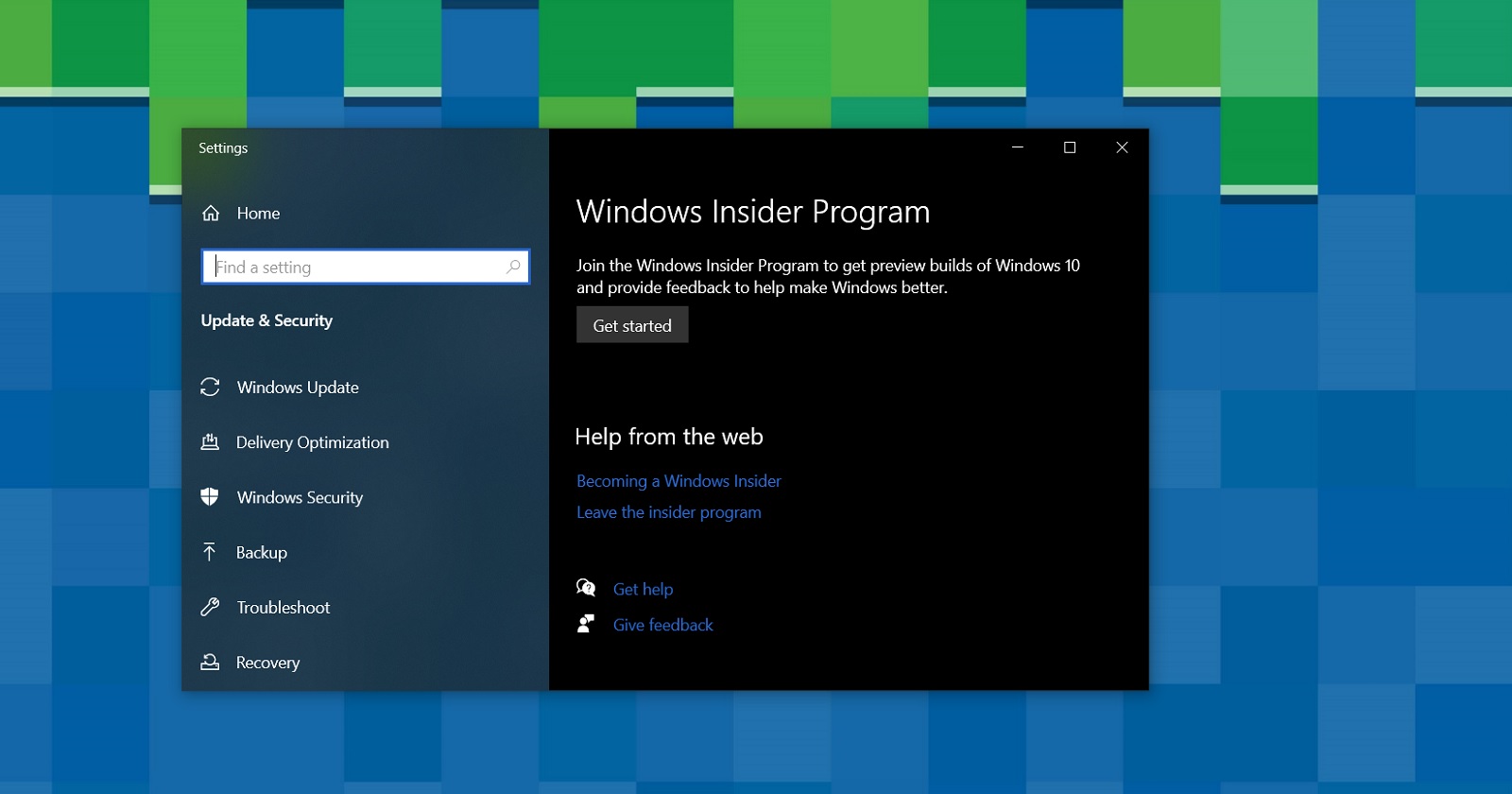I looked at task manager today to check everything on my PC was normal.
It says my CPU is running at 3.30ghz whereas I have it set to run at 4.4GHz (as CPU-Z does show)
I want to know why this is happening and if there is something I should be concerned about?
I'm kind of a noob and just wanna make sure everything is working as I want it to be.