This is a somewhat complicated issue. I currently have a 1660 super that suddenly stopped working. The moment I began to play anything that was graphically demanding, the screen would suddenly shut off and I could hear all of my fans going full blast. Each time this happened, I would monitor the temperatures using HWmonitor but could not see any overheating whatsoever. I tried reapplying thermal paste, just in case, but nothing fixed the issue so I decided to purchase a new gpu and found an rx6650 XT that a guy was selling over the internet. I installed the gpu and started playing Subnautica, but didn't notice any issues. I then tried to play Way of the Hunter, all while monitoring temps with HWmonitor, and I very quickly noticed that the gpu was overheating. The guy I purchased it from had purchased a new card, so I assumed that perhaps he had never applied any new thermal paste, so I took apart the 6650 and applied some paste, but I noticed what appeared to be corrosion on the copper piping and slight discoloration with the heatsink. (I've attached a picture). I contacted the seller and he was generous enough to offer me a refund on my purchase, which was a huge relief because buying from a private person online is essentially "buyer beware", but this guy is legit a good person. After he took it back and refunded me, he later sent me a message insisting that there is no corrosion and that is simply the natural coloring of the piping. I just thought it appeared corroded because I saw nothing similar in my other gpu (the 1660 super). I suppose that what I am seeing could be the soldering to attach the piping to the heatsink? I have no idea so I hope someone can tell me what I am seeing. If I am mistaken and there truly is no corrosion, then it makes me worried that there may be something else wrong with my motherboard, the pci slot, or something else. Any help is greatly appreciated.
View: https://imgur.com/a/SytDQl8
Question Issue with overheating rx6650 XT
- Thread starter Valorin88
- Start date
-
- Tags
- corrosion overheated gpu
You are using an out of date browser. It may not display this or other websites correctly.
You should upgrade or use an alternative browser.
You should upgrade or use an alternative browser.
I'm not even sure where your area of concern might be.
I see the heatpipe, I see soldering. Maybe a small section that should be soldered and isn't, but this would be a very minor change to the performance of the cooler. Bare copper does start to turn more brown over time, this is normal. Green/Blue corrosion on copper is usually the sign of liquid exposure.
Since you didn't list any temperatures, hard to say. Cards are supposed to hit their throttle points, you want maximum performance. I would call it overheating only if the clock speeds were reduced significantly.
High temperature, clocks above the base clock, good.
High temperature, clocks below the base clock, bad.
Low temperature, clocks at or above specified boost clock, ideal.
Depends on the workload, ambient temperature, and the airflow you have in a given computer what will happen.
I see the heatpipe, I see soldering. Maybe a small section that should be soldered and isn't, but this would be a very minor change to the performance of the cooler. Bare copper does start to turn more brown over time, this is normal. Green/Blue corrosion on copper is usually the sign of liquid exposure.
Since you didn't list any temperatures, hard to say. Cards are supposed to hit their throttle points, you want maximum performance. I would call it overheating only if the clock speeds were reduced significantly.
High temperature, clocks above the base clock, good.
High temperature, clocks below the base clock, bad.
Low temperature, clocks at or above specified boost clock, ideal.
Depends on the workload, ambient temperature, and the airflow you have in a given computer what will happen.
That means that it's likely some other issue with my PCI slot or some other motherboard issue, right? When I say overheating, I'm talking about temperatures reaching 110 degrees Celsius as monitored through HWmonitor only after a few minutes of playing a graphically intensive game. The reason I suspected overheating in the first place is because my computer suddenly started producing a slightly metallic smell, and I could feel the heat emanating from my exhaust fan. The person who refunded me for the purchase has since messaged me and let me know that he is not running into any issues on his end with the card, though he is still doing some stress testing.I'm not even sure where your area of concern might be.
I see the heatpipe, I see soldering. Maybe a small section that should be soldered and isn't, but this would be a very minor change to the performance of the cooler. Bare copper does start to turn more brown over time, this is normal. Green/Blue corrosion on copper is usually the sign of liquid exposure.
Since you didn't list any temperatures, hard to say. Cards are supposed to hit their throttle points, you want maximum performance. I would call it overheating only if the clock speeds were reduced significantly.
High temperature, clocks above the base clock, good.
High temperature, clocks below the base clock, bad.
Low temperature, clocks at or above specified boost clock, ideal.
Depends on the workload, ambient temperature, and the airflow you have in a given computer what will happen.
I'm seriously at a loss. I spent a week scouring the interwebs trying to find a solution to what was ailing my 1660 super but now that my pc is having issues with other cards as well, I have no idea how to isolate the problem to determine what the actual issue is...
I have five fans including a push and pull dual fan cooling system for the cpu, and I keep my pc innards clean of dust. I've never had an issue with any other overheating components.
AMD Ryzen 5 3600 6 core processor
24 gigs of ram
Windows 11
Nvidia GeForce RTX 1660 super, (returned gpu was RX 6650 XT
700w power supply (new)
ASrock B450M-IBW motherboard
480 gig SATA (269 gigs free)
110C is the maximum hotspot temperature for the 6650XT. Unless you are specifically looking at that you would generally see the GPU temperature around 80-90C before the card starts throttling.
Nvidia starts throttling at 83C on the GPU.
The key is to know what the GPU frequency was at these temperatures.
A simple test would be to load up another operating system to see if the issue goes away. Then you know it is either driver or OS related.
When you swapped the card did you run DDU to clean out the old drivers?
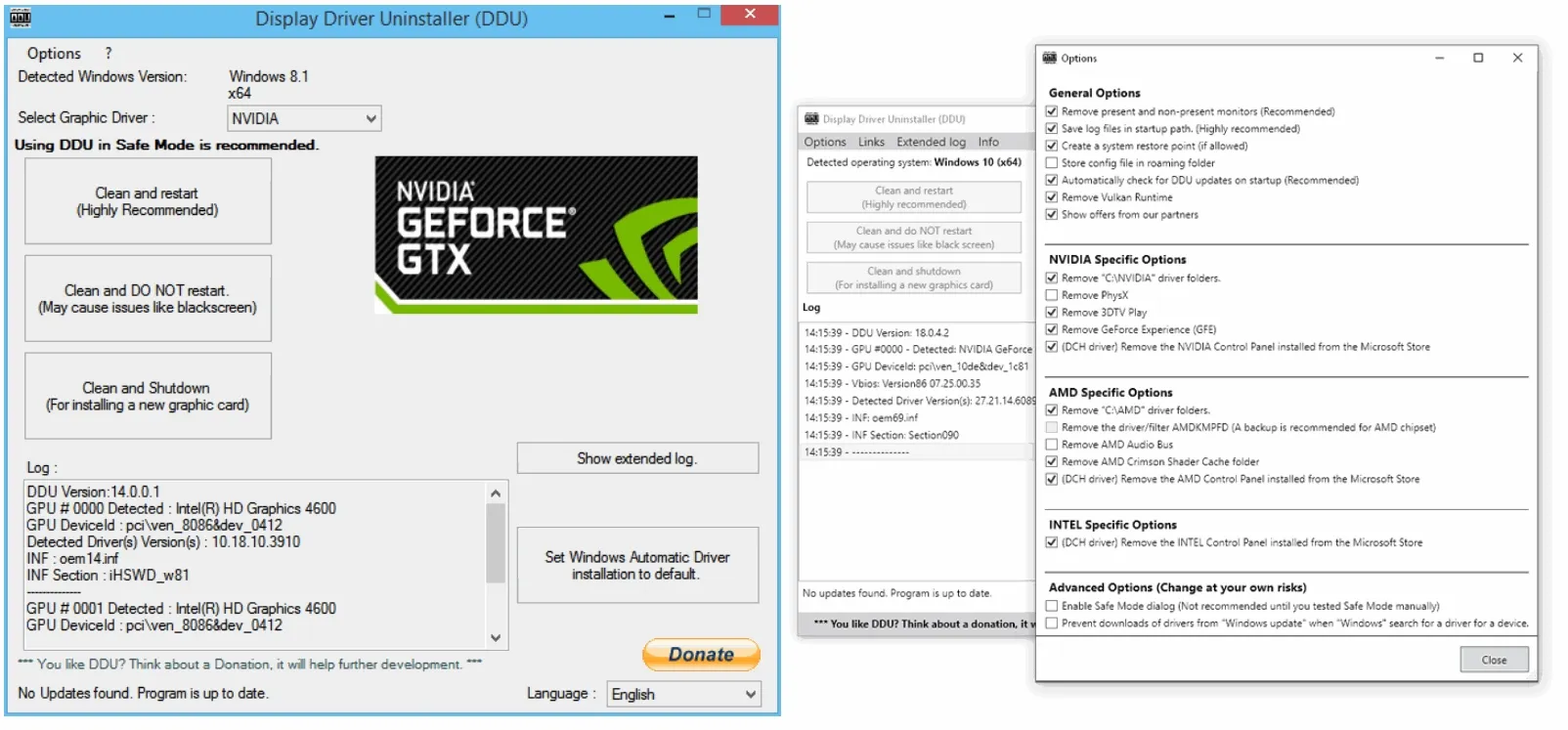
 www.guru3d.com
www.guru3d.com
You may want to check settings to make sure you aren't running super sampling or something else which is putting a crazy load on the GPU.
Nvidia starts throttling at 83C on the GPU.
The key is to know what the GPU frequency was at these temperatures.
A simple test would be to load up another operating system to see if the issue goes away. Then you know it is either driver or OS related.
When you swapped the card did you run DDU to clean out the old drivers?
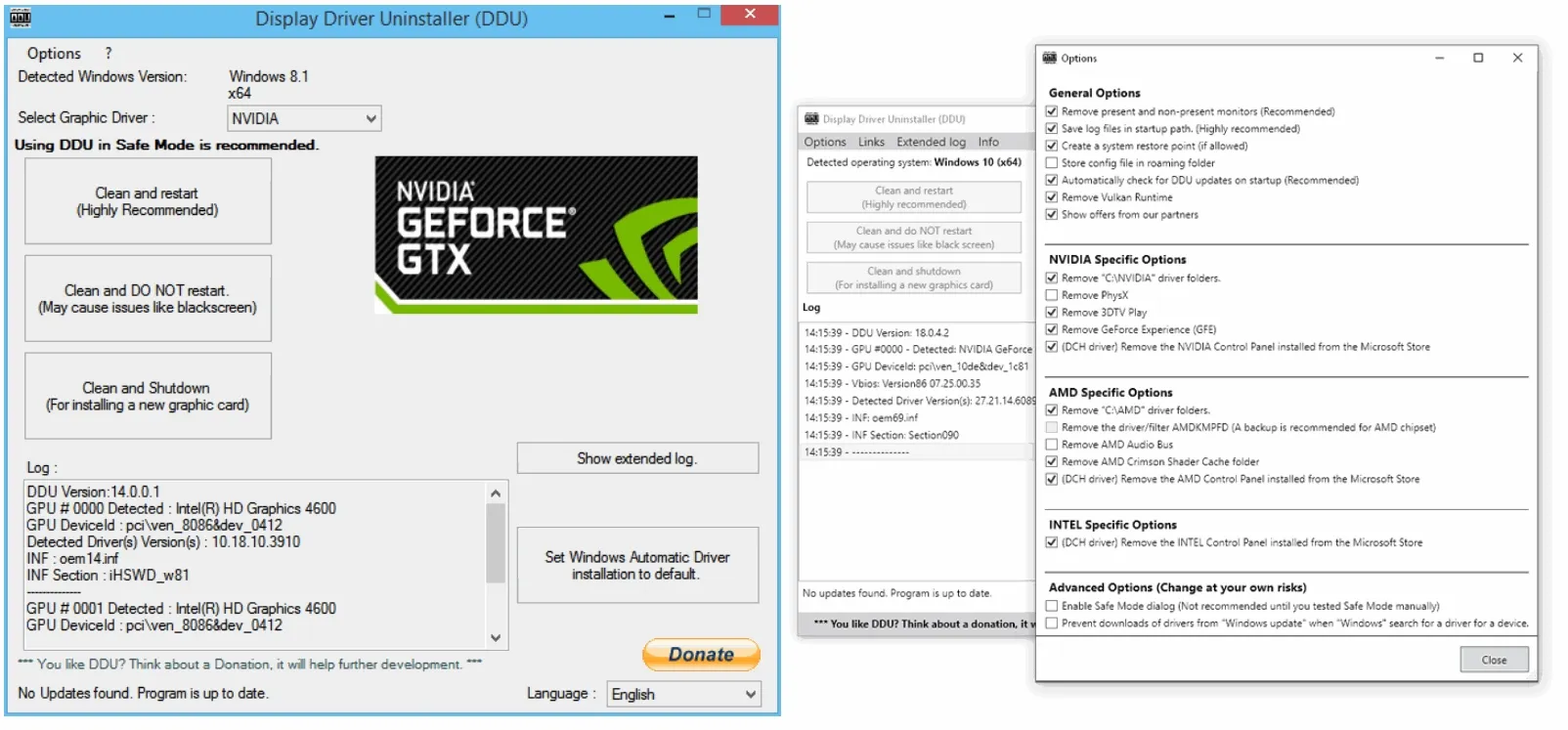
Display Driver Uninstaller (DDU) download version 18.1.3.0
Download Display Driver Uninstaller (DDU) Official - Remove AMD/NVIDIA/INTEL Graphics Drivers Cleanly - DDU is a driver removal utility that helps you completely uninstall AMD/NVIDIA graphics card drivers and packages from your system, leaving no leftovers behind, including registry keys...
You may want to check settings to make sure you aren't running super sampling or something else which is putting a crazy load on the GPU.
110 c was not the hotspot, but the normal operating temp for the cpu which is what alarmed me. I did run DDU in safe mode before installing the new drivers. With my 1660 super, the screen goes black with the fans full speed, but the temperatures are always normal before this happens.110C is the maximum hotspot temperature for the 6650XT. Unless you are specifically looking at that you would generally see the GPU temperature around 80-90C before the card starts throttling.
Nvidia starts throttling at 83C on the GPU.
The key is to know what the GPU frequency was at these temperatures.
A simple test would be to load up another operating system to see if the issue goes away. Then you know it is either driver or OS related.
When you swapped the card did you run DDU to clean out the old drivers?
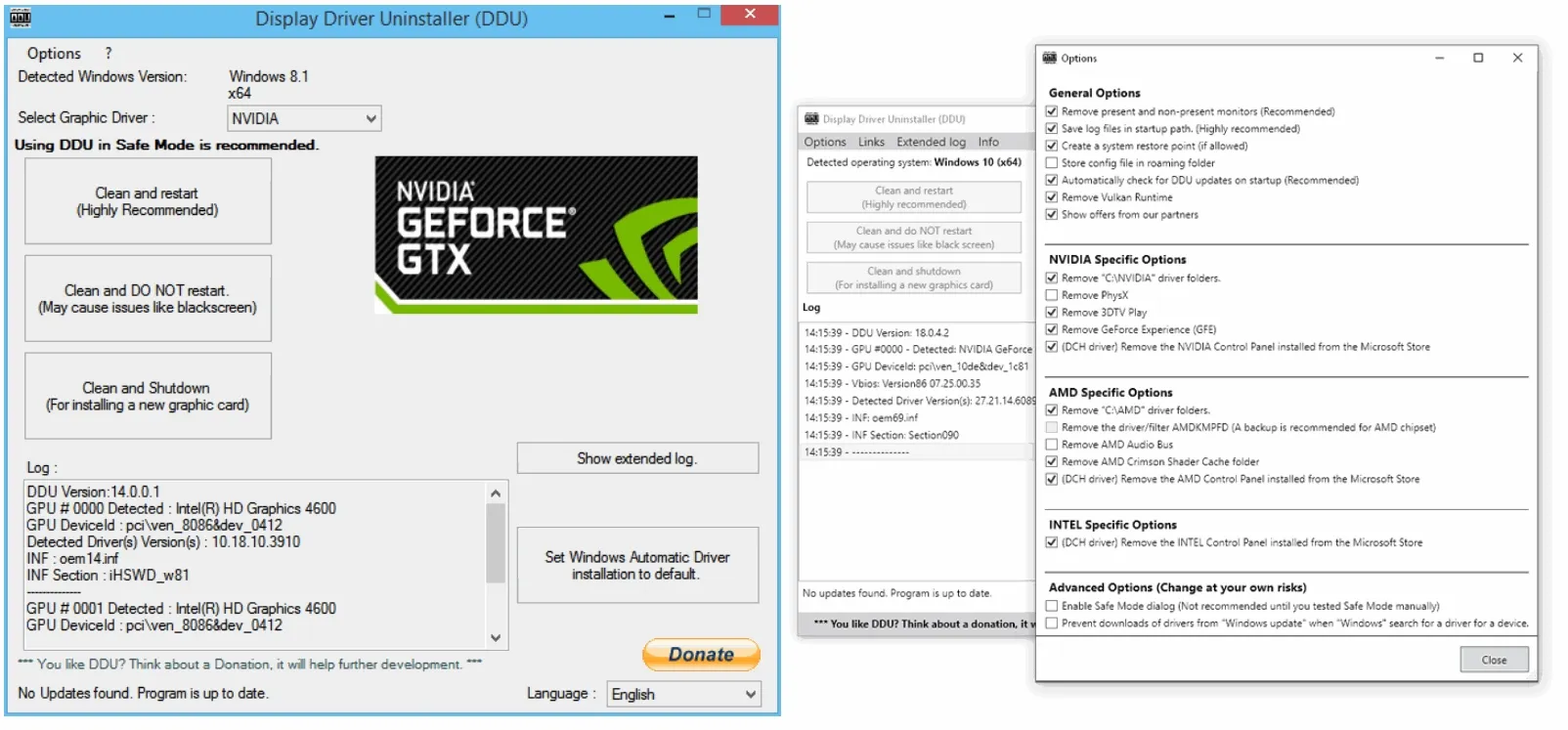
Display Driver Uninstaller (DDU) download version 18.1.3.0
Download Display Driver Uninstaller (DDU) Official - Remove AMD/NVIDIA/INTEL Graphics Drivers Cleanly - DDU is a driver removal utility that helps you completely uninstall AMD/NVIDIA graphics card drivers and packages from your system, leaving no leftovers behind, including registry keys...www.guru3d.com
You may want to check settings to make sure you aren't running super sampling or something else which is putting a crazy load on the GPU.
Repasting the card should fix the problem, but if not, it's very possible the mounting pressure is off and that would mean the cooler is not making good contact with the GPU surface, causing over heating.110 c was not the hotspot, but the normal operating temp for the cpu which is what alarmed me. I did run DDU in safe mode before installing the new drivers. With my 1660 super, the screen goes black with the fans full speed, but the temperatures are always normal before this happens.
You want to apply enough so it covers most of the die area when put together. It's usually better to use a little too much paste to be sure it has good coverage.
Also, make sure the fans are actually running when a game is played.
The person I returned the card to did say that the cooler was not making contact with the gpu surface, so he tightened it and now it's running well.Repasting the card should fix the problem, but if not, it's very possible the mounting pressure is off and that would mean the cooler is not making good contact with the GPU surface, causing over heating.
You want to apply enough so it covers most of the die area when put together. It's usually better to use a little too much paste to be sure it has good coverage.
Also, make sure the fans are actually running when a game is played.
As for my rtx 1660 super, do you have any ideas why the screen would go black under load with the fans running full speed? Temperatures always appear completely normal before these crashes, and I have to do a full system reboot to get the screen and everything to work properly.
Could be overheating, or a defective display port, possibly or the GPU itself has broken. Thermal paste doesn't last forever. A bad application of paste could cause the GPU to overheat sooner.As for my rtx 1660 super, do you have any ideas why the screen would go black under load with the fans running full speed? Temperatures always appear completely normal before these crashes, and I have to do a full system reboot to get the screen and everything to work properly.
An overheating GPU will usually either crash the whole PC, which can cause a black screen (sometimes other colors,) and or make the PC shut off to prevent damage.
beyondlogic
Splendid
The person I returned the card to did say that the cooler was not making contact with the gpu surface, so he tightened it and now it's running well.
As for my rtx 1660 super, do you have any ideas why the screen would go black under load with the fans running full speed? Temperatures always appear completely normal before these crashes, and I have to do a full system reboot to get the screen and everything to work properly.
could be a bad gpu driver update always uninstall the gpu drivers and reinstall when in doubt.
could also be a bad driver in windows.
you can try
TRENDING THREADS
-
Question Need advice choosing a reliable laptop for work and light game dev
- Started by Dancing Pixel
- Replies: 0
-
-
-
-
-
Question Trying to change Wifi password, can't login to router, no matter what I try.
- Started by maddux4163
- Replies: 50
-
Question Sapphire Radeon RX 9070 XT VS ASUS GeForce RTX 5070
- Started by jnjnilson6
- Replies: 23

Space.com is part of Future plc, an international media group and leading digital publisher. Visit our corporate site.
© Future Publishing Limited Quay House, The Ambury, Bath BA1 1UA. All rights reserved. England and Wales company registration number 2008885.
