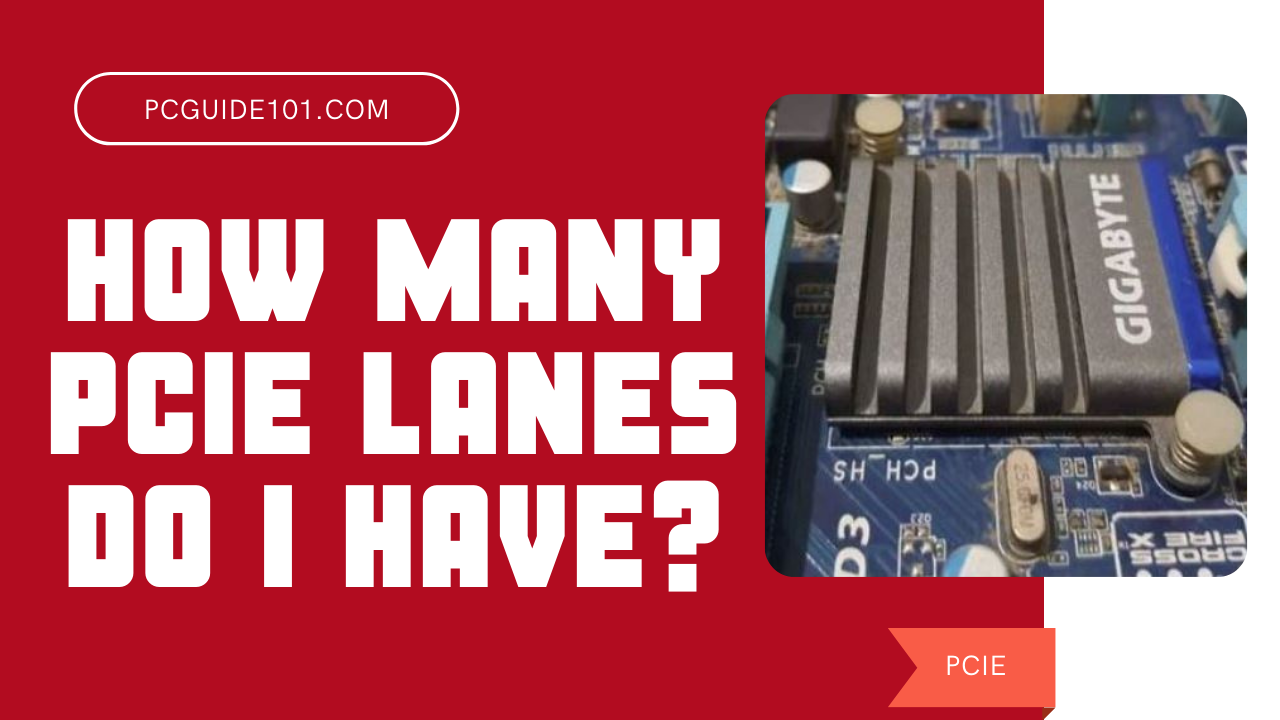Good day or night- wherever you may be!
(Apologies in advance for the long post)
It’s time for a new build! (Face gives a wide smile and a noticeable squeal ; wallet gives an unmistakable frown and a loud sigh!
; wallet gives an unmistakable frown and a loud sigh!  )
)
I just upgraded my DAW (Digital Audio Workstation) from Cubase 8 Pro to Cubase 14 Pro, so now it’s time to upgrade my hardware and OS to suit.
My last, (also my 1st), custom build was way back in 2011. At that time, I chose an ASUS P8Z68-V Pro MoBo with an Intel i7-2600k CPU for Cubase 8. Both worked great.
And just like that one, this too, will be a dedicated ATX Tower, built solely for Cubase 14, this time around.
Notes:
1. This is not my day-to-day computer. I have two others to go on-line with, for that kind of stuff.
2. This computer will mainly stay off-line 90% of the time, other than for downloads, registrations, activation's and updates - then off again.
3. No gaming is done on this computer at all – (all my gaming is done on PlayStation).
4. I’ve never needed to do any overclocking for Cubase 8. So, I don't imagine I will have to this time either with 14.
5. No need for a high-end graphics card, but I do like using 3 monitors - for multiple page/screen layouts.
- (Typically, HDMI - using 3 TVs, not monitors). So, I’m anticipating adding a (simple) graphics card for that, as I did in my first build - (also ASUS).
6. In my situation, I don’t’ see any real need for WiFi for this build, offered on many (most) MoBos these days.
- I prefer a LAN port Ethernet direct-wired connection. Many boards show 2.5 Gb/s, but some even show 5G LAN.
7. No need or interest in colors or RGB Schemes. This ATX Tower is hidden underneath my large digital piano, out of sight.
8. Operating System – makes most sense going with Windows 11. (Cubase requires W10 or 11.)
I’m leaning towards the AMD AM5 Socket boards and Ryzen 7000, 8000, & 9000 series CPUs. (7000 series is probably fine.)
Almost all the MoBos I see are gaming boards now. That’s perfectly fine – even great perhaps, but may be overkill for me.
I’m kind of liking the MSI boards the best so far, (but not committed - open to all.)
But quite often when I see, take interest in, and really start investigating/dissecting all specs about the new MoBos to choose from, (like ASUS, MSI, Gigabyte, etc.), I start thinking ‘this just might be the one’ - (sound the wedding bells, and send out the invitations Mom!) – and then I read various horror stories of user reviews and other issues.
Now, I know that nothing is perfect, there are different hassles and struggles - different strokes for different folks - and every so often there are lemons and duds, as well as user errors, frustrations and impatience – I get it. Been there, myself. And nothing ever has 100%, 5-Star reviews, no matter what it is.
But ideally, if I can find something that is as steady and as reliable as possible, that would matter much more to me than all the fancy bells and whistles (that I don’t even need, as stated above).
So, are there some MoBos that you might suggest?
And also - equally important - other ones to stay the hell away from, due to 'known/proven issues with x, y, or z ’ to be aware of?
Perhaps you might suggest and share your own particular set-up that’s working well for you - that you’re quite pleased with.
Thank you for all your time reading this.
Jay
(I’ve also posted this on the Cubase/Steinberg Forums)
(Apologies in advance for the long post)
It’s time for a new build! (Face gives a wide smile and a noticeable squeal
 ; wallet gives an unmistakable frown and a loud sigh!
; wallet gives an unmistakable frown and a loud sigh! I just upgraded my DAW (Digital Audio Workstation) from Cubase 8 Pro to Cubase 14 Pro, so now it’s time to upgrade my hardware and OS to suit.
My last, (also my 1st), custom build was way back in 2011. At that time, I chose an ASUS P8Z68-V Pro MoBo with an Intel i7-2600k CPU for Cubase 8. Both worked great.
And just like that one, this too, will be a dedicated ATX Tower, built solely for Cubase 14, this time around.
Notes:
1. This is not my day-to-day computer. I have two others to go on-line with, for that kind of stuff.
2. This computer will mainly stay off-line 90% of the time, other than for downloads, registrations, activation's and updates - then off again.
3. No gaming is done on this computer at all – (all my gaming is done on PlayStation).
4. I’ve never needed to do any overclocking for Cubase 8. So, I don't imagine I will have to this time either with 14.
5. No need for a high-end graphics card, but I do like using 3 monitors - for multiple page/screen layouts.
- (Typically, HDMI - using 3 TVs, not monitors). So, I’m anticipating adding a (simple) graphics card for that, as I did in my first build - (also ASUS).
6. In my situation, I don’t’ see any real need for WiFi for this build, offered on many (most) MoBos these days.
- I prefer a LAN port Ethernet direct-wired connection. Many boards show 2.5 Gb/s, but some even show 5G LAN.
7. No need or interest in colors or RGB Schemes. This ATX Tower is hidden underneath my large digital piano, out of sight.
8. Operating System – makes most sense going with Windows 11. (Cubase requires W10 or 11.)
I’m leaning towards the AMD AM5 Socket boards and Ryzen 7000, 8000, & 9000 series CPUs. (7000 series is probably fine.)
Almost all the MoBos I see are gaming boards now. That’s perfectly fine – even great perhaps, but may be overkill for me.
I’m kind of liking the MSI boards the best so far, (but not committed - open to all.)
But quite often when I see, take interest in, and really start investigating/dissecting all specs about the new MoBos to choose from, (like ASUS, MSI, Gigabyte, etc.), I start thinking ‘this just might be the one’ - (sound the wedding bells, and send out the invitations Mom!) – and then I read various horror stories of user reviews and other issues.
Now, I know that nothing is perfect, there are different hassles and struggles - different strokes for different folks - and every so often there are lemons and duds, as well as user errors, frustrations and impatience – I get it. Been there, myself. And nothing ever has 100%, 5-Star reviews, no matter what it is.
But ideally, if I can find something that is as steady and as reliable as possible, that would matter much more to me than all the fancy bells and whistles (that I don’t even need, as stated above).
So, are there some MoBos that you might suggest?
And also - equally important - other ones to stay the hell away from, due to 'known/proven issues with x, y, or z ’ to be aware of?
Perhaps you might suggest and share your own particular set-up that’s working well for you - that you’re quite pleased with.
Thank you for all your time reading this.
Jay
(I’ve also posted this on the Cubase/Steinberg Forums)
Last edited by a moderator: