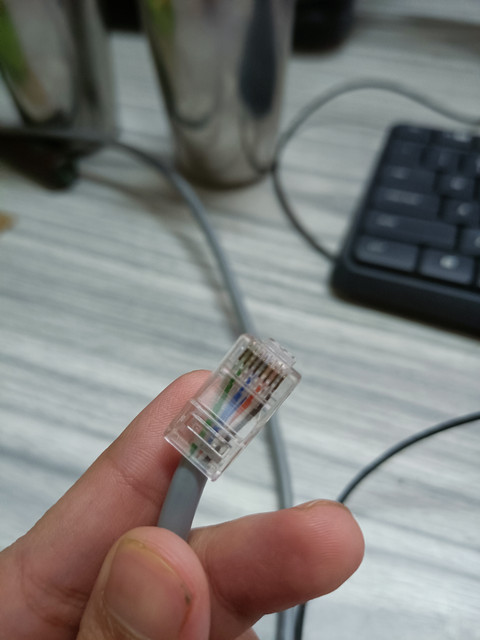Well, i have a 300mbps connection but the darned LAN cable given me max 100, here's what i have tried already.
Anything else i can try?
My specs
Acer Nitro 5 AN517-51
CPU:- intel core i5 9300H
GPU:- GTX 1650
RAM:- 16 GB 2666MHz
Mobo:- not sure, but i think it's a CFL superb CFS
Funny thing is, my WiFi's 5Ghz band gives me the whole 300Mbps so the ethernet is of little use to me.
- Check the Speed and Duplex:- it's already set at 1 Gbps Full Duplex.
- Realtek drivers, already installed and updated them from realtek's own site.
- Checking the LAN cable, it says it's a CAT 5E, which, on further googl-ing, tells me that it supports 10, 100 and 1000 Mbps.
Anything else i can try?
My specs
Acer Nitro 5 AN517-51
CPU:- intel core i5 9300H
GPU:- GTX 1650
RAM:- 16 GB 2666MHz
Mobo:- not sure, but i think it's a CFL superb CFS
Funny thing is, my WiFi's 5Ghz band gives me the whole 300Mbps so the ethernet is of little use to me.