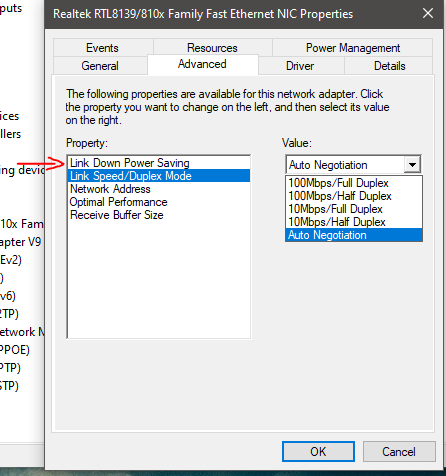Hello, a few months ago I upgraded to the 400 Mbps with Spectrum but whenever I check in speedtest . net i always have 6 - 12 Mbps on my desktop.
I decided to check directly from router and without any wifi connections but max I got was 12 Mbps, when i check on Laptop i have 400+ Mbps and same in PS4.
I used a cat5 e ethernet cable for all these tests. My desktops motherboards ethernet plug stopped working a few years back and a ethernet adaptor was installed.
Desktop: Asus Intel 15-3330 @ 3Ghz, 64-bit. with a Realtek RTL8139/810x Family Fast Ethernet NIC
https://i.paste.pics/57be63be7c1c073c10e2c14a37771eb0.png
Ethernet Adaptor: TE100-PCIWN
Laptop: MSI GL73 9RCX-030 Intel i5 9th Gen 9300H (2.40 GHz) Windows 10 Home 64-bit
https://i.paste.pics/478072e92c9e403ee05b9b2d87bf371a.png
I checked the drivers for any updates but it says its up to date.
I did find a similar thread but the link that provides the new driver is not available anymore.
 forums.tomshardware.com
forums.tomshardware.com
I was thinking maybe the Ethernet Card in desktop has gone bad? or could the adaptor installed be limiting how much I get on desktop?
I decided to check directly from router and without any wifi connections but max I got was 12 Mbps, when i check on Laptop i have 400+ Mbps and same in PS4.
I used a cat5 e ethernet cable for all these tests. My desktops motherboards ethernet plug stopped working a few years back and a ethernet adaptor was installed.
Desktop: Asus Intel 15-3330 @ 3Ghz, 64-bit. with a Realtek RTL8139/810x Family Fast Ethernet NIC
https://i.paste.pics/57be63be7c1c073c10e2c14a37771eb0.png
Ethernet Adaptor: TE100-PCIWN
Laptop: MSI GL73 9RCX-030 Intel i5 9th Gen 9300H (2.40 GHz) Windows 10 Home 64-bit
https://i.paste.pics/478072e92c9e403ee05b9b2d87bf371a.png
I checked the drivers for any updates but it says its up to date.
I did find a similar thread but the link that provides the new driver is not available anymore.
My laptop gets faster internet speeds than my desktop using the same Ethernet cable?
Hello, I just managed to wire an Ethernet cable from the router downstairs up to my room through the walls. When I run a speed test on my laptop I can get up to 320 Mbps with the Ethernet cable plugged in, of course. When I switch that same cable over to my desktop and run a speed test using the...
I was thinking maybe the Ethernet Card in desktop has gone bad? or could the adaptor installed be limiting how much I get on desktop?