Hello Everyone,
I have a laptop with i7 5500, 4gb ddr3 ram and dedicated gpu amd r5 m330
its been 1.5 years since i bought this new laptop.
OS is Windows 10
Problem: everything was working fine when suddenly my laptop started crashing with ati related errors on bsod ,,, and then it would not run any application on dedicated GPU(i.e application stopped working error on start) and some time when i launch game like GTA 4, the display turn blue with white lines (picture shown below) and laptop restarts without any error or BSOD.
I have tried every possible thing by uninstalling drivers installing old one and new one (No effect) but i still cannot figure out what the actual problem is.
Else than that everything works fine with primary on-board Intel HD 5500 GPU. no problem during boot and no artifacts anywhere on screen.
BSOD When the windows often crashes (i have tried fixes by replacing this file from original drivers setup but no use)
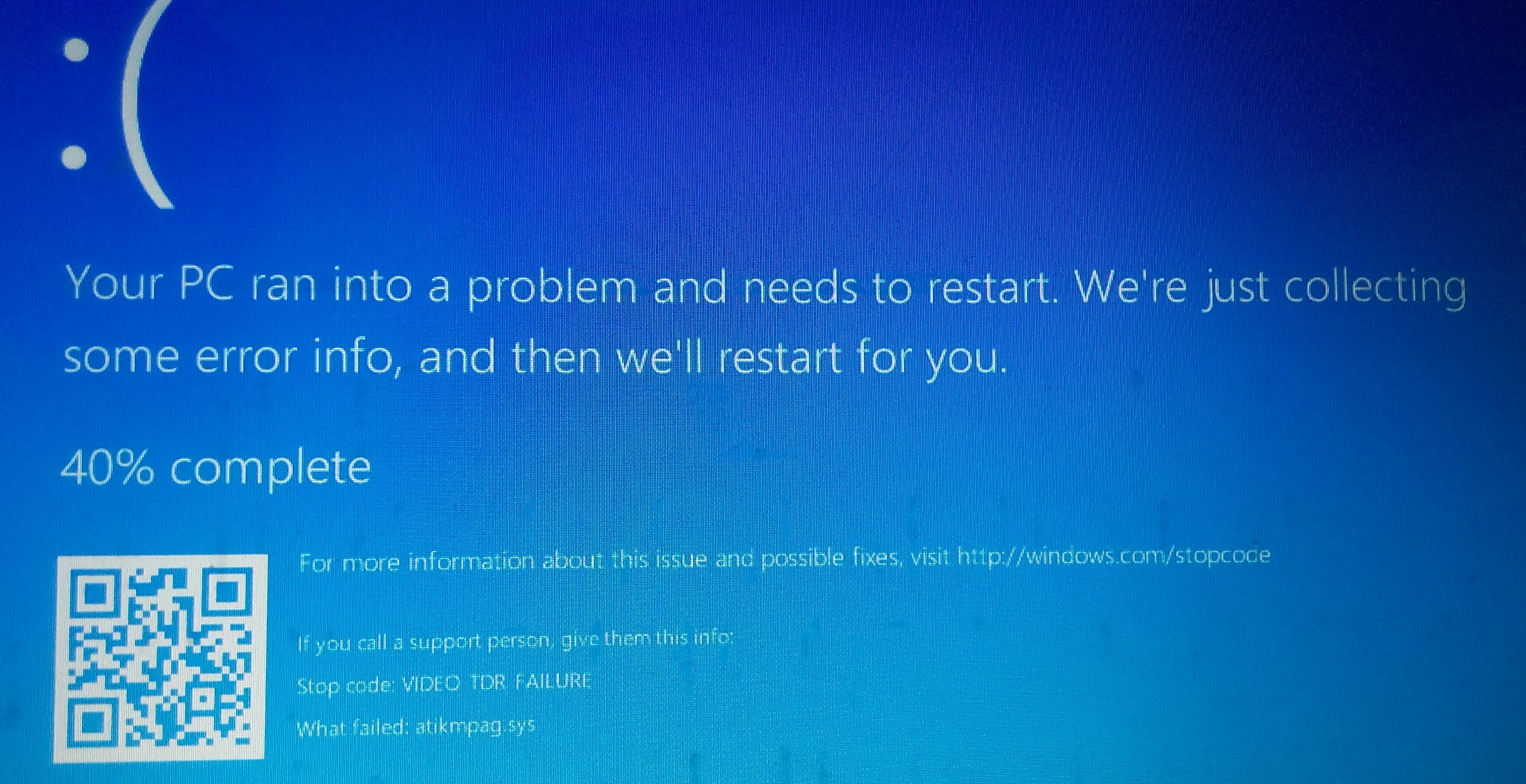
When I launch GTA 4, after this screen laptop restarts
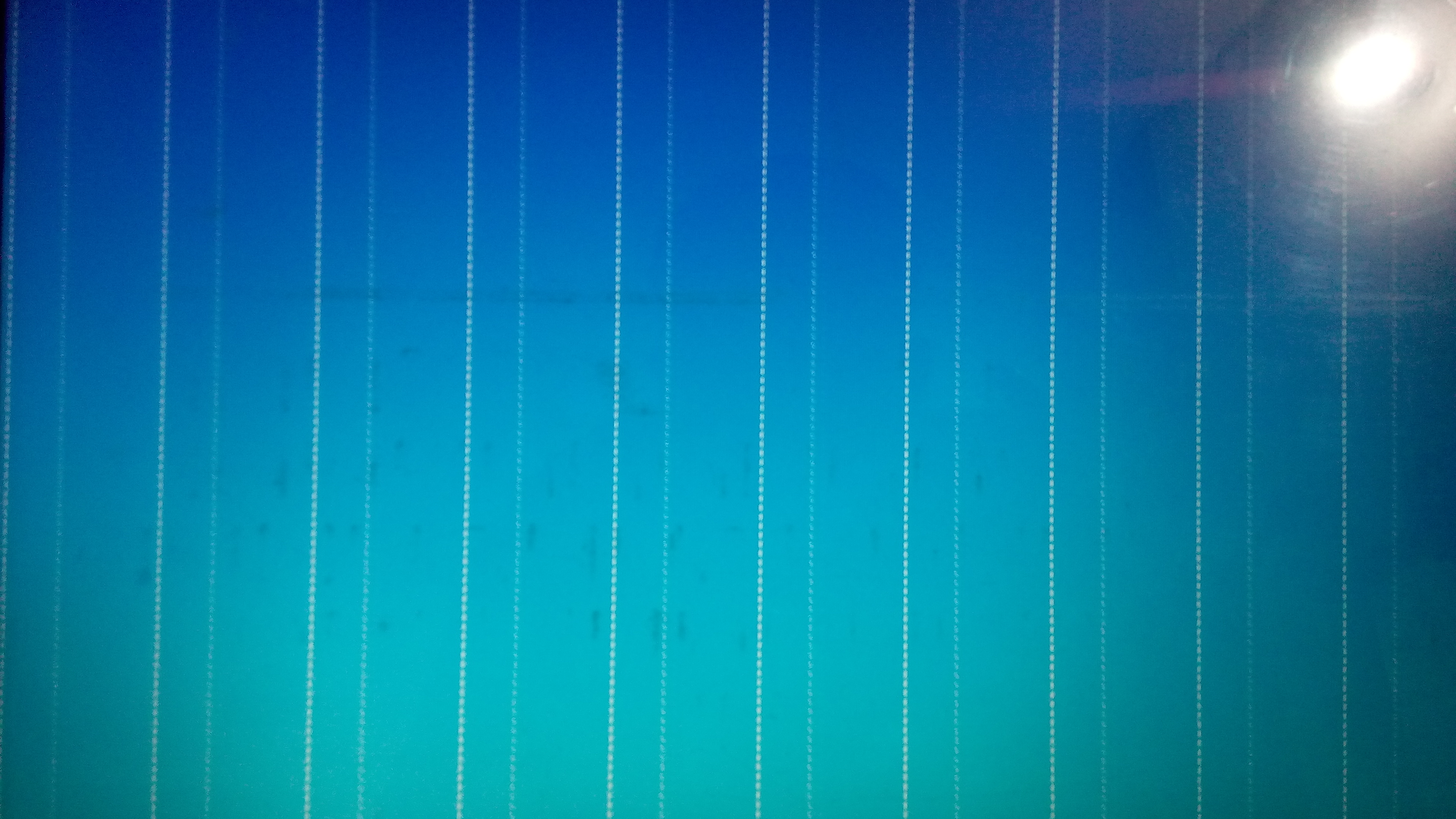
GPU-Z info(bios info is not being displayed now)
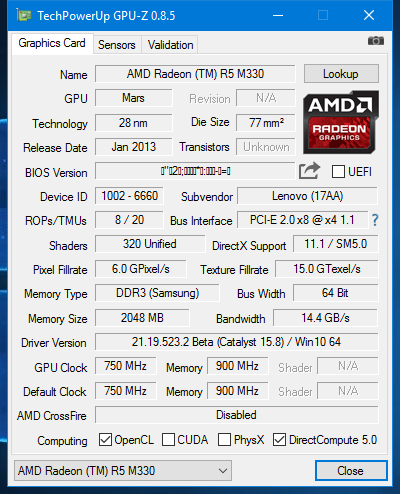
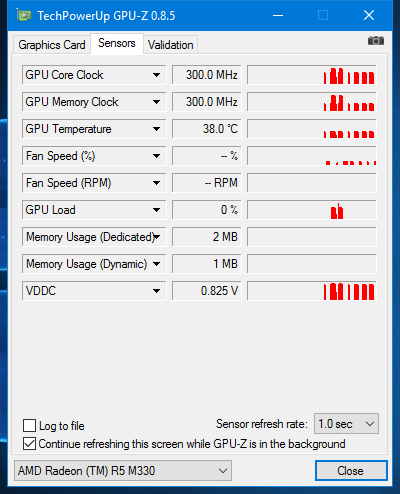
AMD Radeon info
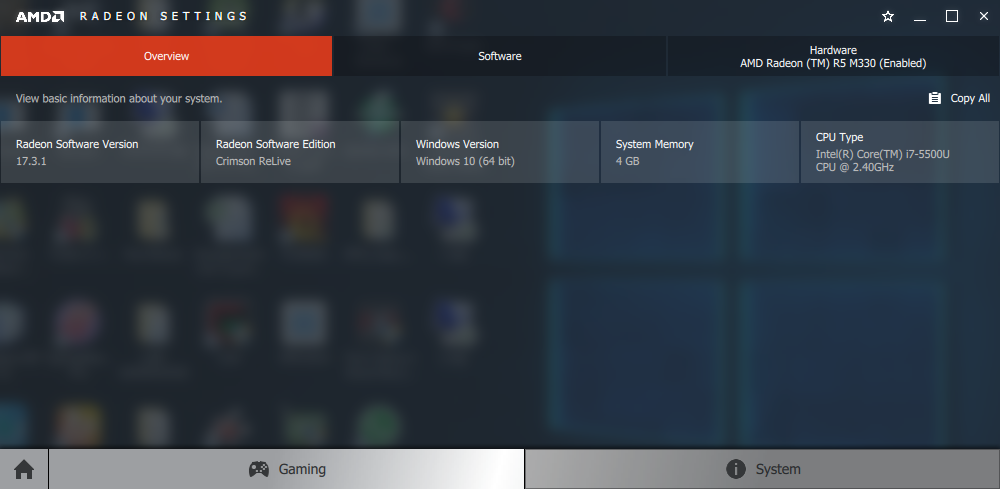
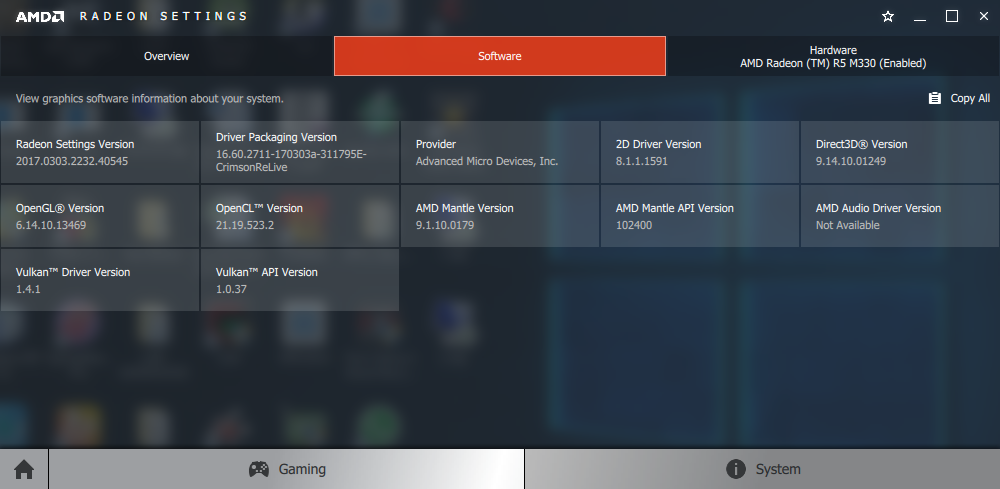
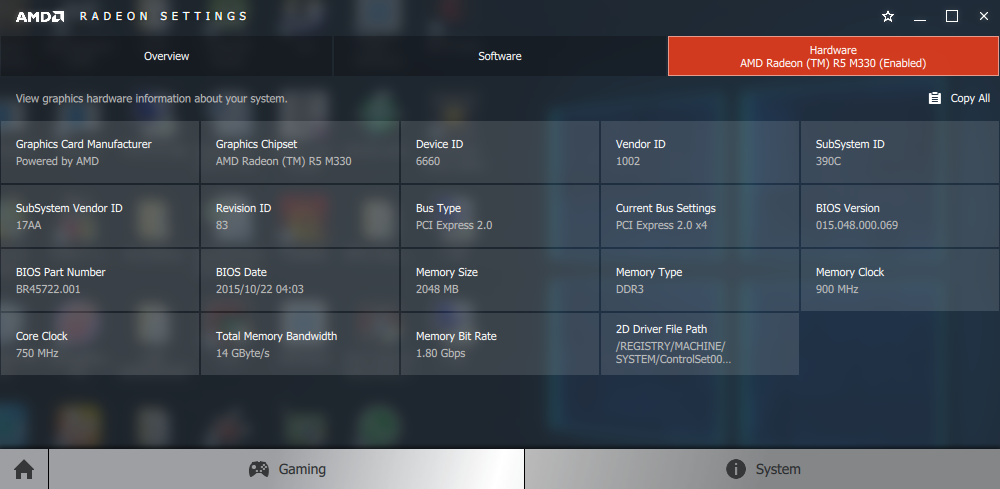
Please help me figure out the problem, I will be really thankful to you all.
if any other detail is needed please ask me, i will provide it as soon as possible.
I have a laptop with i7 5500, 4gb ddr3 ram and dedicated gpu amd r5 m330
its been 1.5 years since i bought this new laptop.
OS is Windows 10
Problem: everything was working fine when suddenly my laptop started crashing with ati related errors on bsod ,,, and then it would not run any application on dedicated GPU(i.e application stopped working error on start) and some time when i launch game like GTA 4, the display turn blue with white lines (picture shown below) and laptop restarts without any error or BSOD.
I have tried every possible thing by uninstalling drivers installing old one and new one (No effect) but i still cannot figure out what the actual problem is.
Else than that everything works fine with primary on-board Intel HD 5500 GPU. no problem during boot and no artifacts anywhere on screen.
BSOD When the windows often crashes (i have tried fixes by replacing this file from original drivers setup but no use)
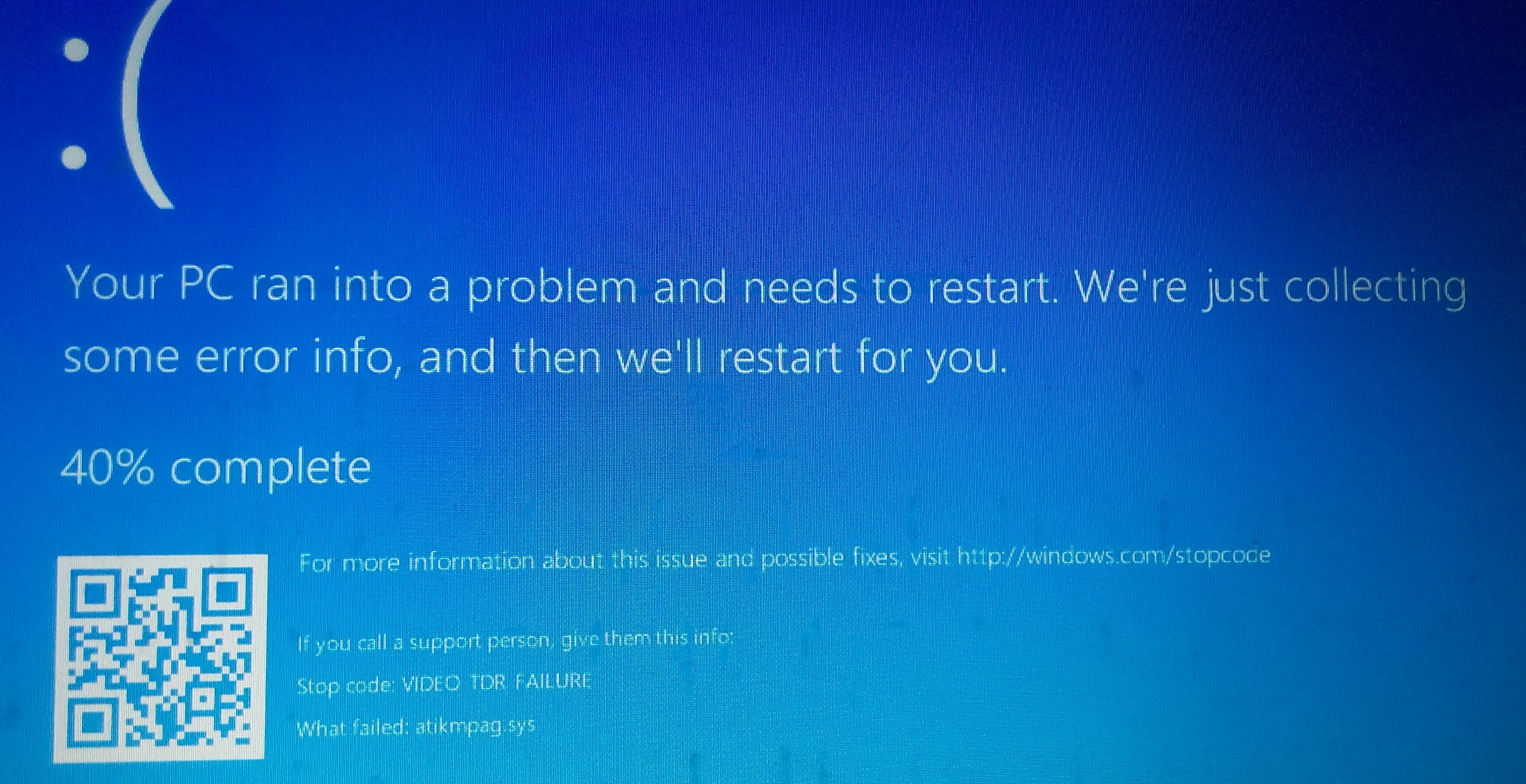
When I launch GTA 4, after this screen laptop restarts
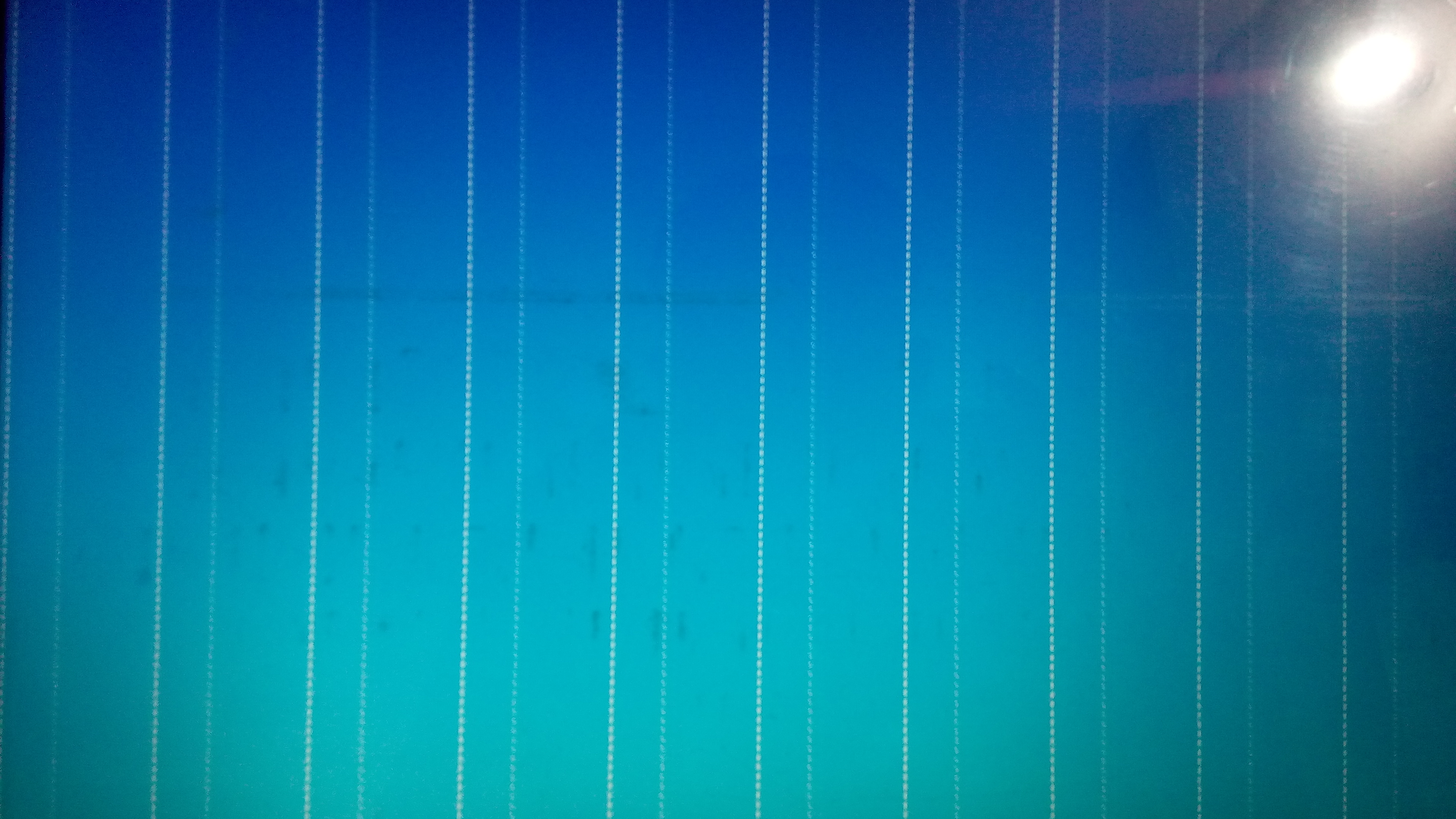
GPU-Z info(bios info is not being displayed now)
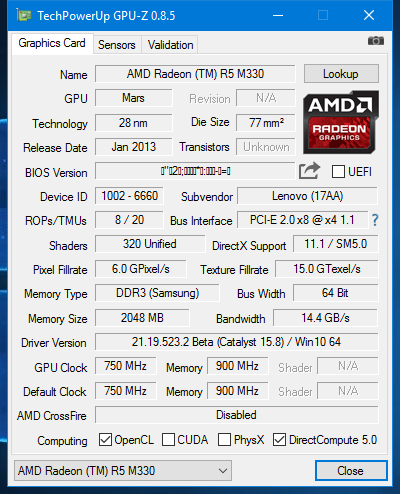
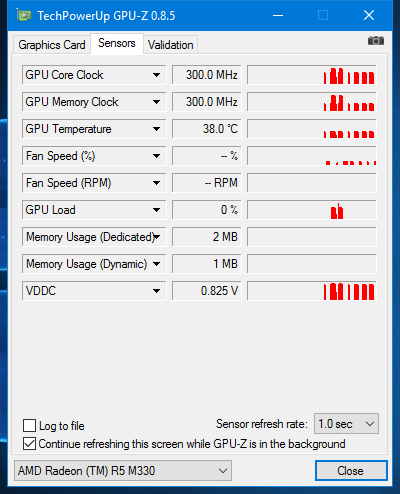
AMD Radeon info
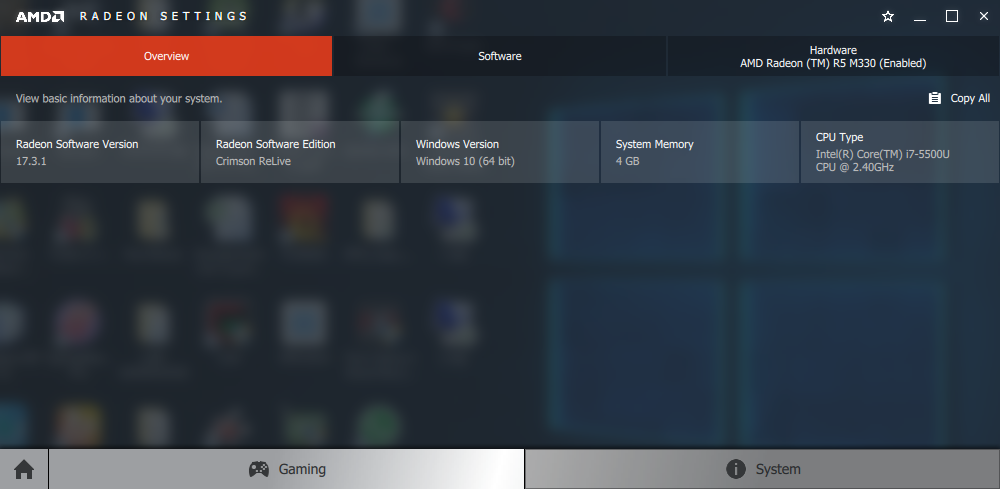
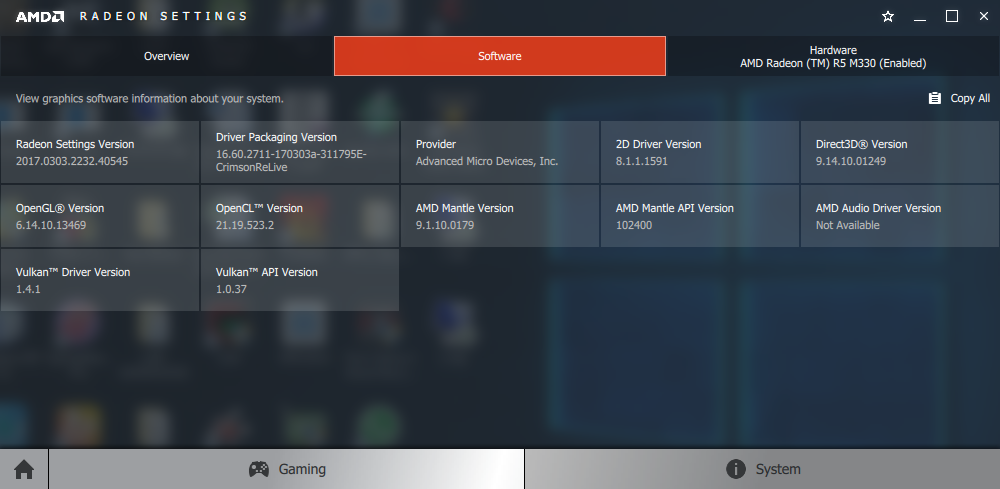
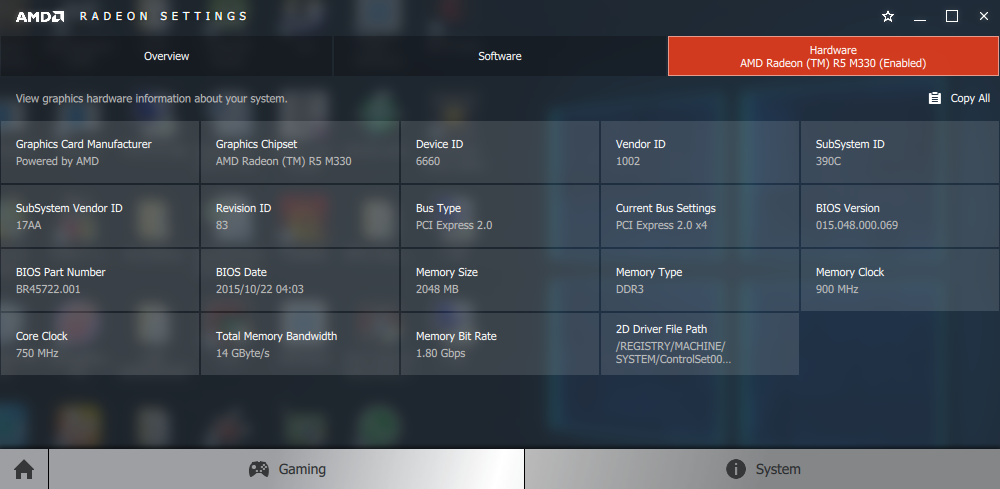
Please help me figure out the problem, I will be really thankful to you all.
if any other detail is needed please ask me, i will provide it as soon as possible.

