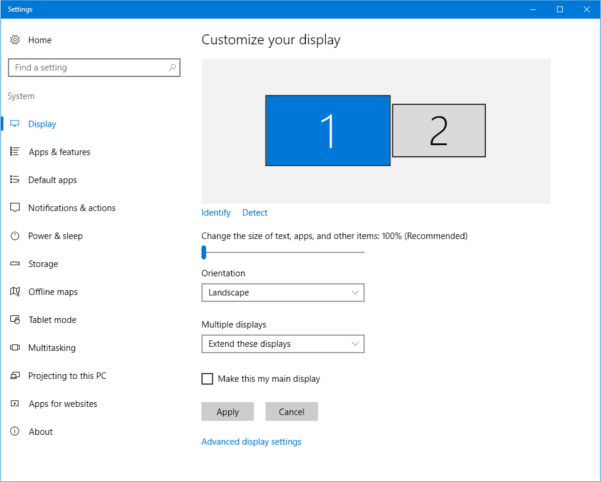Hello. Well, at this point i've tried everything I can think of, hopefully you guys know the answer.
So, I have this old ASUS laptop, maybe from 2015, it has an Intel Celeron N3050 and 4GB DDR3 RAM. My problem has to do with the hdmi connection, or the driver. When I connect it to my TV from startup it displays the ASUS logo until it boots up to Windows, then the signal goes off, back to the integrated display. I've searched for answers and I found out that the graphics driver might be the issue. Unfortunately for me, there were only 3 drivers compatible with the CPU, and the three of them presented the same problem. So I disabled the Intel HD Graphics driver and tried with the Microsoft Basic Display Adapter option and it worked, although it didn't display nothing on the integrated display, and wasn't able to do so. I honestly don't know if the HDMI port is broken or the driver is the one causing the issue.
I apologize for my bad english and thanks in advance. Have a good day.
So, I have this old ASUS laptop, maybe from 2015, it has an Intel Celeron N3050 and 4GB DDR3 RAM. My problem has to do with the hdmi connection, or the driver. When I connect it to my TV from startup it displays the ASUS logo until it boots up to Windows, then the signal goes off, back to the integrated display. I've searched for answers and I found out that the graphics driver might be the issue. Unfortunately for me, there were only 3 drivers compatible with the CPU, and the three of them presented the same problem. So I disabled the Intel HD Graphics driver and tried with the Microsoft Basic Display Adapter option and it worked, although it didn't display nothing on the integrated display, and wasn't able to do so. I honestly don't know if the HDMI port is broken or the driver is the one causing the issue.
I apologize for my bad english and thanks in advance. Have a good day.