hey 🙂
I have an Asus laptop, the model is UM425QA. here's an amazon link.
So couple days ago suddenly no Wi-Fi. I tried to find WIFI options in settings and there is no WIFI there, the laptop is acting as it has no WIFI module at all. strange.
I click on device manager to try and find where is my WI-FI, I see that there is a problem with 'intel wireless ac 8265', in properties 'device couldn't start up code 10' something like it.
After doing some google search and trying to diagnose it with MyAsus app, it suggested me to reinstall the driver of this thing. ok, it tried, still no WI-FI.
So I entered recovery and did a reset , did not help too, tried to download driver for this model from Asus site and install it.
here's the fun begin lol - after installing the driver from Asus, the laptop is in a bootloop with the following errors (Netwtw06.sys) :

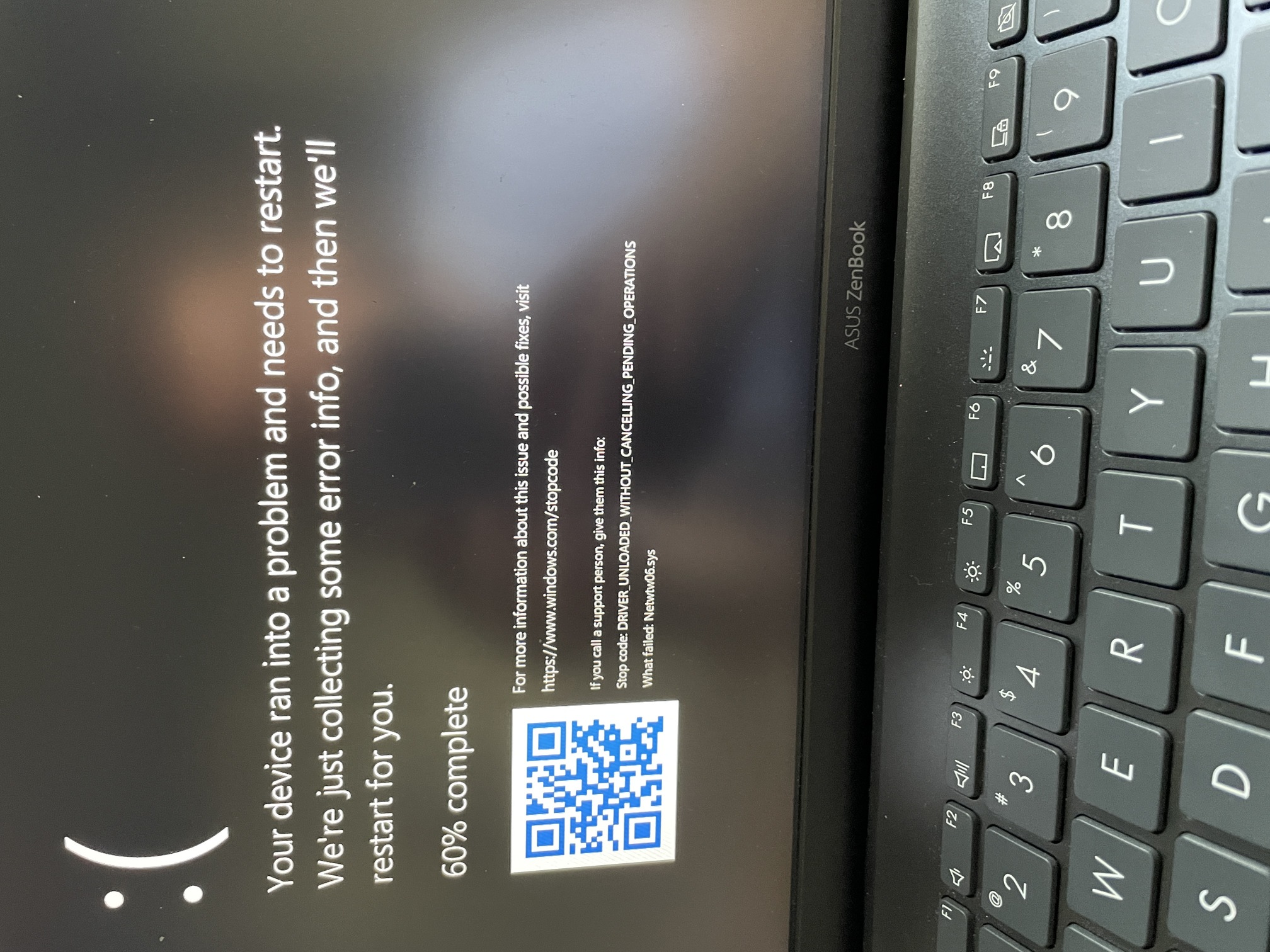
Tried to clean install windows, but it's acting the same.
From my research - what I need to do is boot in safe mode, find the corrupt driver, replace it.
but now I cant enter recovery mode and the win 11 usb doesn't have an option of safe mode (it has only repair reboot which is not doing a thing).

what should I do? I am stuck lol help ;(
I have an Asus laptop, the model is UM425QA. here's an amazon link.
So couple days ago suddenly no Wi-Fi. I tried to find WIFI options in settings and there is no WIFI there, the laptop is acting as it has no WIFI module at all. strange.
I click on device manager to try and find where is my WI-FI, I see that there is a problem with 'intel wireless ac 8265', in properties 'device couldn't start up code 10' something like it.
After doing some google search and trying to diagnose it with MyAsus app, it suggested me to reinstall the driver of this thing. ok, it tried, still no WI-FI.
So I entered recovery and did a reset , did not help too, tried to download driver for this model from Asus site and install it.
here's the fun begin lol - after installing the driver from Asus, the laptop is in a bootloop with the following errors (Netwtw06.sys) :

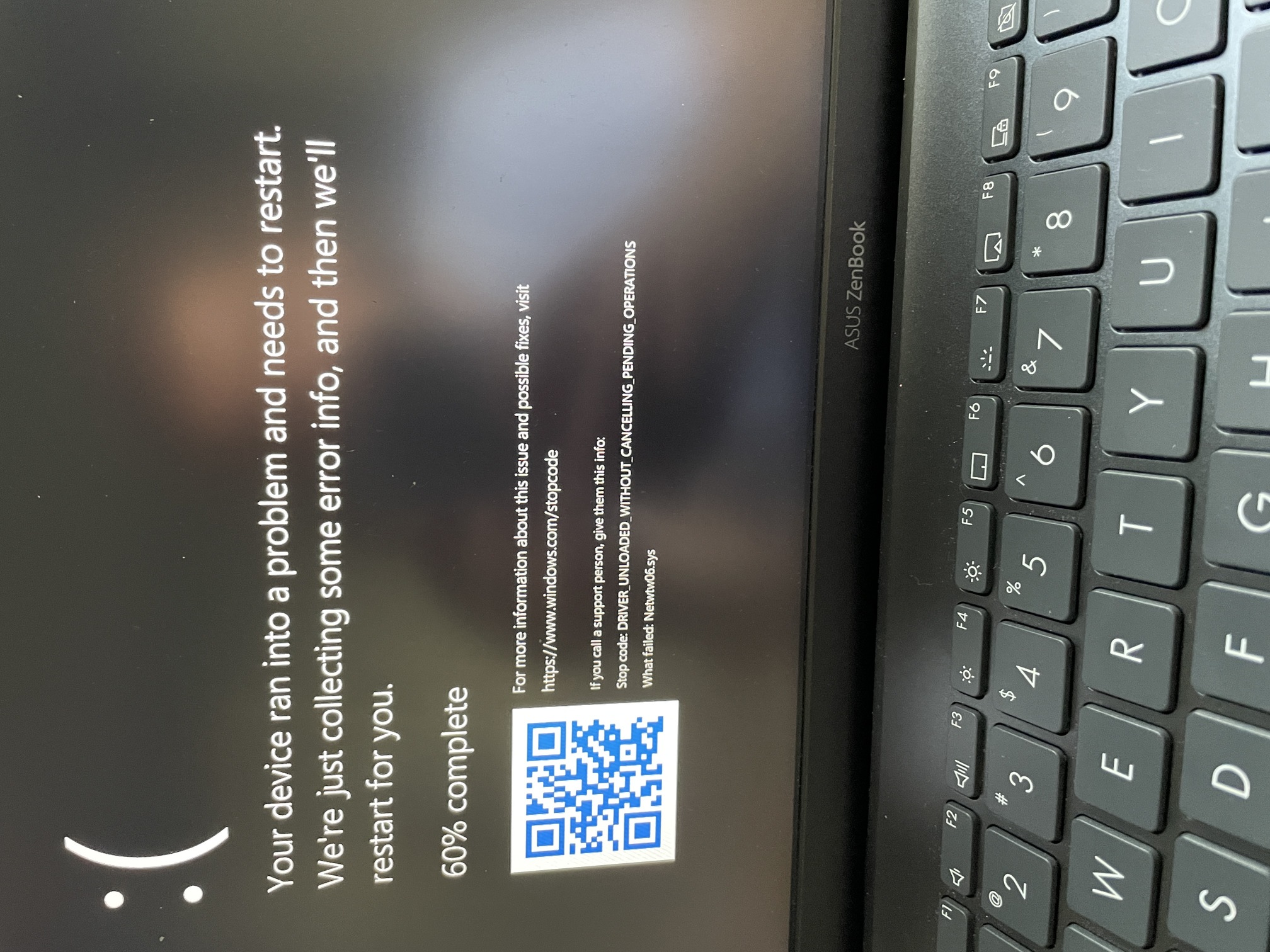
Tried to clean install windows, but it's acting the same.
From my research - what I need to do is boot in safe mode, find the corrupt driver, replace it.
but now I cant enter recovery mode and the win 11 usb doesn't have an option of safe mode (it has only repair reboot which is not doing a thing).

what should I do? I am stuck lol help ;(

