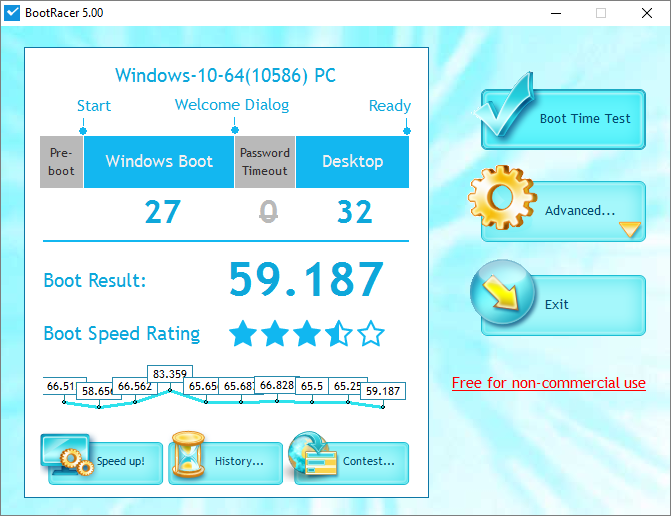Hi all,
I'm wondering why my last Bios time is so slow...28-32 seconds usually. I heard 3-5 seconds is not unusual, and anything over 10 seconds is too slow. In real life performance, takes about 30 seconds from pushing the power button to the Windows login screen.
I run two SSDs (one of which is NVMe SSD). Boot priority #1 is my Operating System OS drive. I installed Windows 10 Home in UEFI mode.
Brand new computer built from scratch with very few applications installed. Only some MSI mobo utilities, Camwebapp for my NZXT Kraken X62, Chrome + several Chrome extensions, and CCleaner.
I disabled almost everything from starting up, especially Chrome.
I do have some USB devices plugged in like my keyboard mouse, USB extension cable, external HDD (though it's not actually powered on).
Specs (everything at stock, no overclock yet):
Barely anything installed (since this is a brand new computer). Here's my full list of programs: https://ibb.co/ddLJLv
What could be the issue?
Thanks!
I'm wondering why my last Bios time is so slow...28-32 seconds usually. I heard 3-5 seconds is not unusual, and anything over 10 seconds is too slow. In real life performance, takes about 30 seconds from pushing the power button to the Windows login screen.
I run two SSDs (one of which is NVMe SSD). Boot priority #1 is my Operating System OS drive. I installed Windows 10 Home in UEFI mode.
Brand new computer built from scratch with very few applications installed. Only some MSI mobo utilities, Camwebapp for my NZXT Kraken X62, Chrome + several Chrome extensions, and CCleaner.
I disabled almost everything from starting up, especially Chrome.
I do have some USB devices plugged in like my keyboard mouse, USB extension cable, external HDD (though it's not actually powered on).
Specs (everything at stock, no overclock yet):
AMD Ryzen 1700x
MSI X370 Gaming Plus mobo
Corsair Vengeance LPX 16gb (2x8gb) RAM at 3200mhz (but running at 2133mhz)
Samsung 960 Evo NVMe SSD 500gb
Samsung 850 Evo SSD 500gb (this is where my operating system is...I messed up and installed on wrong SSD, but still...)
EVGA Supernova 850 watts G2 power supply
NZXT Kraken X62 AIO water cooler
ASUS GTX 1070 GPU
Corsair 570X computer case
Barely anything installed (since this is a brand new computer). Here's my full list of programs: https://ibb.co/ddLJLv
What could be the issue?
Thanks!