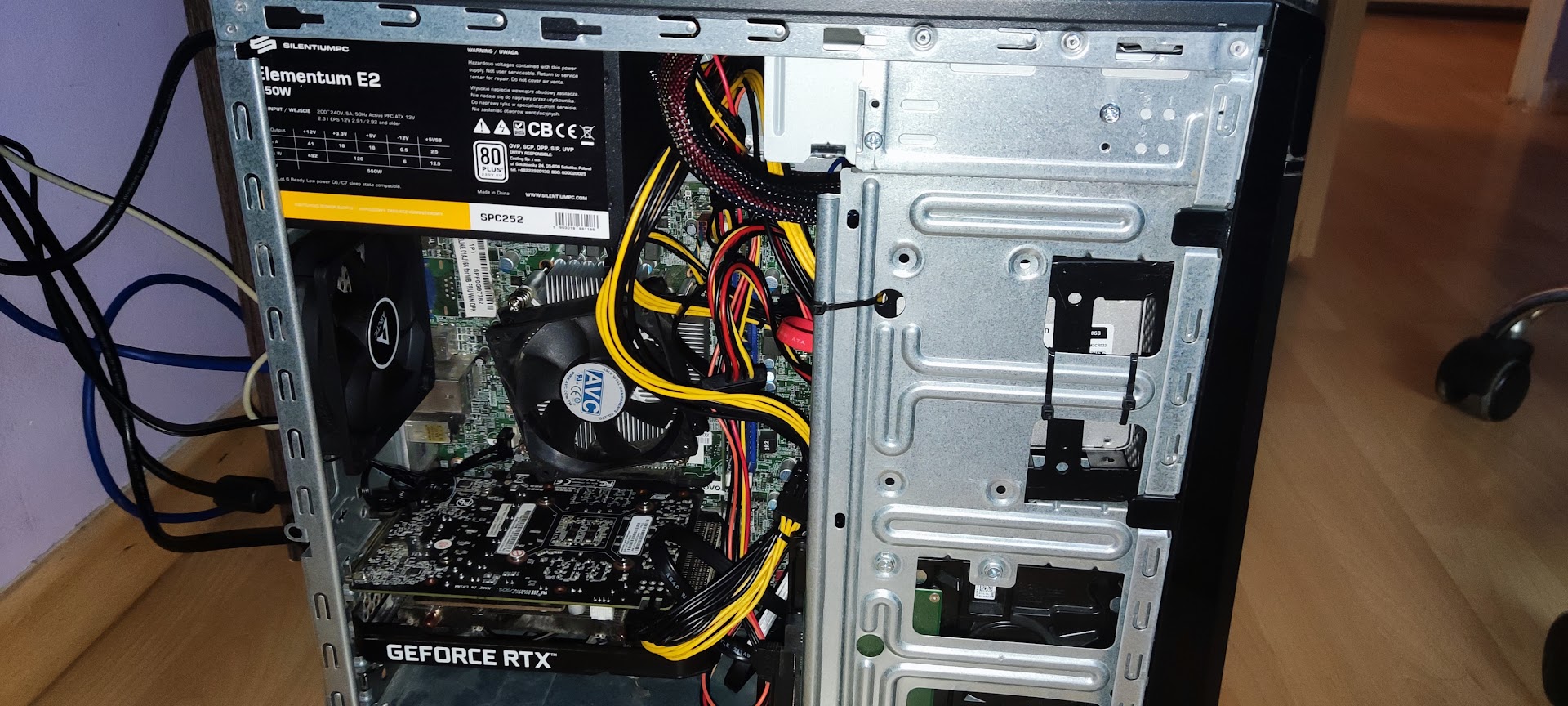Hello, good folks of the Tommiverse! I've found many an answer on these forums throughout the ages. It's my time to ramble on about obscure problems with uncanny solutions.
I've got a pre-built Lenovo 300-20ish tower. This thing has been with me for almost six years now, and it's asking me for a GPU upgrade. Here's what we're working with:
CPU: Intel i5-6400 Skylake / quadcore / 3100 MHz
GPU: NVIDIA GeForce GT 750 (2 GB)
RAM: 16 GB (8 + 8) DDR4-2133 SDRAM
Motherboard: Lenovo 30C7 (according to AIDA64); the actual print on the board itself reads IH110MS.
PSU: 250 Watt FSP250-30AGBAA, a somewhat proprietary gizmo made for Lenovo computers. More on this below. But dimensions are the standard 14 x 15 x 8.5 cm.

Number of drives: all SATA (1 SSD, 1 HDD, 1 DVD drive)
I'm looking at a Chinese branded Maxsun RX 580 / 8 GB / 2048SP graphics card. These go for very cute prices (apparently new) from well-reviewed sellers on AliExpress, and I'm on a budget.
According to the research so far, there are some potential hiccups ahead:
* These come in various designs, depending on how the connector is affixed to the mo-bo. While doing all this research, I've seen people get fooled by product page photos that had been flipped for marketing reasons. This misled buyers into thinking it was the cable they needed, when in fact they got a mirrored version of the one in the photo. Luckily, some sellers make it very clear what they're selling.
I've got a pre-built Lenovo 300-20ish tower. This thing has been with me for almost six years now, and it's asking me for a GPU upgrade. Here's what we're working with:
CPU: Intel i5-6400 Skylake / quadcore / 3100 MHz
GPU: NVIDIA GeForce GT 750 (2 GB)
RAM: 16 GB (8 + 8) DDR4-2133 SDRAM
Motherboard: Lenovo 30C7 (according to AIDA64); the actual print on the board itself reads IH110MS.
PSU: 250 Watt FSP250-30AGBAA, a somewhat proprietary gizmo made for Lenovo computers. More on this below. But dimensions are the standard 14 x 15 x 8.5 cm.

Number of drives: all SATA (1 SSD, 1 HDD, 1 DVD drive)
I'm looking at a Chinese branded Maxsun RX 580 / 8 GB / 2048SP graphics card. These go for very cute prices (apparently new) from well-reviewed sellers on AliExpress, and I'm on a budget.
According to the research so far, there are some potential hiccups ahead:
- Power Supply Unit needs to be upgraded. Photo to the right is of existing PSU. I am looking into units that can put out 500+ Watts. Standard PSUs have Molex 24-pin connectors for the main connection to the mo-bo. However, on my Lenovo, these connectors (on both the mo-bo and the PSU itself) are Molex 10-pin. Apparently, 24-to-10-pin adapter cables are available to connect a standard PSU to the Lenovo mo-bos.
- Would a 24-to-10-pin adapter be suitable for me? What's the route I should go? This is what I've got at the moment:

- I've read others' experiences with upgrading their PSUs on these towers. Apparently, generic PSUs don't turn off when the PC is shut down, but remain active. These folks usually circumvent the problem by opting for PSUs that feature a turn-off switch or otherwise use a switchable extension cord. Should I expect the same trouble? Is there a cleaner workaround that the wise people of Tom's Hardware know of?
- An unlucky individual apparently fried their mo-bo after plugging a replacement PSU the wrong way. This mo-bo features three 4-pin Molex connectors. One of them is near the CPU (labeled 'ATX 12V'), while the other two are packed together in a 4+4 configuration at the other end of the mo-bo, labeled 'PWR 1' and 'PWR 2'.


I really need help with this one. What connectors do I need on the new PSU? How does one go about wiring a replacement PSU to this mo-bo without letting out the smoke from the precious chips? This chap spliced the 8-pin Molex labeled 'CPU' of his new PSU into two 4-pin connectors, then jammed one of them into the mo-bo's 'ATX 12V' connector. Is this the way to go? Link to the 300-20ish manual, mo-bo connector diagram is on page 30 (this guy doesn't like the lack of clarity in that diagram).
- Would a 24-to-10-pin adapter be suitable for me? What's the route I should go? This is what I've got at the moment:
- (Later edit - see post #2 just below for a potential solution that would render this entire next chapter moot) The RX 580 is huge! Has anyone attempted to fit one of these into a similar mo-bo / case? I've got several worries, do tell me if you can shed some light on any of them:
- RX 580 length: ~260 mm. About 80 mm longer than my current GPU. This puts the RX 580 over some SATA connectors on the mobo and squeezes it under a bracket (part of the frame itself) that holds an SSD at the moment. There will be just enough clearance between the RX 580 and the SATA connectors to fit some 90° cables (AliExpress link) so as to clear the new GPU*. The SSD will be moved out of the way to a different spot, no problem - it can dangle in the void for all I care.

- RX 580 height: ~115 mm. About 10 mm taller than the current GPU. This leaves me with only a few millimetres of clearance width-wise (looks more height-wise in the picture below) across the case. Might be insufficient to physically insert and remove the card from its slot. But - should that happen - the metal case can be modified to fit.

- RX 580 width: no idea. Probably 30-40 mm. I'm slightly worried about the thickness of the metal backpanel on this RX 580 (first photo below, lifted off the seller's page). It seems to jut out a few millimetres behind the GPU board itself. My mo-bo is rather compact, and the RAM slots are fairly close to the PCIe x16 connector. Do you think the new GPU will clear the RAM cards and slots? From what I can tell, I figure the worst that can happen is that I'd need to file out just a tiny bit from the plastic locks that fasten the RAM cards on this side.



- RX 580 length: ~260 mm. About 80 mm longer than my current GPU. This puts the RX 580 over some SATA connectors on the mobo and squeezes it under a bracket (part of the frame itself) that holds an SSD at the moment. There will be just enough clearance between the RX 580 and the SATA connectors to fit some 90° cables (AliExpress link) so as to clear the new GPU*. The SSD will be moved out of the way to a different spot, no problem - it can dangle in the void for all I care.
* These come in various designs, depending on how the connector is affixed to the mo-bo. While doing all this research, I've seen people get fooled by product page photos that had been flipped for marketing reasons. This misled buyers into thinking it was the cable they needed, when in fact they got a mirrored version of the one in the photo. Luckily, some sellers make it very clear what they're selling.
Last edited: