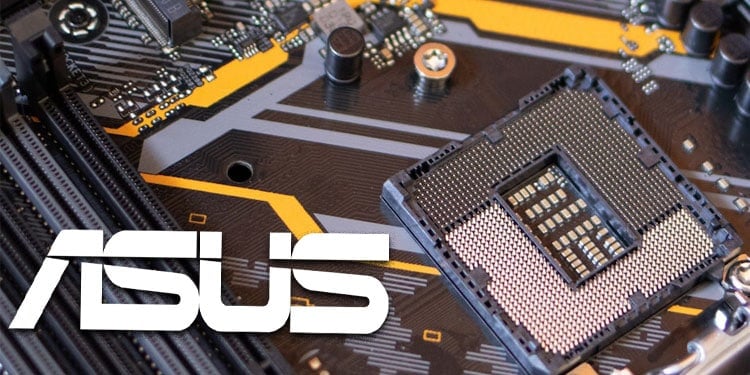I'm somewhere between angry and confused.
Yesterday I was working on my PC, watched a movie, went to sleep. Today I woke up, turned it on - No signal.
Hard reset -> nothing. Power cycle -> nothing.
Specs:
INNO3D RTX 4090
EVGA 1000GT 80Plus gold full modular
ASUS B350Plus Gaming mobo
Ryzen 9 5950x
G.Skill Trident Z 4x8GB (4133mGHz capable but running 3000, as that's where it seems stable)
What I have confirmed:
The cable and the monitor are good (I have a work-notebook and the same cable-monitor combo works from that.)
The PSU is probably also good (I have a 700w BeQuiet! PSU, that has been out of the system for a few weeks now, and it refuses to POST with that as well)
GPU is probably good (Checked with a relative's 1050, still refuses to POST, I also only bought it 2 weeks ago - no damage or melting on the 12v connector)
CPU has no visible damage, no discoloration on the heatspreader and the pins are straight.
I also found the little on-board speaker attachment for the beep codes:
Before I've put the speaker on, with all the ram sticks in, the GPU fans would spin up and the light on the side was white. Now with the speaker on, the light is blinking red and get the following beep code: 1 long 3 shorts pause 1 short which is... Not sure, I couldn't really find consesus. Maybe GPU, maybe not
My best guess is that the PCI-E slot might have been damaged, due to running a 3080 and now a 4090 hanging off of it, but they were both screwed into the case, and had a plastic "arm" holding the corner on both. It doesn't seem loose either.
Do you guys have any other guesses?
I will go over to a relative's house tonight who has an AM4 based system, hopefully we can test some parts.
Yesterday I was working on my PC, watched a movie, went to sleep. Today I woke up, turned it on - No signal.
Hard reset -> nothing. Power cycle -> nothing.
Specs:
INNO3D RTX 4090
EVGA 1000GT 80Plus gold full modular
ASUS B350Plus Gaming mobo
Ryzen 9 5950x
G.Skill Trident Z 4x8GB (4133mGHz capable but running 3000, as that's where it seems stable)
What I have confirmed:
The cable and the monitor are good (I have a work-notebook and the same cable-monitor combo works from that.)
The PSU is probably also good (I have a 700w BeQuiet! PSU, that has been out of the system for a few weeks now, and it refuses to POST with that as well)
GPU is probably good (Checked with a relative's 1050, still refuses to POST, I also only bought it 2 weeks ago - no damage or melting on the 12v connector)
CPU has no visible damage, no discoloration on the heatspreader and the pins are straight.
I also found the little on-board speaker attachment for the beep codes:
Before I've put the speaker on, with all the ram sticks in, the GPU fans would spin up and the light on the side was white. Now with the speaker on, the light is blinking red and get the following beep code: 1 long 3 shorts pause 1 short which is... Not sure, I couldn't really find consesus. Maybe GPU, maybe not
My best guess is that the PCI-E slot might have been damaged, due to running a 3080 and now a 4090 hanging off of it, but they were both screwed into the case, and had a plastic "arm" holding the corner on both. It doesn't seem loose either.
Do you guys have any other guesses?
I will go over to a relative's house tonight who has an AM4 based system, hopefully we can test some parts.

 Why did you cheap out on MoBo?
Why did you cheap out on MoBo?