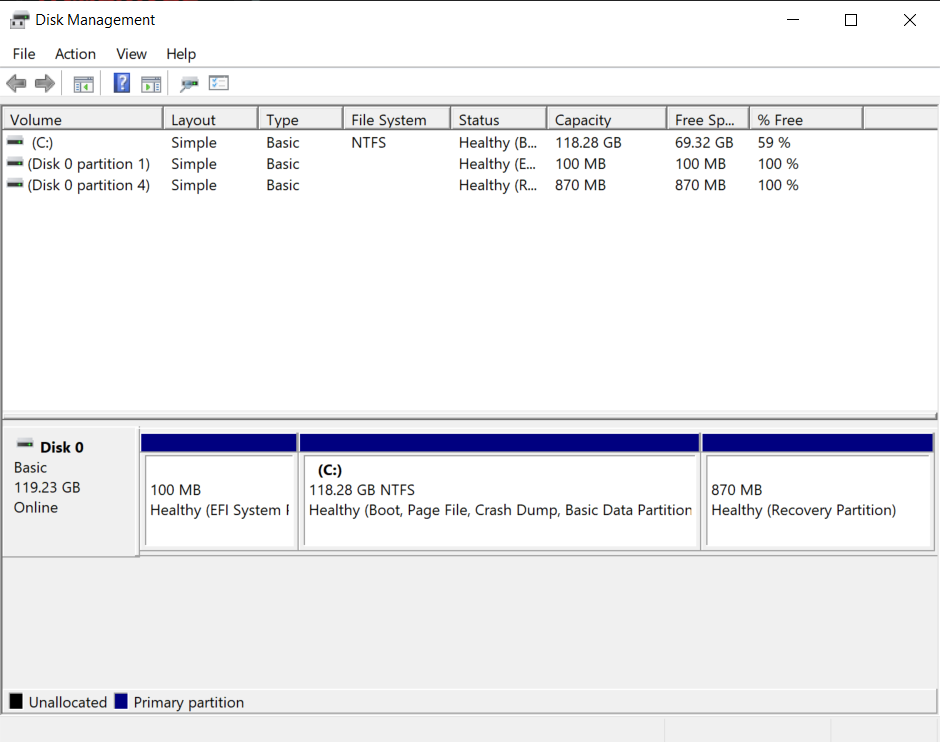my internal hdd keep disappearing for no reason at all , I've checked disk management and i cant find them there, I've checked device management and i cant find them there either, they randomly appear after my laptop has been shut down for a while or the last time they reappeared was when i did a full system recovery and i don't wanna go through the process of doing a system recovery and then downloading some files again everytime this happens, i took it to a professional and they somehow rebooted it and my drives were back! is there a setting or something that is doing this??
[SOLVED] Local disk drives D: and E: disappear and reappear
- Thread starter Dralf
- Start date
You are using an out of date browser. It may not display this or other websites correctly.
You should upgrade or use an alternative browser.
You should upgrade or use an alternative browser.
Solution
well today i went to another professional, he opened up the laptop and turns out the slot of the HDD was bigger than the HDD itself so he stuck something in between to fix the HDD in position and now my problem is solved, i appreciate your and your time tho.How do you connect the two HDDs to your laptop?
those arent the D and E disk , i have two HDDs in this laptop as well, they have about 200 or more gb in them they keep disappearing that was my problemThe D and E disks are used by the system (EFI and Recovery), they aren't accessible to user.
So regardless whether you see them or not, you can't use those disks.
lvt
Honorable
those arent the D and E disk , i have two HDDs in this laptop as well, they have about 200 or more gb in them they keep disappearing that was my problem
Do you see that HDD in the Bios?
i couldnt find them in the bios sadly, again they randomly appear and disappear, they come back when i did a complete system reset so im kinda suspicious that theres something up with the settings but then again could be anythingDo you see that HDD in the Bios?
lvt
Honorable
i couldnt find them in the bios sadly, again they randomly appear and disappear, they come back when i did a complete system reset so im kinda suspicious that theres something up with the settings but then again could be anything
So if I understand well, before this happens, you used to have two drives, the first drive is C and the second drive has two partitions which are D and E, is that correct?
yes the C drive is visible but the D and E dont show, the D and E are two HDDs and the C is a SSDSo if I understand well, before this happens, you used to have two drives, the first drive is C and the second drive has two partitions which are D and E, is that correct?
lvt
Honorable
yes the C drive is visible but the D and E dont show, the D and E are two HDDs and the C is a SSD
How do you connect the two HDDs to your laptop?
well today i went to another professional, he opened up the laptop and turns out the slot of the HDD was bigger than the HDD itself so he stuck something in between to fix the HDD in position and now my problem is solved, i appreciate your and your time tho.How do you connect the two HDDs to your laptop?
drtweak
Illustrious
well today i went to another professional, he opened up the laptop and turns out the slot of the HDD was bigger than the HDD itself so he stuck something in between to fix the HDD in position and now my problem is solved, i appreciate your and your time tho.
Gotta love those laptop that want 7/9mm thick hard drives/ssds and you toss in a 5mm and everything comes loose al the time lol.
TRENDING THREADS
-
-
Question my MSI MAG B550 tomahawk gives a constant VGA error and I can't boot into bios or windows
- Started by Koen st
- Replies: 2
-
-
-
Discussion What's your favourite video game you've been playing?
- Started by amdfangirl
- Replies: 4K

Space.com is part of Future plc, an international media group and leading digital publisher. Visit our corporate site.
© Future Publishing Limited Quay House, The Ambury, Bath BA1 1UA. All rights reserved. England and Wales company registration number 2008885.