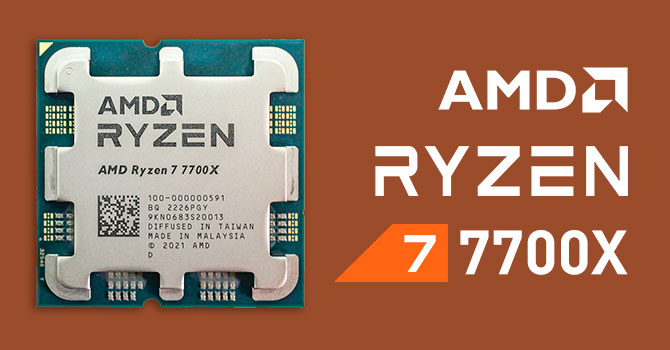Good morning everyone !
I'm looking to build my son the best computer he can get for $3000 CDN. I can install everything myself, but I'm not to familiar with whats the best hardware
-For high end gaming only
-windows 11 needed
-1080p or 1440p ( 27 inch monitor) not picky on size but that's the sweet spot i was reading
-tower doesn't need to be fancy at all, just needs good air flow
-RGB not needed at all
Basically needs everything minus keyboard and mouse
-all parts must be found in Canada please
-I know Black Friday is around the corner so I can always look up the parts later for a deal myself.
Also thanks in advanced for your help !
Approximate Purchase Date: end of Novemberish
Budget Range: 3kish
System Usage from Most to Least Important: High-end gaming
Are you buying a monitor: yes
Parts to Upgrade: Everything.
Do you need to buy OS: Yes.
Please note that if you're using an OEM license of Windows, you will need a new one when buying a new motherboard.
Preferred Website(s) for Parts: Doesn't really matter.
Overclocking: Maybe.
Your Monitor Resolution: 10 80p/1440p
Additional Comments: No RGB and and water cooling if possible
And Most Importantly, Why Are You Upgrading: It's been a long time coming. My current system is getting really old and looking for a high-end, future-proof build for my son
I'm looking to build my son the best computer he can get for $3000 CDN. I can install everything myself, but I'm not to familiar with whats the best hardware
-For high end gaming only
-windows 11 needed
-1080p or 1440p ( 27 inch monitor) not picky on size but that's the sweet spot i was reading
-tower doesn't need to be fancy at all, just needs good air flow
-RGB not needed at all
Basically needs everything minus keyboard and mouse
-all parts must be found in Canada please
-I know Black Friday is around the corner so I can always look up the parts later for a deal myself.
Also thanks in advanced for your help !
Approximate Purchase Date: end of Novemberish
Budget Range: 3kish
System Usage from Most to Least Important: High-end gaming
Are you buying a monitor: yes
Parts to Upgrade: Everything.
Do you need to buy OS: Yes.
Please note that if you're using an OEM license of Windows, you will need a new one when buying a new motherboard.
Preferred Website(s) for Parts: Doesn't really matter.
Overclocking: Maybe.
Your Monitor Resolution: 10 80p/1440p
Additional Comments: No RGB and and water cooling if possible
And Most Importantly, Why Are You Upgrading: It's been a long time coming. My current system is getting really old and looking for a high-end, future-proof build for my son