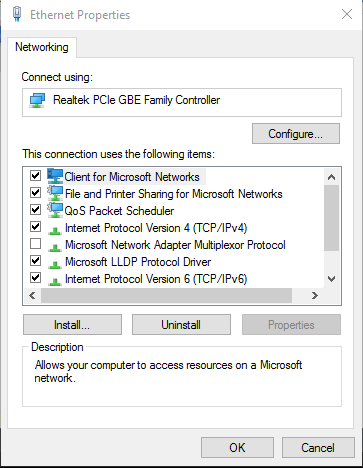Hey guys!
For a while I have been getting an odd problem, when I am downloading a large file, usually a steam game, the internet connection drops across my whole house, and then comes back up within a minute or two. This is very annoying when i am trying to download a game and do something else. Now this isn't an ISP problem, the internet light is always on for that. But the router seems like it might be the problem. I have a linksys e2000. Is there anything I can do to prevent this annoying intermittent connection during heavy use?
Thanks
For a while I have been getting an odd problem, when I am downloading a large file, usually a steam game, the internet connection drops across my whole house, and then comes back up within a minute or two. This is very annoying when i am trying to download a game and do something else. Now this isn't an ISP problem, the internet light is always on for that. But the router seems like it might be the problem. I have a linksys e2000. Is there anything I can do to prevent this annoying intermittent connection during heavy use?
Thanks