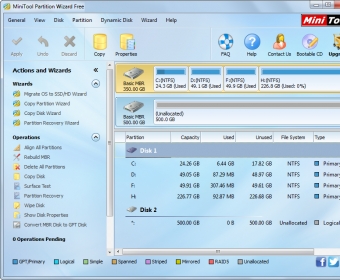so today i tried to install windows 10 on an old laptop and youtubed how to change mbr to gpt. did the commands in the windows installation area and the whole hdd got wiped.
diskpart - select disk - clean - also did a convert to GPT
so i dont have any backups of my data and i really need them back. it would be great if you could offer any simple or advanced solution to get any part of my lost data back.
thanks in advance
diskpart - select disk - clean - also did a convert to GPT
so i dont have any backups of my data and i really need them back. it would be great if you could offer any simple or advanced solution to get any part of my lost data back.
thanks in advance