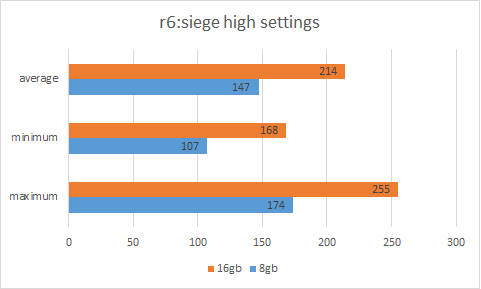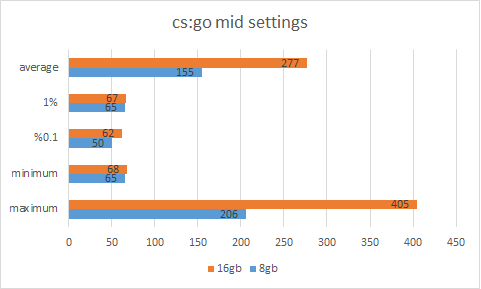I bought a Asus Rog Strix laptop with 144hz screen, and i installed some games and started testing the computer. When i checked the FPS values and usages, it seems like the GPU(maybe it will be good to mention that there's no CPU bottleneck too) doesnt go above 20-50% at some titles(Minecraft,Rainbow Six Siege, and partially rocket league), which causes them to not go above 100-120 fps. I tried adding them to Nvidia Control Panel and changing power settings to maximizing performance, but it didn't work. What should i do?
[SOLVED] Low GPU usage causes lower FPS than refresh rate
- Thread starter huseyun
- Start date
You are using an out of date browser. It may not display this or other websites correctly.
You should upgrade or use an alternative browser.
You should upgrade or use an alternative browser.
Solution
is there anything i can do to see if the bottleneck is caused by the ram?
Well, your CPU and GPU are both being underutilized which leaves your RAM as the most likely culprit in your rendering pipeline. You can already see that you're running out of RAM: when gaming, you're using about 88% of your RAM which means that your OS is starting to have to swap data between the RAM and the Hard drive more often than it needs to. Besides that, single-channel RAM is a bottleneck on modern games, no way around it.
If upgrading your RAM to 2 x 8 GB sticks doesn't significantly increase your GPU utilization, I'll eat my socks.
Model:G512LU-HN080Tfull system spec? include make and model of the psu
cpu/gpu temp and usage during the game?
ram/ssd usage?
GPU: GTX 1660 TI(probably max-q version)
CPU:Intel i7-10750H
Don't know about the PSU, this is a laptop
temperatures are around 80-90 maximum
8gb of ram, around 7gb is used while in the game
didn't check for SSD usage
maybe i should add that my ram is single stick 8gb
looking forward to upgrade, but i am already low on money for even buying this laptop, and i dont think the usage is causing this problem7gb used? what using it? might want to upgrade
looking forward to upgrade, but i am already low on money for even buying this laptop, and i dont think the usage is causing this problem
Actually, your RAM is almost certainly the problem. Not only is 8 GB of RAM not enough for most modern gaming needs, a single stick of memory means you're using single-channel RAM, which means you're losing a lot of performance.
Buy another 8 GB stick of RAM with the same specs and that should fix it.
is there anything i can do to see if the bottleneck is caused by the ram?Actually, your RAM is almost certainly the problem. Not only is 8 GB of RAM not enough for most modern gaming needs, a single stick of memory means you're using single-channel RAM, which means you're losing a lot of performance.
Buy another 8 GB stick of RAM with the same specs and that should fix it.
is there anything i can do to see if the bottleneck is caused by the ram?
Well, your CPU and GPU are both being underutilized which leaves your RAM as the most likely culprit in your rendering pipeline. You can already see that you're running out of RAM: when gaming, you're using about 88% of your RAM which means that your OS is starting to have to swap data between the RAM and the Hard drive more often than it needs to. Besides that, single-channel RAM is a bottleneck on modern games, no way around it.
If upgrading your RAM to 2 x 8 GB sticks doesn't significantly increase your GPU utilization, I'll eat my socks.
okay please dont eat your socks i'll buy a ram soonWell, your CPU and GPU are both being underutilized which leaves your RAM as the most likely culprit in your rendering pipeline. You can already see that you're running out of RAM: when gaming, you're using about 88% of your RAM which means that your OS is starting to have to swap data between the RAM and the Hard drive more often than it needs to. Besides that, single-channel RAM is a bottleneck on modern games, no way around it.
If upgrading your RAM to 2 x 8 GB sticks doesn't significantly increase your GPU utilization, I'll eat my socks.
TRENDING THREADS
-
-
-
-
Discussion What's your favourite video game you've been playing?
- Started by amdfangirl
- Replies: 4K
-

Space.com is part of Future plc, an international media group and leading digital publisher. Visit our corporate site.
© Future Publishing Limited Quay House, The Ambury, Bath BA1 1UA. All rights reserved. England and Wales company registration number 2008885.