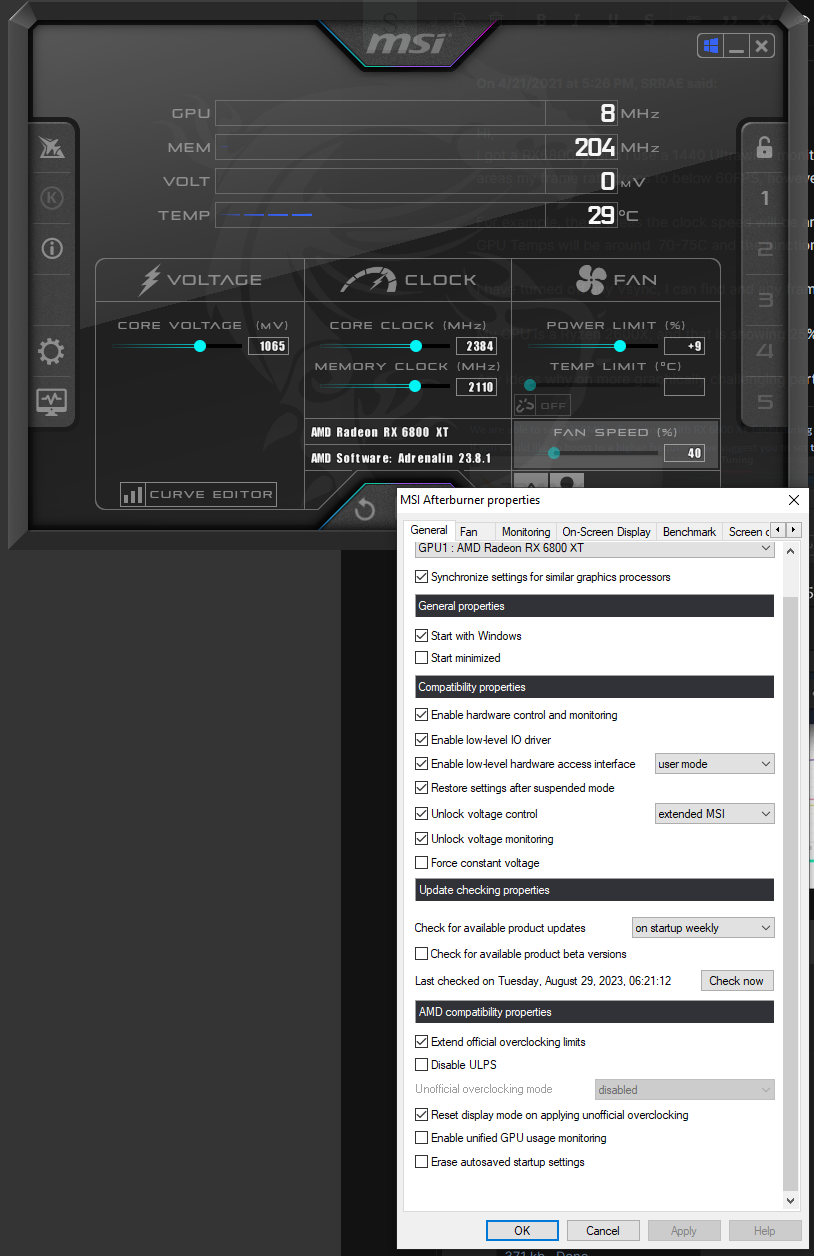I've run out of options so I'm coming here as a last resort. I know there are lots of posts about this but none of them have worked for me and none of them really match my situation. I upgraded my GPU from a Asus 1070Ti turbo to the 3060 Ti. Everything else in my build stayed the same. My 1070ti was getting higher frames by 30-40 or more. Some games I cant even run because the frames drop below 10. I can see my GPU usage is stuck at 30% in task manager and it shows 0% load in NZXT CAM.
All power settings are set to performance mode.
The strange part is that when I run a benchmark the GPU usage is as expected 90% or more. I was using the Heaven Benchmark.
Games I was playing:
Destiny 2 low settings across the board getting 70-80 frames
Cyberpunk is unplayable on the rtx 3060ti but I was getting above 60 frames on my 1070ti
Build:
i7-8700
MSI Z390 gaming edge
600W Be Quiet power supply
Zotac RTX3060 Ti
32GB G.SKILL RAM
All power settings are set to performance mode.
The strange part is that when I run a benchmark the GPU usage is as expected 90% or more. I was using the Heaven Benchmark.
Games I was playing:
Destiny 2 low settings across the board getting 70-80 frames
Cyberpunk is unplayable on the rtx 3060ti but I was getting above 60 frames on my 1070ti
Build:
i7-8700
MSI Z390 gaming edge
600W Be Quiet power supply
Zotac RTX3060 Ti
32GB G.SKILL RAM