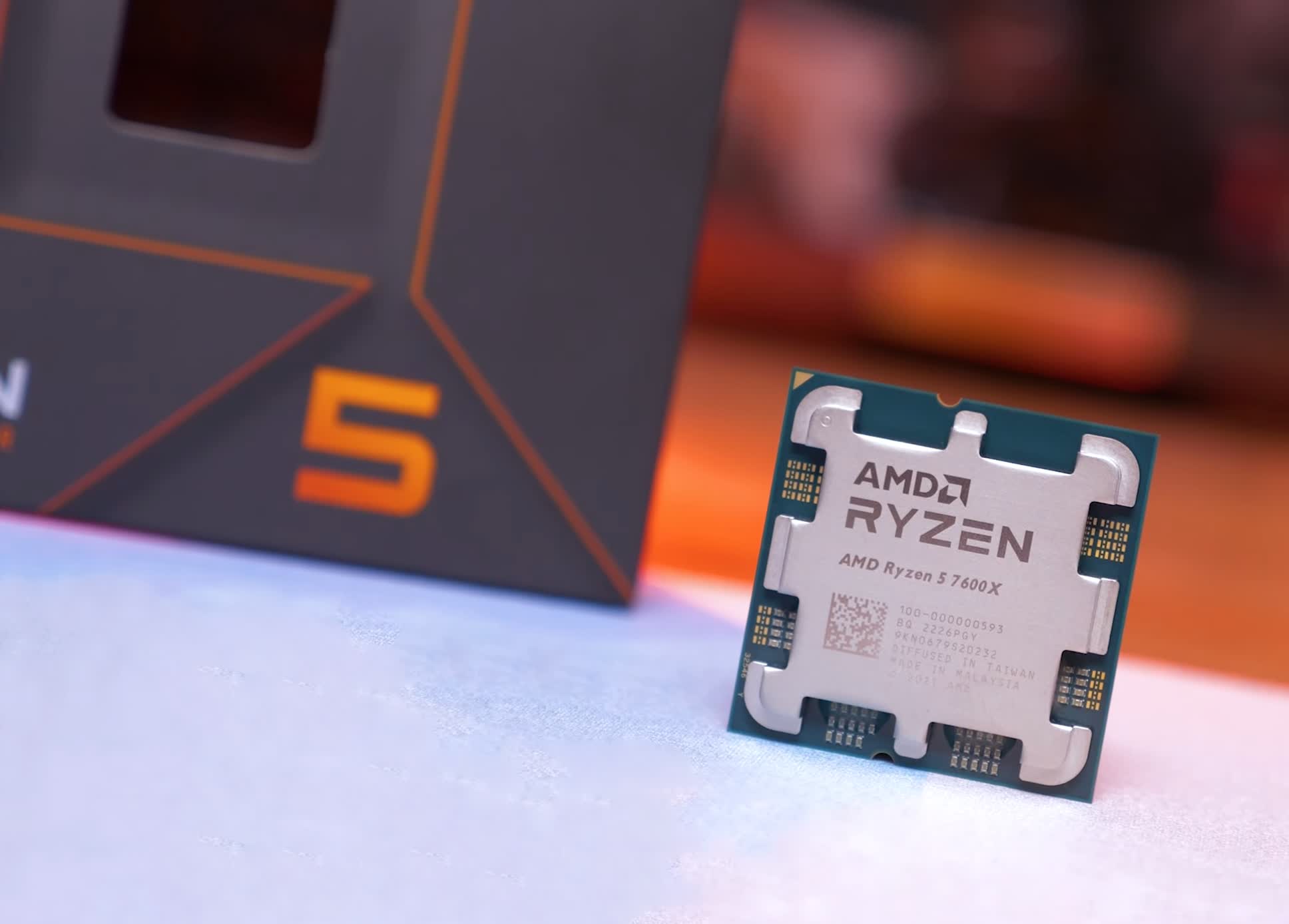Im have problems with my gpu.
I have a rtx 3070 ti and ryzen 7 3800x
My gpu has low gpu usage in games
When i play fortnite i get 30% usage on low settings and when i play on ultra it gets to 85% but the fps stays the same for some reason and my fps is not capped but it feels like it
And its defenitely not ingame settings
Can someone pla help ive had this problem for a year
I have a rtx 3070 ti and ryzen 7 3800x
My gpu has low gpu usage in games
When i play fortnite i get 30% usage on low settings and when i play on ultra it gets to 85% but the fps stays the same for some reason and my fps is not capped but it feels like it
And its defenitely not ingame settings
Can someone pla help ive had this problem for a year