Hi,
System running on W7 x64.
Cloned my HDD to a Samsung 860 Evo SSD 500GB. The cloning process went fine, as well as the boots. Cloning was done 10 days ago. The HDD cloned has two partitions, one with the OS (C) and other with the rest (F).
Ran the SSD Fresh tool and optimized the SSD. Also, turned off hibernation, defragmentation and changed the pagefile location from the SSD to the HDD on the system. AHCI is turned on.
Since its installation that the SDD performance is low.
I have asked Samsung about the performance and they say I've done everything ok. They agreed to RMA the disk, but I am reluctant on doing it since I don't have any guarantee that the problem is the disk or something in my system.
Right now the only things that keep me thinking as possible causes to the low performance are:
a) When I use the Samsung Magician Tool, I get the following warning message in the System Compatibility tab: VID 1002 - “Under the current system environment, some functions in Magician CANNOT be run. If multiple iterations of Read and Write are performed, RAPID mode may become inactive due to system internal errors on some of the AMD / AsMedia Controller or Driver”. In the Internet some say this is related with the GPU drivers (I have a GeForce GTX 750Ti board). But I can't understand the relation between GPU drivers and an SSD disk;
b) I am using the SATA drivers from MS (dated 2006). I tried the most recent SATA drivers (v1.2.1.402) but I feel the SSD gets worse with these ones. For example, Samsung Magician takes a lot to finish the Performance benchmark with these drivers, so I assume they are not any good than the MS ones!
Below are the AS SSD Performance benchmarks:

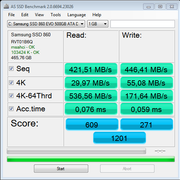

Please help me on what to do to improve the SSD performance. I feel I am running out of options…
System running on W7 x64.
Cloned my HDD to a Samsung 860 Evo SSD 500GB. The cloning process went fine, as well as the boots. Cloning was done 10 days ago. The HDD cloned has two partitions, one with the OS (C) and other with the rest (F).
Ran the SSD Fresh tool and optimized the SSD. Also, turned off hibernation, defragmentation and changed the pagefile location from the SSD to the HDD on the system. AHCI is turned on.
Since its installation that the SDD performance is low.
I have asked Samsung about the performance and they say I've done everything ok. They agreed to RMA the disk, but I am reluctant on doing it since I don't have any guarantee that the problem is the disk or something in my system.
Right now the only things that keep me thinking as possible causes to the low performance are:
a) When I use the Samsung Magician Tool, I get the following warning message in the System Compatibility tab: VID 1002 - “Under the current system environment, some functions in Magician CANNOT be run. If multiple iterations of Read and Write are performed, RAPID mode may become inactive due to system internal errors on some of the AMD / AsMedia Controller or Driver”. In the Internet some say this is related with the GPU drivers (I have a GeForce GTX 750Ti board). But I can't understand the relation between GPU drivers and an SSD disk;
b) I am using the SATA drivers from MS (dated 2006). I tried the most recent SATA drivers (v1.2.1.402) but I feel the SSD gets worse with these ones. For example, Samsung Magician takes a lot to finish the Performance benchmark with these drivers, so I assume they are not any good than the MS ones!
Below are the AS SSD Performance benchmarks:

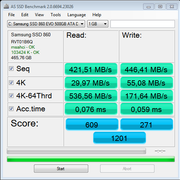

Please help me on what to do to improve the SSD performance. I feel I am running out of options…

