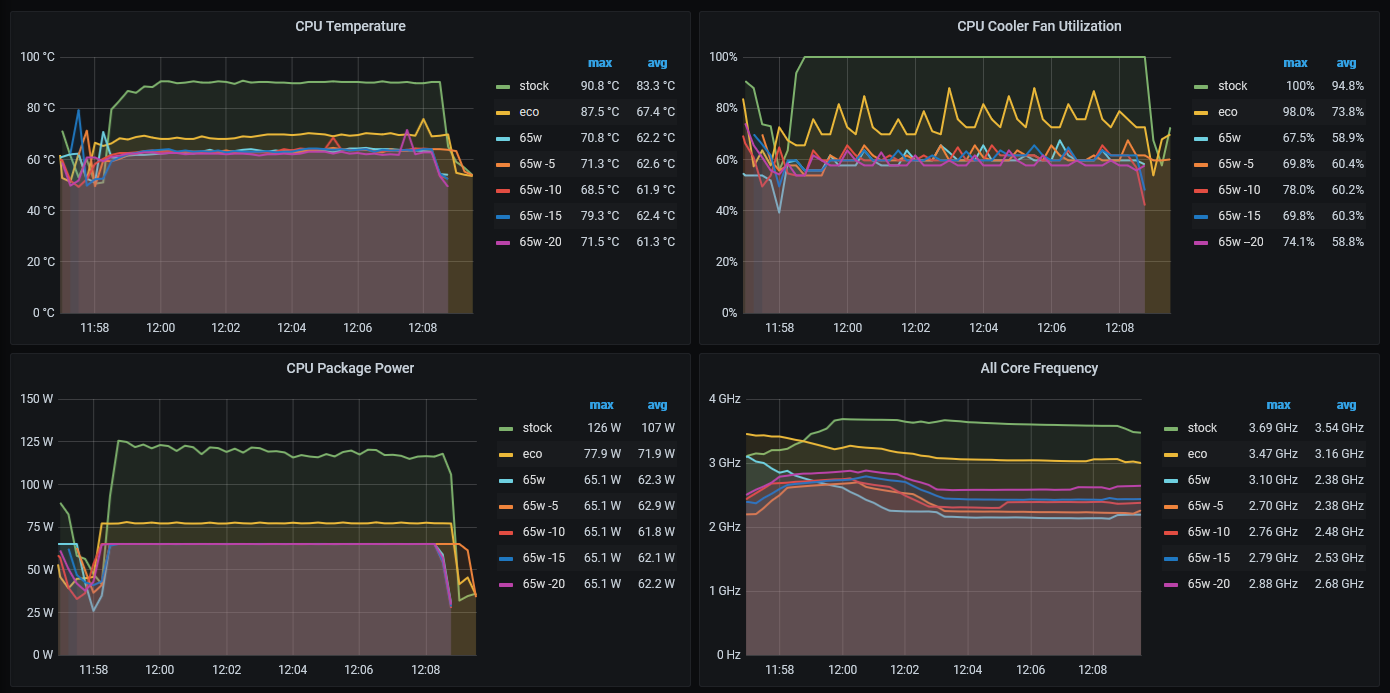I always get around 9500 score on my CPU and when comparing to the average it should should be way up in the 11000's. I saw in similar threads it might be temperature but i monitored it during a benchmark and it was steady at low 60's. Any ideas`?
a previous result: http://www.3dmark.com/spy/28721290
I later ran cinebench r23 multi core tests and they were around 12500 when a 5800x should be around 15000...
a previous result: http://www.3dmark.com/spy/28721290
I later ran cinebench r23 multi core tests and they were around 12500 when a 5800x should be around 15000...
Last edited: