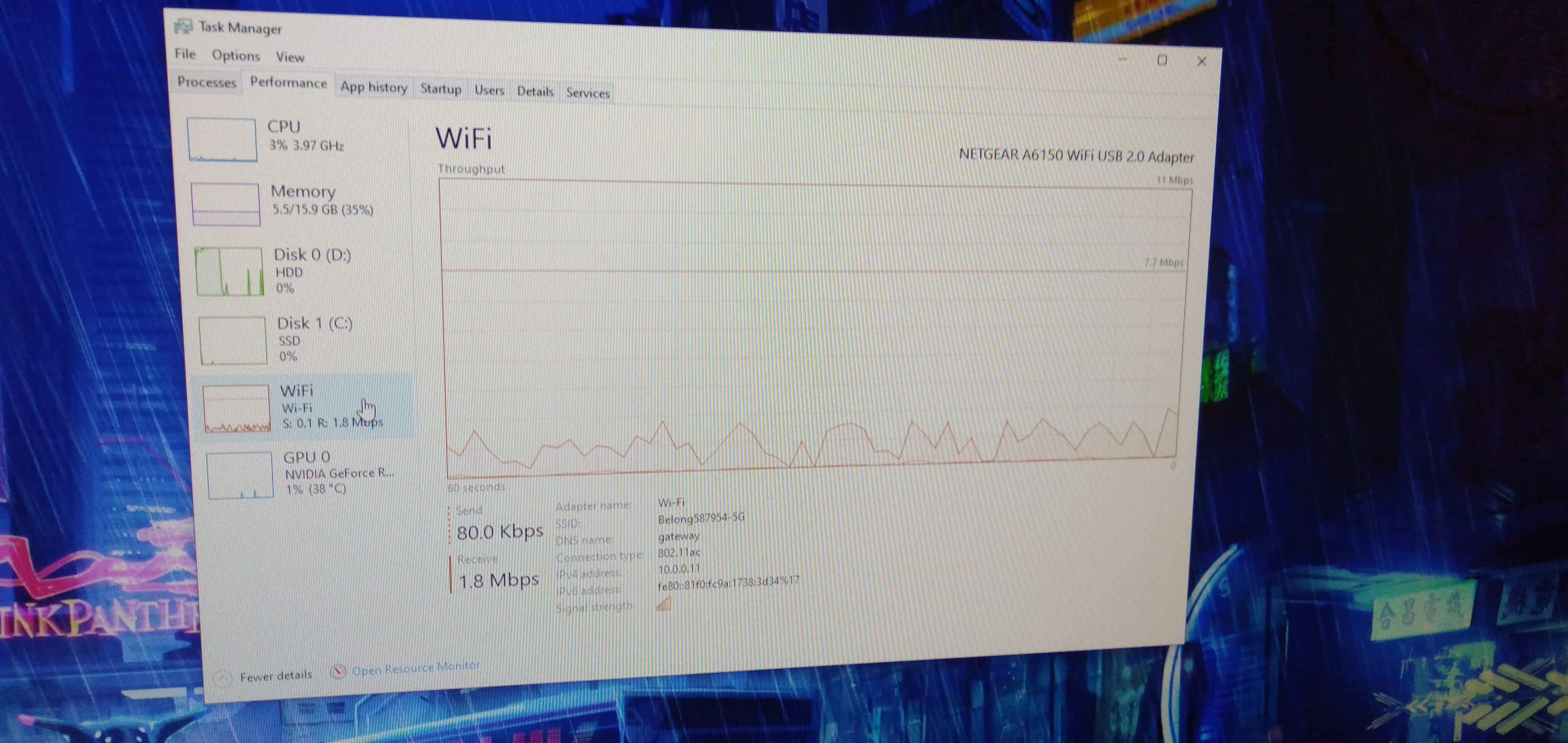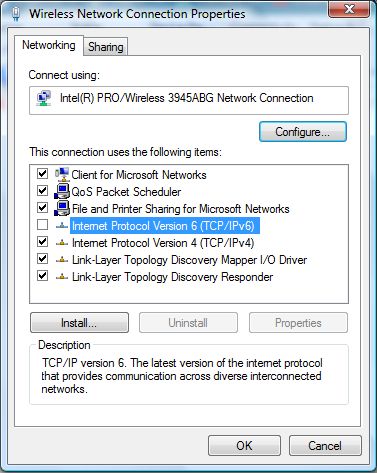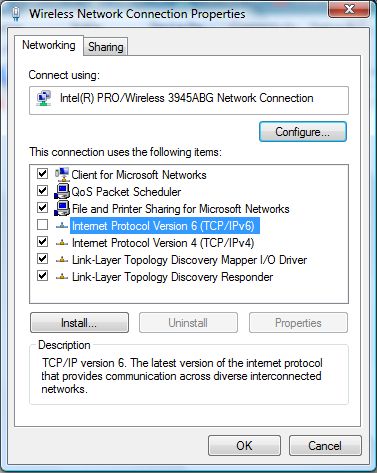I have had a custom built PC for just over a year now, putting all my parts out of warranty, but nothing has been replaced. I have a crucial 1tb M.2 and a Seagate barracuda 4tb HDD. My mother board is a ROG Atrix X570-F, which means I am using an external internet dongle thing. Semi recently my PC started getting touchy with internet, dropping out, write speeds dropping to none the likes. But as of now whenever I try to use the internet my disks just stop writing or reading all together, and my internet runs slow (despite the connection saying it's receiving plenty of internet) both install clients and task manager tell me this.
Here's what I've checked:
Here's what I've checked:
- I've checked and they're is no ACHI power bs
- The Bios starts fine and I've checked everythings voltage
- I have swapped cables for HDD and swapped SSD ports
- Updated all possible drivers
- I have checked I am receiving an internet connection through the dongle
- I have rolled back quite a few updates, and reinstalled them with a flash drive
Last edited: