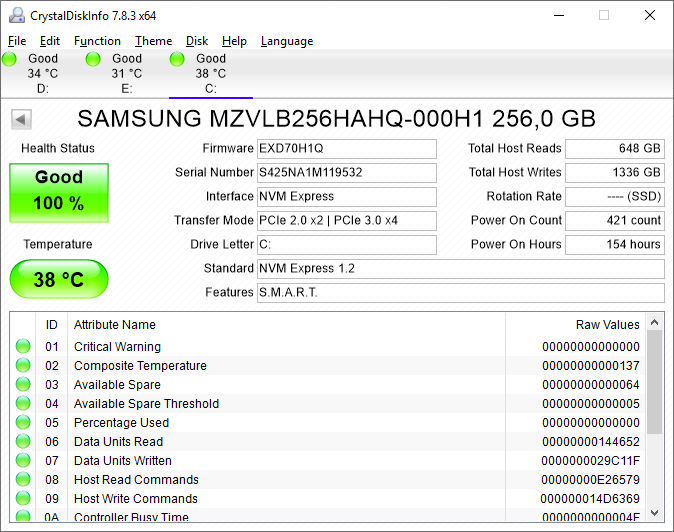Im looking to buy a very entry level gaming laptop for school that I can use for LAN parties. Most laptops have 1TB HDDs which I find the speeds unbearable, so I was planning to put a Nvme M.2 in the laptop.
My question is, can a Nvme 2x SSD fit in a 4x slot and vice versa? Im not sure if they are even different, but this 2x one I found has a different connector than all of the 4x I am also seeing. I know to make sure the laptop supports a Nvme drive, but I dont know the real difference in 2x and 4x, other than 2x being cheaper and I doubt I will need the full 4x speeds.
https://www.amazon.com/CORSAIR-FORC...+m.2&qid=1560956353&s=electronics&sr=1-5&th=1
My question is, can a Nvme 2x SSD fit in a 4x slot and vice versa? Im not sure if they are even different, but this 2x one I found has a different connector than all of the 4x I am also seeing. I know to make sure the laptop supports a Nvme drive, but I dont know the real difference in 2x and 4x, other than 2x being cheaper and I doubt I will need the full 4x speeds.
https://www.amazon.com/CORSAIR-FORC...+m.2&qid=1560956353&s=electronics&sr=1-5&th=1