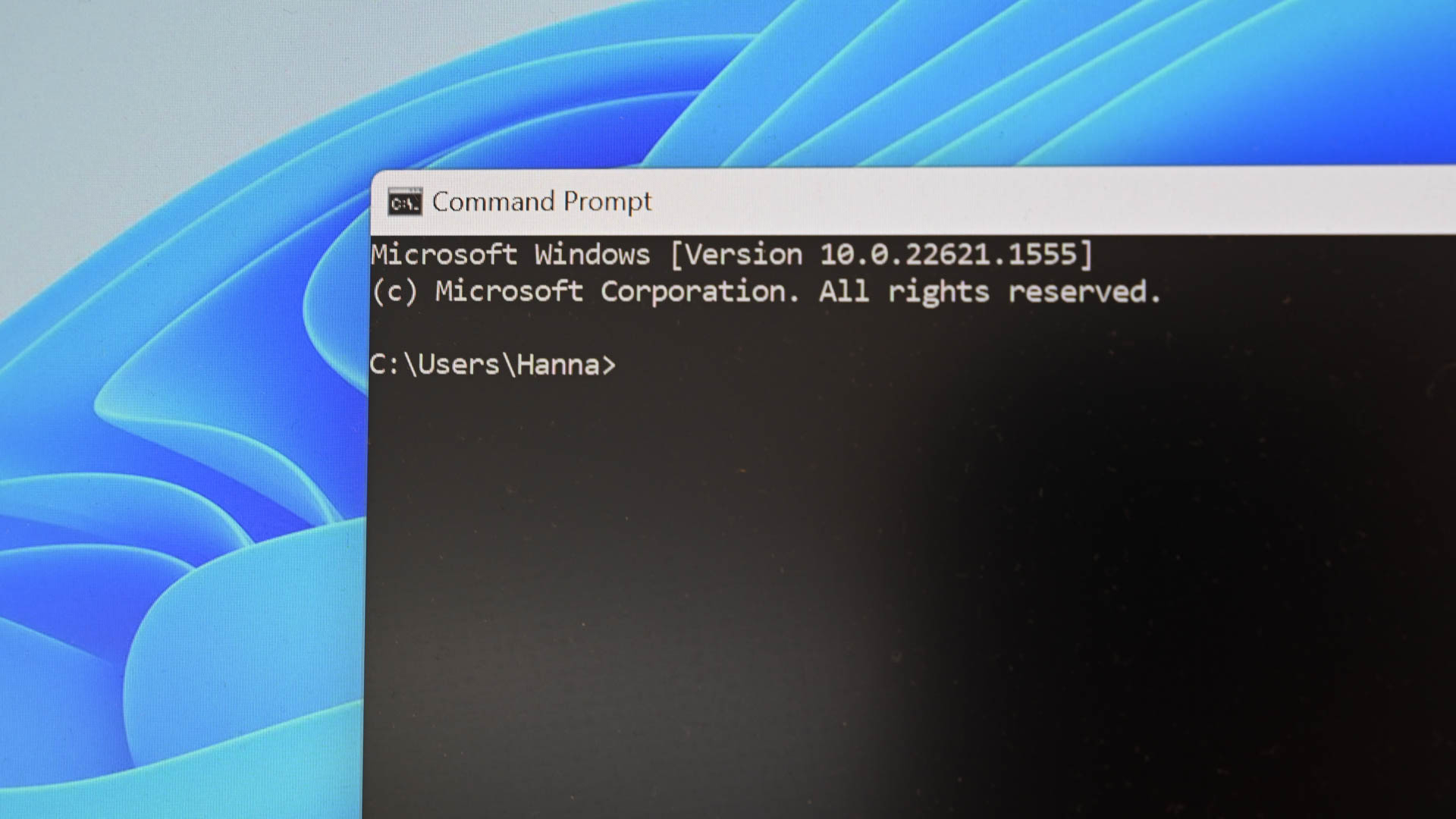Hi everyone,
I upgraded the M.2 SSD in my DELL XPS 15, and copied the data to the new drive using an external enclosure. that went smoothly and everything works.
i then thought, as i have an enclosure and a spare M.2 drive, why not make a nice little 500GB external drive?
so i put the stock drive in the enclosure and it doesn't work. (fatal hardware issue when initializing the drive)
except if i plug the drive into my wife's computer, it works fine, shows up in Explorer etc, but when i connect it to the computer it originally came from it wont work. at least with the external enclosure. if i plug it back into the original PCIe slot in the laptop it works fine.
so to summarize:
laptop works fine, running its new 1TB samsung drive
SSD works fine in the PCIe slot on my computer or in an external enclosure on my wife's computer
the enclosure has worked fine on both computers.
the only configuration that doesn't work, is the original ssd, in an external enclosure on my computer.
does anyone have any advice as to why this is?
thanks!
I upgraded the M.2 SSD in my DELL XPS 15, and copied the data to the new drive using an external enclosure. that went smoothly and everything works.
i then thought, as i have an enclosure and a spare M.2 drive, why not make a nice little 500GB external drive?
so i put the stock drive in the enclosure and it doesn't work. (fatal hardware issue when initializing the drive)
except if i plug the drive into my wife's computer, it works fine, shows up in Explorer etc, but when i connect it to the computer it originally came from it wont work. at least with the external enclosure. if i plug it back into the original PCIe slot in the laptop it works fine.
so to summarize:
laptop works fine, running its new 1TB samsung drive
SSD works fine in the PCIe slot on my computer or in an external enclosure on my wife's computer
the enclosure has worked fine on both computers.
the only configuration that doesn't work, is the original ssd, in an external enclosure on my computer.
does anyone have any advice as to why this is?
thanks!