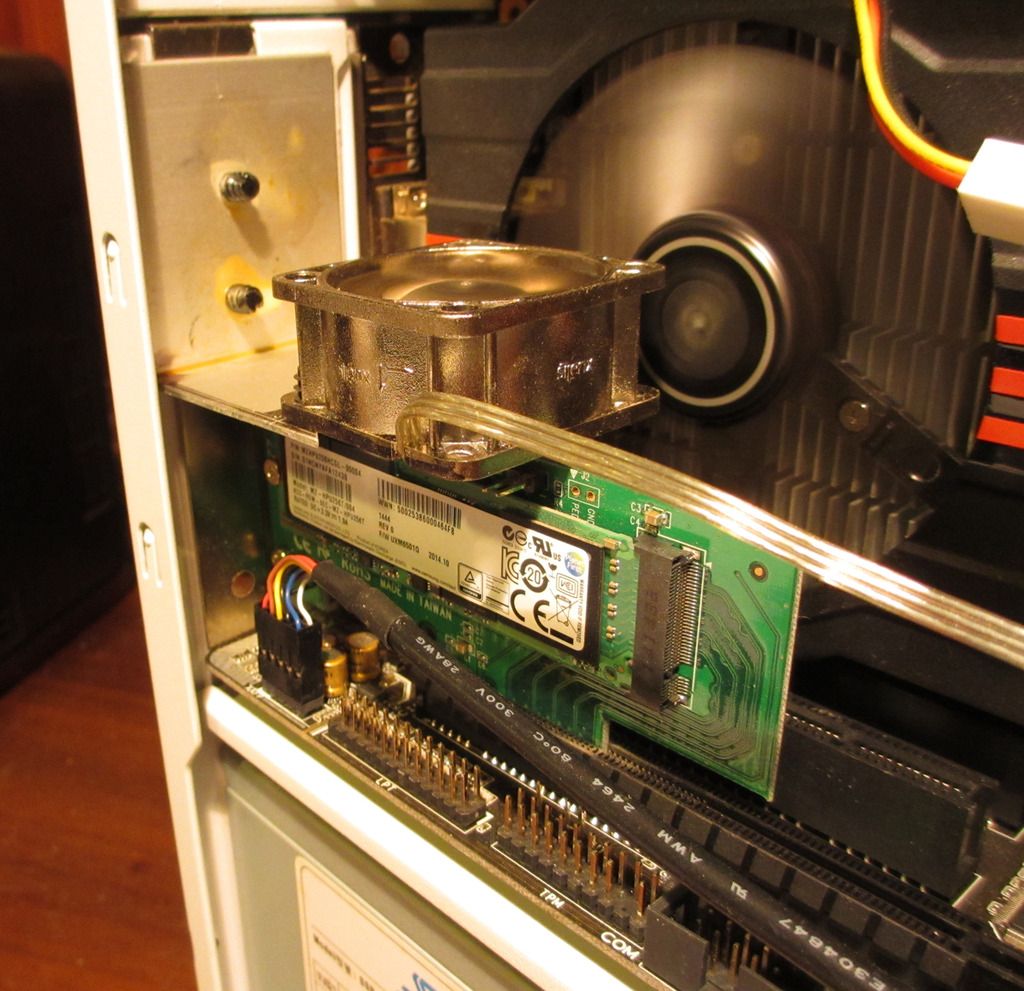So, I'm going to build a PC, and I'm using PCpartspicker to choose the components, and for some reason, it is telling me that the SATA 6.0 ports won't work if I use an M.2 SSD, is that really true? And if it is, can i still use a regular WD Black hard drive with this system? if so, how would I do that?
List: http://pcpartpicker.com/user/KhaosKyuubi/saved/MmqMnQ
List: http://pcpartpicker.com/user/KhaosKyuubi/saved/MmqMnQ