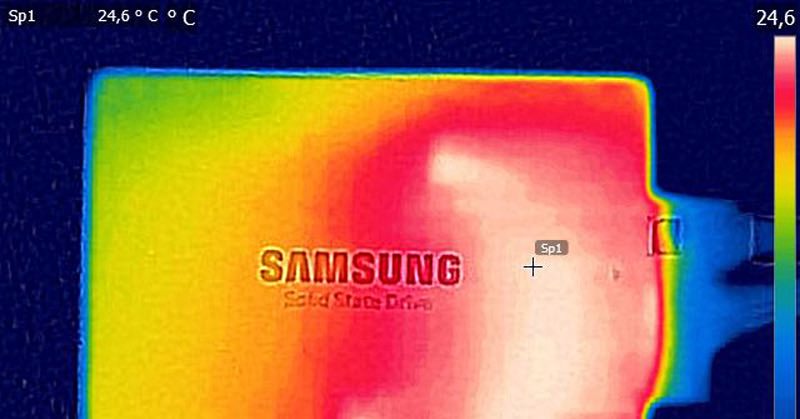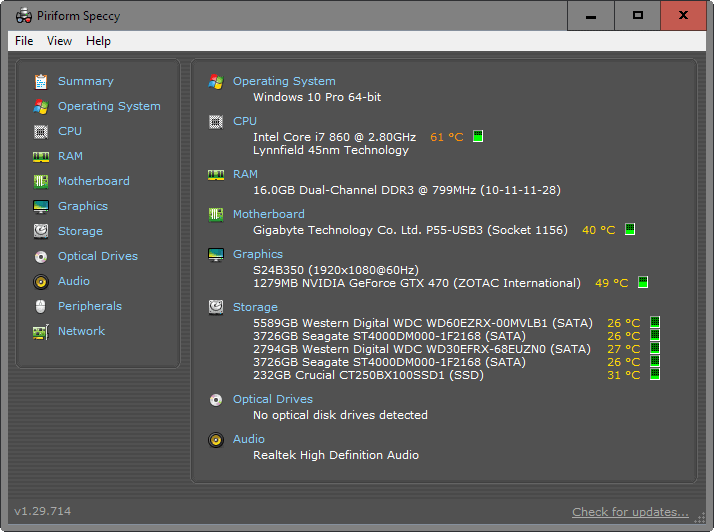A couple weeks back I had a Samsung EVO 970 that would, during extended periods of read/write, just flat out stop working. If I was playing a game that was installed to the drive, the game would immediately crash to desktop, and anything that was downloading would immediately fail. Trying to access the drive would sometimes let me see the contents of the drive, but I couldn't actually run anything (I could see I had a game installed, but could not run it). I assume this was only possible when I had windows displaying the contents of the drive open prior to the crash. Restarting my PC would fix this problem, letting me access the SSD again, at least until the issue popped up again.
With four days left on my return policy, I decided to just get a refund for it on the chance that it may have been a faulty SSD, and picked up a 970 Plus. Unbelievably, while I was waiting for it to ship to me, my HDD with Windows 10 installed on it died, so I figured I would install it on my incoming SSD.
I'm fairly certain the same problem is occurring now as Windows will randomly just freeze. So I'm pretty sure I can rule out the SSD being the problem. Does anyone have any idea what may be going on here? At this point I'm thinking there's something wrong with my mobo; I have the SSD in the m.2_1 slot on my rog strix B450-F gaming board since the 2_2 slot would throttle the PCIe x16 slot down to x8 mode. The only other thing I can imagine being a possible culprit would be the temperature. This thing is running very hot, at idle it's around 45-48c, during extended write sessions it goes up to 54, and during gaming I've seen it reach 59.
With four days left on my return policy, I decided to just get a refund for it on the chance that it may have been a faulty SSD, and picked up a 970 Plus. Unbelievably, while I was waiting for it to ship to me, my HDD with Windows 10 installed on it died, so I figured I would install it on my incoming SSD.
I'm fairly certain the same problem is occurring now as Windows will randomly just freeze. So I'm pretty sure I can rule out the SSD being the problem. Does anyone have any idea what may be going on here? At this point I'm thinking there's something wrong with my mobo; I have the SSD in the m.2_1 slot on my rog strix B450-F gaming board since the 2_2 slot would throttle the PCIe x16 slot down to x8 mode. The only other thing I can imagine being a possible culprit would be the temperature. This thing is running very hot, at idle it's around 45-48c, during extended write sessions it goes up to 54, and during gaming I've seen it reach 59.