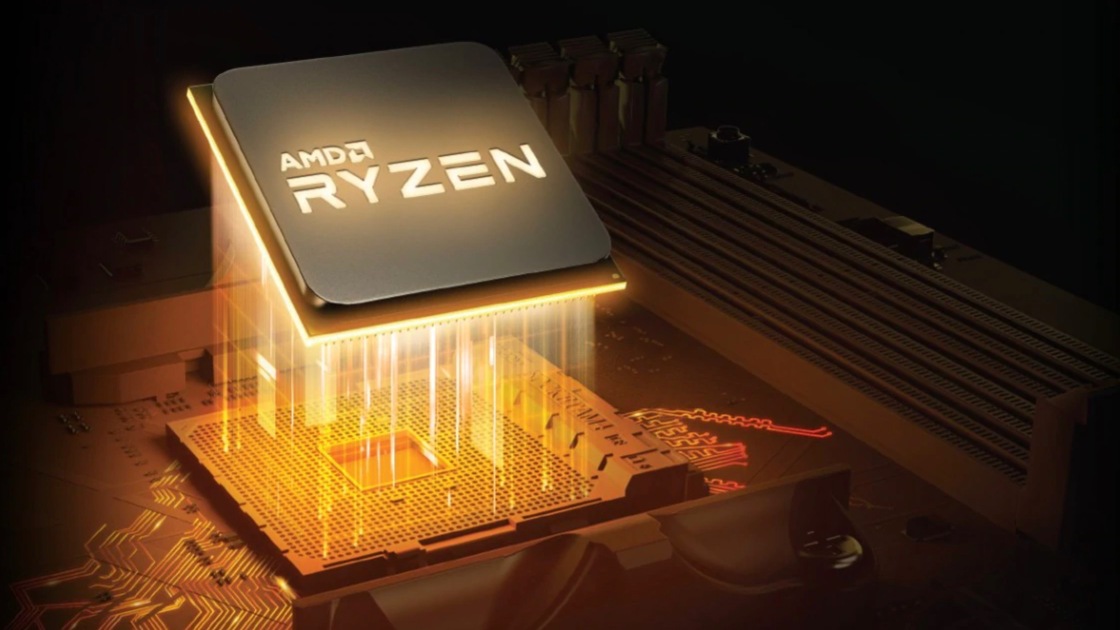You are saying it didn't updated, the BIOS & exited you sure it didn't showed you any message.
This means it did nothing to BIOS.
(Guy in the above video was able to)
What BIOS version was that?
Did it start to update BIOS ?
You sure you extracted everything to pendrive according to video, except that text file.
And you sure antivirus, didn't delete anything from it ?
FAT32 is only pendrive format, it won't cause issues with BIOS update.
Some people are using FAT32 some are using NTFS.
BIOS will only get flashed, if it's proper file is checked before flashing, else mobo won't flash it.
You better ask customer care to help you with BIOS update.
In the above video, that guy was able to flash , he had same mobo.
It's pretty weird, because BIOS can only read BIOS file.
Looks like your not the only one having issues updating BIOS,
Users here with B550 Chipset,
So i bought components to build a gaming pc from zero and i opted for a ryzen 5 5600x paired to a b550 gaming carbon. I knew i would have to flash the bios so i did the research in how to do it, however, everytime i tryed the flash led just would keep going without ever stopping. I tried about...

forums.tomshardware.com
Is also struggling with BIOS update.
I purchased a MSI b550m MAG mortar, and tried to use a USB to flash the bios, since it would not post with my ryzen 5600x. I followed the instructions from MSI on creating the flash media, (naming it MSI.ROM...) etc. The problem arises when I plug it in, it flashes a bit, the CPU debug turns...

forums.tomshardware.com
Now you just,
Remove pendrive, don't try BIOS updating.
Resetting BIOS will solve your issue.
Reset BIOS, by pressing dedicated button if given or by using those Clear CMOS pins or by just removing battery for 5 minutes. (Do this when system is completely powered off. Disconnected from wall socket)
OR
If this doesn't fix it,
Else you will need to send to Service Center they will fix it.
Try to boot it back to normal.
I will recommend that to you if you are not experienced with BIOS upgrade, don't do it if not required.