i dont have the program running from boot up but after i have done a scan and closed the program , parts of it are still running. In the running apps part of task manager it shows the malwarebytes tray application as running. In the background processes column it shows antimalware services executable as using 83% of my cpu power. So why are they running after i have closed it.
[SOLVED] malwarbytes problem
- Thread starter MJS WARLORD
- Start date
You are using an out of date browser. It may not display this or other websites correctly.
You should upgrade or use an alternative browser.
You should upgrade or use an alternative browser.
Solution
Seems you both reached the same conclusion and reported it within 7 minutes of each other.
Only way to fix the defender anti malware from doing that is use another AV.
Only way to fix the defender anti malware from doing that is use another AV.
probably a setting.
that the Microsoft one or malwarebyte?antimalware services executable
howtobeironic
Honorable
AV programs will stay in the background constantly scanning stuff unless you explicitly tell it to close from the system tray icon.
Are you sure "Antimalware Services Executable" is Malwarebytes? I remember this as Windows Security's thing. Can you right click and "Open file location" on it on the Task Manager?
And check Windows Security is automatically turned off from its dashboard. It should say "Malwarebytes is protecting this device" etc.
Are you sure "Antimalware Services Executable" is Malwarebytes? I remember this as Windows Security's thing. Can you right click and "Open file location" on it on the Task Manager?
And check Windows Security is automatically turned off from its dashboard. It should say "Malwarebytes is protecting this device" etc.
could be just a feature that you can't turn off? does it show up in the tray. close the application there.have checked all the programs settings , the exe is for malwarebytes
Colif
Win 11 Master
Many programs do that after you run them once in a day, its likely there is a way to remove the system tray icon in options of malwarebytes (I can't look as its not on this pc). It shouldn't be running scans after you close it though.
Does win 10 recognise Malwarebytes as AV now? thin ice.
Does win 10 recognise Malwarebytes as AV now? thin ice.
howtobeironic
Honorable
I have done a bit of tinkering-installed Malwarebytes and kicked the trial on-to get some data on it.
First of all, Malwarebytes does not run under any "Antimalware Service Executable", it has its own "Malwarebytes Service" located under "C:\Program Files\Malwarebytes\Anti-Malware\MBAMService.exe".
However, Windows has its own "Antimalware Service Executable" under "C:\ProgramData\Windows Defender\Platform\<version>\MsMpEng.exe" which supplies real-time protection if there is no other AV that offers this. (Theoretically, this means it'll kick up in the free version of MB. Did not confirm though. All I know is that the trial version is recognized as a proper AV.)
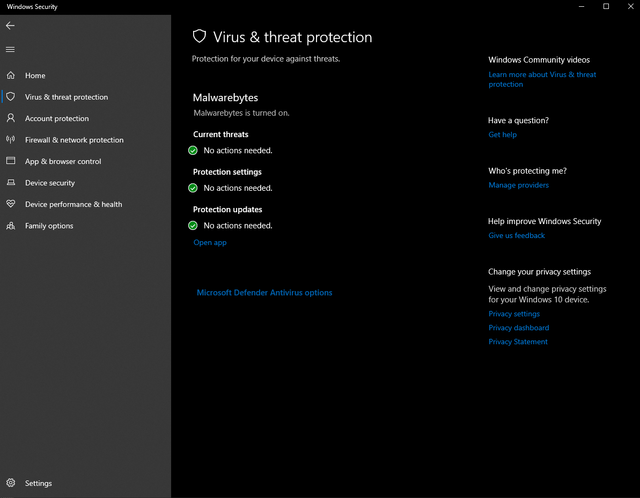
That said, MB has a noticeable weight when scanning, and does easily hoard a %40-%50 memory-CPU time on my entry level laptop. Still though, %83 is absurd (may be too low specs too, I'd take this with a grain of salt) and a full reinstall of the AV may fix it.
First of all, Malwarebytes does not run under any "Antimalware Service Executable", it has its own "Malwarebytes Service" located under "C:\Program Files\Malwarebytes\Anti-Malware\MBAMService.exe".
However, Windows has its own "Antimalware Service Executable" under "C:\ProgramData\Windows Defender\Platform\<version>\MsMpEng.exe" which supplies real-time protection if there is no other AV that offers this. (Theoretically, this means it'll kick up in the free version of MB. Did not confirm though. All I know is that the trial version is recognized as a proper AV.)
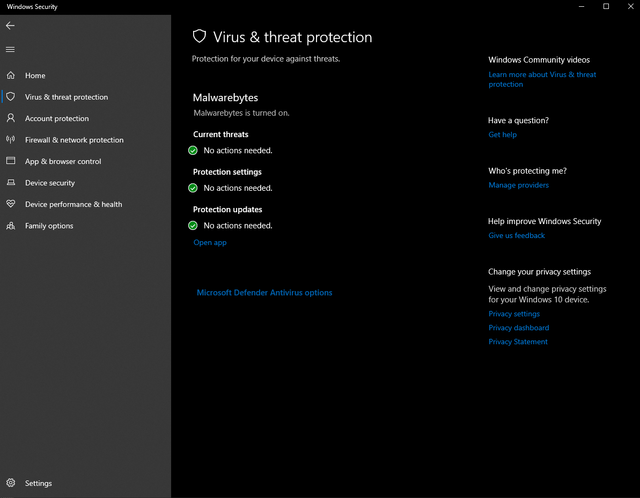
That said, MB has a noticeable weight when scanning, and does easily hoard a %40-%50 memory-CPU time on my entry level laptop. Still though, %83 is absurd (may be too low specs too, I'd take this with a grain of salt) and a full reinstall of the AV may fix it.
done a bit more digging , i think i may be mistaken , i think the exe might belong to windows defender and not mb
TRENDING THREADS
-
Question No POST on new AM5 build - - - and the CPU & DRAM lights are on ?
- Started by Uknownflowet
- Replies: 13
-
-
Question I need help fast. GPU major overheat crashing!
- Started by Spitfire7
- Replies: 5
-
Question Aorus GeForce RTX 3080 Xtreme, questing .- overclock and 3Dmark numbers -
- Started by ToxicMushroom
- Replies: 8
-
-
-
Latest posts
-
-
-
-
-
Question Gigabyte RX 9070 XT Gaming OC not posting to BIOS (B550M)
- Latest: rattlehead_

Space.com is part of Future plc, an international media group and leading digital publisher. Visit our corporate site.
© Future Publishing Limited Quay House, The Ambury, Bath BA1 1UA. All rights reserved. England and Wales company registration number 2008885.
