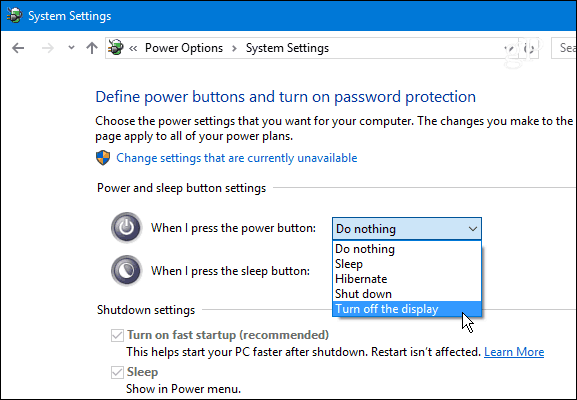Hello.
We recently had to change all ram, and we also did a clean windows install.
After that, the PC struggles when launching. Everything seems to power up, Processor cooling, fans, case leds etc... But windows never boots, and the motherboard splach screen doesn't appear.
Usually, booting it up happens in three "phases"
I managed to resolve the issue temporarily by unplugging the GPU completely, turn the machine on, then turn the machine down, plug GPU again, and boot. It worked a few times.
Now it's not doing anything. I don't get it.
I tried to boot it with nothing but the CPU, there's no differences.
I tried to boot it with CPU and each drives, one after another and then both, no differences.
I tried to boot it with no ram no GPU, no differences
I took out the CMOS for a few minutes, retried, no differences.
Here are Specs
MB: Gigabyte X570 Gaming X
Ram: G.Skill RipJaws 5 2*16Go DDRA 3600Mhz
CPU: AMD Ryzen 9 3900X 100-100000023BOX
GPU: EVGA Geforce RTX2070 Super
SSD: PNY XLR8 CS3030 500Gb SSD
HDD: Crucial MX500 - 1TO
Do you have any idea what's happening ?
EDIT
Added Specs & formatting
We recently had to change all ram, and we also did a clean windows install.
After that, the PC struggles when launching. Everything seems to power up, Processor cooling, fans, case leds etc... But windows never boots, and the motherboard splach screen doesn't appear.
Usually, booting it up happens in three "phases"
- Everything lights up and fans are working hard
- Fans calm down, at least the GPU's
- A beep comes from the MB, then splash screen and Windows boots
I managed to resolve the issue temporarily by unplugging the GPU completely, turn the machine on, then turn the machine down, plug GPU again, and boot. It worked a few times.
Now it's not doing anything. I don't get it.
I tried to boot it with nothing but the CPU, there's no differences.
I tried to boot it with CPU and each drives, one after another and then both, no differences.
I tried to boot it with no ram no GPU, no differences
I took out the CMOS for a few minutes, retried, no differences.
Here are Specs
MB: Gigabyte X570 Gaming X
Ram: G.Skill RipJaws 5 2*16Go DDRA 3600Mhz
CPU: AMD Ryzen 9 3900X 100-100000023BOX
GPU: EVGA Geforce RTX2070 Super
SSD: PNY XLR8 CS3030 500Gb SSD
HDD: Crucial MX500 - 1TO
Do you have any idea what's happening ?
EDIT
Added Specs & formatting
Last edited: