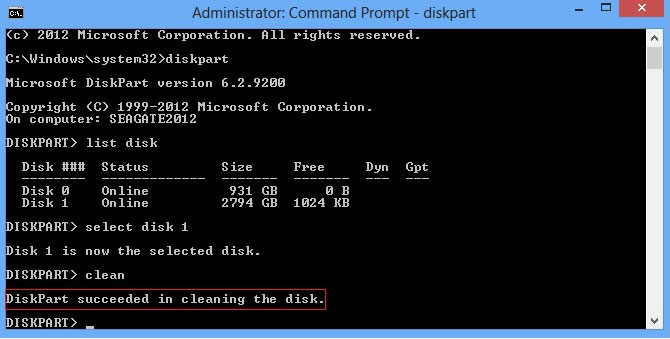Hi my pc specs
Motherboard - gigabyte b365m ds3h
Cpu- i5 9400f
Gpu- Gigabyte rx580 8gb
Ram -8*2gb 2400mhz
When i try to boot my pc, it shows "MBR error 1 press any key to continue" and then shows "MBR error 2". So, i thought if i format my c drive then the problem will be solved. Unfortunately, it's still same 😭.
Motherboard - gigabyte b365m ds3h
Cpu- i5 9400f
Gpu- Gigabyte rx580 8gb
Ram -8*2gb 2400mhz
When i try to boot my pc, it shows "MBR error 1 press any key to continue" and then shows "MBR error 2". So, i thought if i format my c drive then the problem will be solved. Unfortunately, it's still same 😭.