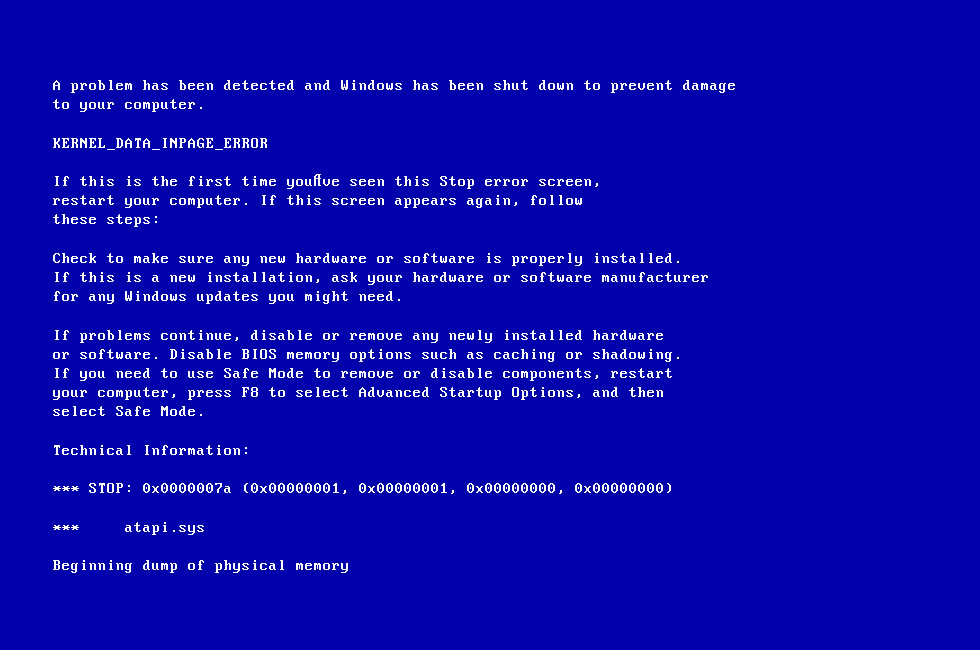I’m getting various errors across various different things that all seem to point to ram, but I know that my ram is working on another device. Tried all 4 slots as well but still the same errors
I’m getting 0x0000007a when I try to boot into a windows 7 image, “Critical process died” BSOD on windows 10, and when loading Linux to memory I get a load of kernel panic errors
any ideas? Trial and error?
I’m getting 0x0000007a when I try to boot into a windows 7 image, “Critical process died” BSOD on windows 10, and when loading Linux to memory I get a load of kernel panic errors
any ideas? Trial and error?