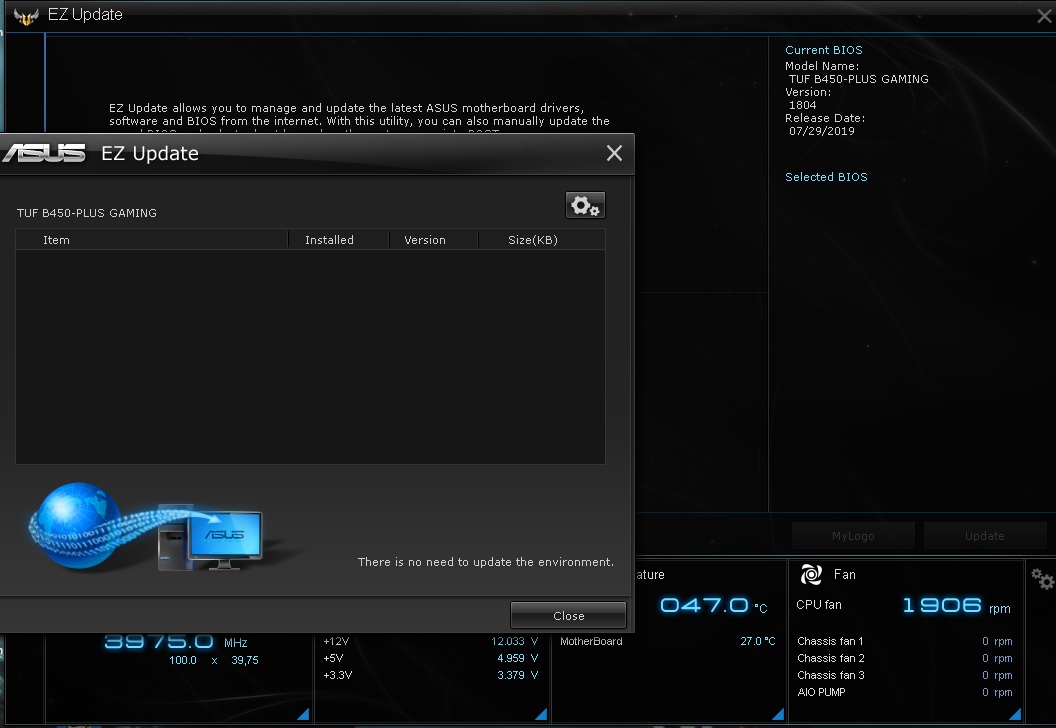Hello everyone,
I am running a Asus b450 tuf gaming plus board with a ryzen 2700x..
For a good long while I ran a 16gb kit of crucial ballistix 3000mhz memory and it worked well.
Not to long ago i upgraded to a new 32gb crucial ballistix kit this one is 3200mhz
When I instal the kit separately it works fine. But I figured why not use both sets... however when I plug in both kits, the system won't boot. It won't even post. There is power to the board and the fans start turning.. the very first time I get a post error beep ( long long short short short iirc) and that's it... every time I try to reboot absolutely nothing happens, not even the post beeps.
I then have to clear the cmos to even be able to boot either of the 2 kits.
This was all strange enough but I just gave up and tried setting the docp profile on the 32gb kit...
However, the moment I enable it. The exact same problem occurs... the same post beep error... and again a reboot makes it completely dead apart from rgb lighting and turning fans...
A quick cmos clear and a reboot and it works fine but again without docp and only a single kit...
Is there anything I can try to see if I can solve this problem?
I tried using the Asus desktop software to update my bios but it says I'm up to date... and I honestly have no clue how else to update it... normally I would think a usb drive would work but either I'm completely blind and can't find it, or there is no bios update tool for my board from Asus?
I hope this is enough info and someone can help. I can provide any details needed and even make a quick video of the post problems with both kits installed...
My settings in the bios are completely default. Nothing chanced as any change makes it angry apparently 😛
Thanks to anyone that can help
Kind regards,
Mr_3ppozz
I am running a Asus b450 tuf gaming plus board with a ryzen 2700x..
For a good long while I ran a 16gb kit of crucial ballistix 3000mhz memory and it worked well.
Not to long ago i upgraded to a new 32gb crucial ballistix kit this one is 3200mhz
When I instal the kit separately it works fine. But I figured why not use both sets... however when I plug in both kits, the system won't boot. It won't even post. There is power to the board and the fans start turning.. the very first time I get a post error beep ( long long short short short iirc) and that's it... every time I try to reboot absolutely nothing happens, not even the post beeps.
I then have to clear the cmos to even be able to boot either of the 2 kits.
This was all strange enough but I just gave up and tried setting the docp profile on the 32gb kit...
However, the moment I enable it. The exact same problem occurs... the same post beep error... and again a reboot makes it completely dead apart from rgb lighting and turning fans...
A quick cmos clear and a reboot and it works fine but again without docp and only a single kit...
Is there anything I can try to see if I can solve this problem?
I tried using the Asus desktop software to update my bios but it says I'm up to date... and I honestly have no clue how else to update it... normally I would think a usb drive would work but either I'm completely blind and can't find it, or there is no bios update tool for my board from Asus?
I hope this is enough info and someone can help. I can provide any details needed and even make a quick video of the post problems with both kits installed...
My settings in the bios are completely default. Nothing chanced as any change makes it angry apparently 😛
Thanks to anyone that can help
Kind regards,
Mr_3ppozz