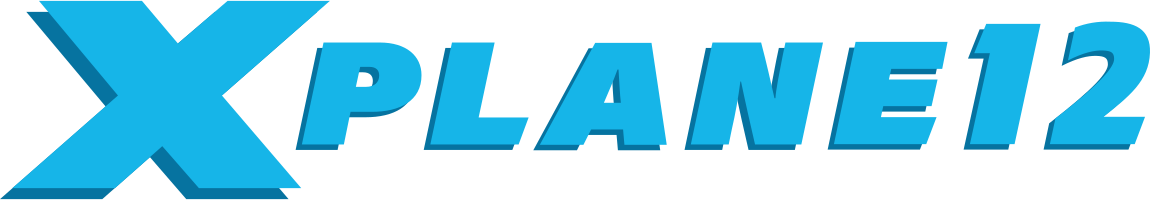Hello, for about a month I've been having this issue where every few times I restarts my PC I will get a memory management bsod. Even though dump files are turned on in event viewer it says it failed to create a dump file. My computer works completely fine and I don't get any crashes or critical error, this issue only occurs once every few restarts (the bsod shows up before the boot).
I've tried running memtest (for a few hours) and windows memory diagnostic and both say there are no errors, SFC scan and DISM scan health show no errors as well. All drivers are up to date and I've even reinstalled my gpu drivers a few times but it still happens. I have no XMP or overclock's active and I haven't installed any programs other than games. Windows defender also says I don't have any threats.
It's really hard to recreate the bsod because it will only occurs once a week and in event viewer the only error that comes up is that it failed to create a dump file. Please help, any suggestions would be greatly appreciated because I have no idea what is causing it.
My specs are:
I've tried running memtest (for a few hours) and windows memory diagnostic and both say there are no errors, SFC scan and DISM scan health show no errors as well. All drivers are up to date and I've even reinstalled my gpu drivers a few times but it still happens. I have no XMP or overclock's active and I haven't installed any programs other than games. Windows defender also says I don't have any threats.
It's really hard to recreate the bsod because it will only occurs once a week and in event viewer the only error that comes up is that it failed to create a dump file. Please help, any suggestions would be greatly appreciated because I have no idea what is causing it.
My specs are:
- Gigabyte Rx 5700 gaming oc
- Amd 2600
- 2 x corsair vengeance running at 2400 mhz
- Gigabyte B450 pro wifi