Hi all - a quick query, my pc is home built, spec's below
Motherboard B450 TOMAHAWK MAX (MS-7C02) (AM4)
Processor AMD Ryzen 5 3600
RAM Crucial 32 GB (2 x 16) DDR4 3600 RAM
Graphics 4 GB NVIDIA GeForce GTX 1070
SDD (C drive) Western Digital 1 TB M.2
Storage 4 x WD 4GB set up as Windows Myspace.
Windows 11
Recently, but not at any set time or after doing anything specific, my pc freezes, a loud stuttering buzz is emitted, then it goes to a BSOD and shuts down after submitting a report to Microsoft.
I have no idea what this report may be.
Not being the worlds best at fault finding, the best I came up with was maybe one of my memory sticks may have gone bad - as I came across this as shown in the screenshot image
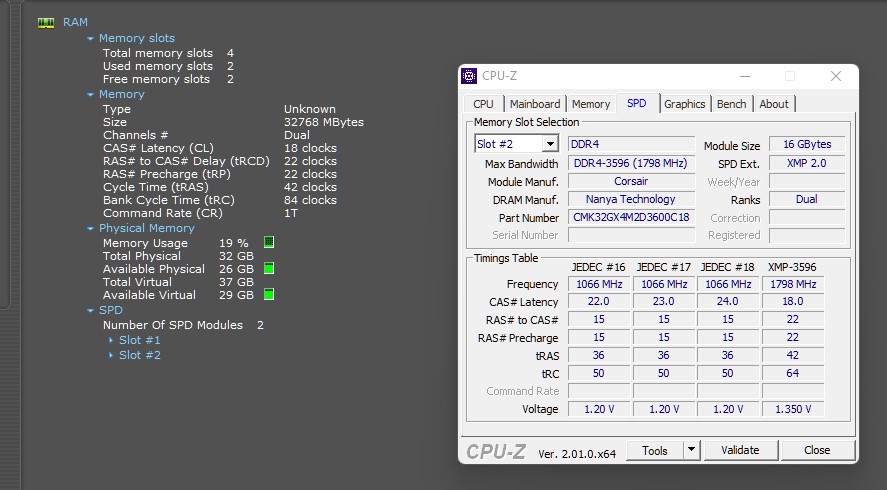
Does this indicate a bad memory stick - or am I reading it wrongly? I am assuming that the 4 columns should read the same - but the right hand one says xmp
(most likely me reading it wrongly as I have no idea what xmp means)
I have no problem with swapping out to a different set - or a different mobo - or anything else if necessary.
Motherboard B450 TOMAHAWK MAX (MS-7C02) (AM4)
Processor AMD Ryzen 5 3600
RAM Crucial 32 GB (2 x 16) DDR4 3600 RAM
Graphics 4 GB NVIDIA GeForce GTX 1070
SDD (C drive) Western Digital 1 TB M.2
Storage 4 x WD 4GB set up as Windows Myspace.
Windows 11
Recently, but not at any set time or after doing anything specific, my pc freezes, a loud stuttering buzz is emitted, then it goes to a BSOD and shuts down after submitting a report to Microsoft.
I have no idea what this report may be.
Not being the worlds best at fault finding, the best I came up with was maybe one of my memory sticks may have gone bad - as I came across this as shown in the screenshot image
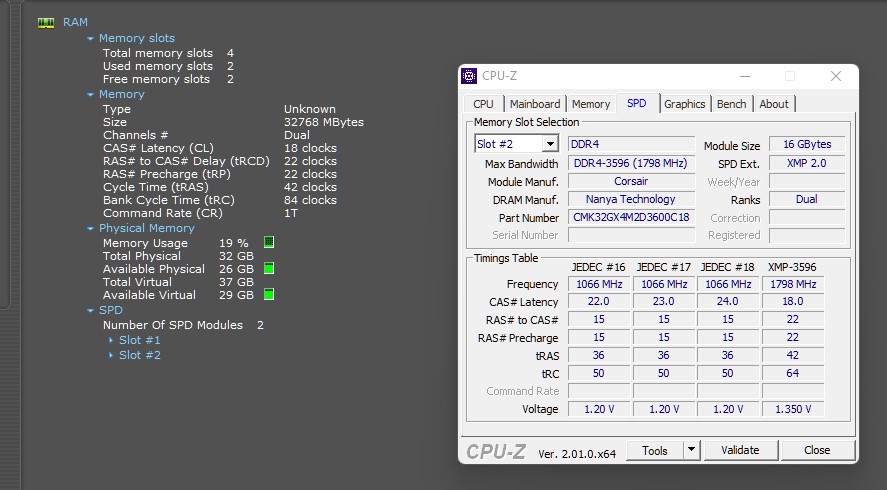
Does this indicate a bad memory stick - or am I reading it wrongly? I am assuming that the 4 columns should read the same - but the right hand one says xmp
(most likely me reading it wrongly as I have no idea what xmp means)
I have no problem with swapping out to a different set - or a different mobo - or anything else if necessary.

