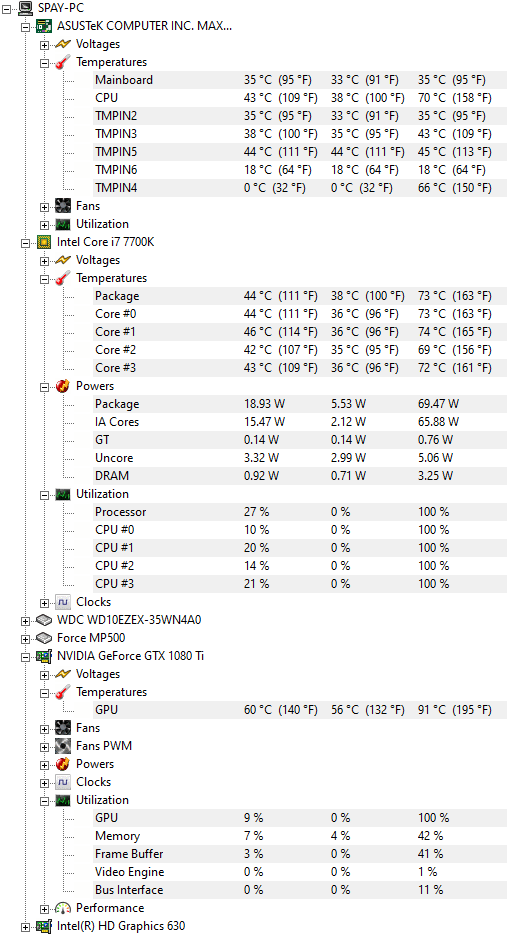Hello,
I have been dealing with this issue for the longest time. In most games, I drop FPS or the game micro stutters randomly, and it ruins the immersion for me, I really hate it. What can I do to fix this?
Here are my specs:
I have clean installed Windows very recently, used DDU. My graphics drivers and other software are all up to date. I run 3 monitors at the same time, but only game on a 144hz monitor.
Thank you.
I have been dealing with this issue for the longest time. In most games, I drop FPS or the game micro stutters randomly, and it ruins the immersion for me, I really hate it. What can I do to fix this?
Here are my specs:
- CPU: Intel i7 7700k @ 4.2GHz
- GPU: ASUS GeForce GTX1080Ti ROG Poseidon Platinum (I have to note that I don't run water cooling through my GPU, even though it is a Poseidon.)
- RAM: GSKILL 16GB Trident Z DDR4 3000MHz RGB
- PSU: Thermaltake Smartpower 80PLUS Bronze 650W
- Motherboard: ASUS ROG Maximus IX Hero
- Drive 1 (Harddisk): WD 1TB Caviar Blue 7200Rpm
- Drive 2 (SSD): Corsair 480GB Force PCI-Ex 3000MB/2400MB
- Cooling: Cooler Master Masterliquid 240 AM4 Liquid Cooling Solution
- OS: Windows 10 Home 64-bit
Idle:
- CPU: 41 °C
- GPU: 65 °C
- CPU: 55 °C
- GPU: 84 °C
_
CONCLUSION
_
Your system seems to be having difficulty handling real-time audio and other tasks. You may experience drop outs, clicks or pops due to buffer underruns. One or more DPC routines that belong to a driver running in your system appear to be executing for too long. One problem may be related to power management, disable CPU throttling settings in Control Panel and BIOS setup. Check for BIOS updates.
LatencyMon has been analyzing your system for 0:05:25 (h🇲🇲ss) on all processors.
_
SYSTEM INFORMATION
_
Computer name: SPAY-PC
OS version: Windows 10 , 10.0, version 1903, build: 18362 (x64)
Hardware: ASUSTeK COMPUTER INC., MAXIMUS IX HERO
CPU: GenuineIntel Intel(R) Core(TM) i7-7700K CPU @ 4.20GHz
Logical processors: 8
Processor groups: 1
RAM: 16244 MB total
_
CPU SPEED
_
Reported CPU speed: 420 MHz
Note: reported execution times may be calculated based on a fixed reported CPU speed. Disable variable speed settings like Intel Speed Step and AMD Cool N Quiet in the BIOS setup for more accurate results.
WARNING: the CPU speed that was measured is only a fraction of the CPU speed reported. Your CPUs may be throttled back due to variable speed settings and thermal issues. It is suggested that you run a utility which reports your actual CPU frequency and temperature.
_
MEASURED INTERRUPT TO USER PROCESS LATENCIES
_
The interrupt to process latency reflects the measured interval that a usermode process needed to respond to a hardware request from the moment the interrupt service routine started execution. This includes the scheduling and execution of a DPC routine, the signaling of an event and the waking up of a usermode thread from an idle wait state in response to that event.
Highest measured interrupt to process latency (µs): 1150.30
Average measured interrupt to process latency (µs): 5.271220
Highest measured interrupt to DPC latency (µs): 1141.90
Average measured interrupt to DPC latency (µs): 2.280437
_
REPORTED ISRs
_
Interrupt service routines are routines installed by the OS and device drivers that execute in response to a hardware interrupt signal.
Highest ISR routine execution time (µs): 149.742619
Driver with highest ISR routine execution time: dxgkrnl.sys - DirectX Graphics Kernel, Microsoft Corporation
Highest reported total ISR routine time (%): 0.090552
Driver with highest ISR total time: dxgkrnl.sys - DirectX Graphics Kernel, Microsoft Corporation
Total time spent in ISRs (%) 0.094559
ISR count (execution time <250 µs): 185484
ISR count (execution time 250-500 µs): 0
ISR count (execution time 500-999 µs): 0
ISR count (execution time 1000-1999 µs): 0
ISR count (execution time 2000-3999 µs): 0
ISR count (execution time >=4000 µs): 0
_
REPORTED DPCs
_
DPC routines are part of the interrupt servicing dispatch mechanism and disable the possibility for a process to utilize the CPU while it is interrupted until the DPC has finished execution.
Highest DPC routine execution time (µs): 1161.484048
Driver with highest DPC routine execution time: ntoskrnl.exe - NT Kernel & System, Microsoft Corporation
Highest reported total DPC routine time (%): 0.042838
Driver with highest DPC total execution time: nvlddmkm.sys - NVIDIA Windows Kernel Mode Driver, Version 441.66 , NVIDIA Corporation
Total time spent in DPCs (%) 0.146932
DPC count (execution time <250 µs): 961821
DPC count (execution time 250-500 µs): 0
DPC count (execution time 500-999 µs): 170
DPC count (execution time 1000-1999 µs): 5
DPC count (execution time 2000-3999 µs): 0
DPC count (execution time >=4000 µs): 0
_
REPORTED HARD PAGEFAULTS
_
Hard pagefaults are events that get triggered by making use of virtual memory that is not resident in RAM but backed by a memory mapped file on disk. The process of resolving the hard pagefault requires reading in the memory from disk while the process is interrupted and blocked from execution.
NOTE: some processes were hit by hard pagefaults. If these were programs producing audio, they are likely to interrupt the audio stream resulting in dropouts, clicks and pops. Check the Processes tab to see which programs were hit.
Process with highest pagefault count: discordptb.exe
Total number of hard pagefaults 1727
Hard pagefault count of hardest hit process: 462
Number of processes hit: 34
_
PER CPU DATA
_
CPU 0 Interrupt cycle time (s): 12.259836
CPU 0 ISR highest execution time (µs): 149.742619
CPU 0 ISR total execution time (s): 2.449237
CPU 0 ISR count: 171958
CPU 0 DPC highest execution time (µs): 1161.484048
CPU 0 DPC total execution time (s): 3.751266
CPU 0 DPC count: 948708
_
CPU 1 Interrupt cycle time (s): 1.699744
CPU 1 ISR highest execution time (µs): 9.558571
CPU 1 ISR total execution time (s): 0.008359
CPU 1 ISR count: 11948
CPU 1 DPC highest execution time (µs): 114.257619
CPU 1 DPC total execution time (s): 0.016324
CPU 1 DPC count: 3167
_
CPU 2 Interrupt cycle time (s): 2.047419
CPU 2 ISR highest execution time (µs): 3.547381
CPU 2 ISR total execution time (s): 0.000054
CPU 2 ISR count: 44
CPU 2 DPC highest execution time (µs): 964.201667
CPU 2 DPC total execution time (s): 0.028429
CPU 2 DPC count: 5011
_
CPU 3 Interrupt cycle time (s): 1.712569
CPU 3 ISR highest execution time (µs): 4.3150
CPU 3 ISR total execution time (s): 0.000723
CPU 3 ISR count: 1069
CPU 3 DPC highest execution time (µs): 32.262143
CPU 3 DPC total execution time (s): 0.001380
CPU 3 DPC count: 413
_
CPU 4 Interrupt cycle time (s): 1.978160
CPU 4 ISR highest execution time (µs): 3.553095
CPU 4 ISR total execution time (s): 0.000012
CPU 4 ISR count: 8
CPU 4 DPC highest execution time (µs): 91.0350
CPU 4 DPC total execution time (s): 0.010510
CPU 4 DPC count: 2157
_
CPU 5 Interrupt cycle time (s): 1.693081
CPU 5 ISR highest execution time (µs): 3.949286
CPU 5 ISR total execution time (s): 0.000271
CPU 5 ISR count: 309
CPU 5 DPC highest execution time (µs): 46.712143
CPU 5 DPC total execution time (s): 0.001735
CPU 5 DPC count: 461
_
CPU 6 Interrupt cycle time (s): 1.876236
CPU 6 ISR highest execution time (µs): 1.516905
CPU 6 ISR total execution time (s): 0.000006
CPU 6 ISR count: 5
CPU 6 DPC highest execution time (µs): 80.440238
CPU 6 DPC total execution time (s): 0.007619
CPU 6 DPC count: 1486
_
CPU 7 Interrupt cycle time (s): 1.791713
CPU 7 ISR highest execution time (µs): 3.1250
CPU 7 ISR total execution time (s): 0.000125
CPU 7 ISR count: 143
CPU 7 DPC highest execution time (µs): 42.144048
CPU 7 DPC total execution time (s): 0.003337
CPU 7 DPC count: 593
_
CONCLUSION
_
Your system seems to be having difficulty handling real-time audio and other tasks. You may experience drop outs, clicks or pops due to buffer underruns. One or more DPC routines that belong to a driver running in your system appear to be executing for too long. One problem may be related to power management, disable CPU throttling settings in Control Panel and BIOS setup. Check for BIOS updates.
LatencyMon has been analyzing your system for 0:05:25 (h🇲🇲ss) on all processors.
_
SYSTEM INFORMATION
_
Computer name: SPAY-PC
OS version: Windows 10 , 10.0, version 1903, build: 18362 (x64)
Hardware: ASUSTeK COMPUTER INC., MAXIMUS IX HERO
CPU: GenuineIntel Intel(R) Core(TM) i7-7700K CPU @ 4.20GHz
Logical processors: 8
Processor groups: 1
RAM: 16244 MB total
_
CPU SPEED
_
Reported CPU speed: 420 MHz
Note: reported execution times may be calculated based on a fixed reported CPU speed. Disable variable speed settings like Intel Speed Step and AMD Cool N Quiet in the BIOS setup for more accurate results.
WARNING: the CPU speed that was measured is only a fraction of the CPU speed reported. Your CPUs may be throttled back due to variable speed settings and thermal issues. It is suggested that you run a utility which reports your actual CPU frequency and temperature.
_
MEASURED INTERRUPT TO USER PROCESS LATENCIES
_
The interrupt to process latency reflects the measured interval that a usermode process needed to respond to a hardware request from the moment the interrupt service routine started execution. This includes the scheduling and execution of a DPC routine, the signaling of an event and the waking up of a usermode thread from an idle wait state in response to that event.
Highest measured interrupt to process latency (µs): 1150.30
Average measured interrupt to process latency (µs): 5.271220
Highest measured interrupt to DPC latency (µs): 1141.90
Average measured interrupt to DPC latency (µs): 2.280437
_
REPORTED ISRs
_
Interrupt service routines are routines installed by the OS and device drivers that execute in response to a hardware interrupt signal.
Highest ISR routine execution time (µs): 149.742619
Driver with highest ISR routine execution time: dxgkrnl.sys - DirectX Graphics Kernel, Microsoft Corporation
Highest reported total ISR routine time (%): 0.090552
Driver with highest ISR total time: dxgkrnl.sys - DirectX Graphics Kernel, Microsoft Corporation
Total time spent in ISRs (%) 0.094559
ISR count (execution time <250 µs): 185484
ISR count (execution time 250-500 µs): 0
ISR count (execution time 500-999 µs): 0
ISR count (execution time 1000-1999 µs): 0
ISR count (execution time 2000-3999 µs): 0
ISR count (execution time >=4000 µs): 0
_
REPORTED DPCs
_
DPC routines are part of the interrupt servicing dispatch mechanism and disable the possibility for a process to utilize the CPU while it is interrupted until the DPC has finished execution.
Highest DPC routine execution time (µs): 1161.484048
Driver with highest DPC routine execution time: ntoskrnl.exe - NT Kernel & System, Microsoft Corporation
Highest reported total DPC routine time (%): 0.042838
Driver with highest DPC total execution time: nvlddmkm.sys - NVIDIA Windows Kernel Mode Driver, Version 441.66 , NVIDIA Corporation
Total time spent in DPCs (%) 0.146932
DPC count (execution time <250 µs): 961821
DPC count (execution time 250-500 µs): 0
DPC count (execution time 500-999 µs): 170
DPC count (execution time 1000-1999 µs): 5
DPC count (execution time 2000-3999 µs): 0
DPC count (execution time >=4000 µs): 0
_
REPORTED HARD PAGEFAULTS
_
Hard pagefaults are events that get triggered by making use of virtual memory that is not resident in RAM but backed by a memory mapped file on disk. The process of resolving the hard pagefault requires reading in the memory from disk while the process is interrupted and blocked from execution.
NOTE: some processes were hit by hard pagefaults. If these were programs producing audio, they are likely to interrupt the audio stream resulting in dropouts, clicks and pops. Check the Processes tab to see which programs were hit.
Process with highest pagefault count: discordptb.exe
Total number of hard pagefaults 1727
Hard pagefault count of hardest hit process: 462
Number of processes hit: 34
_
PER CPU DATA
_
CPU 0 Interrupt cycle time (s): 12.259836
CPU 0 ISR highest execution time (µs): 149.742619
CPU 0 ISR total execution time (s): 2.449237
CPU 0 ISR count: 171958
CPU 0 DPC highest execution time (µs): 1161.484048
CPU 0 DPC total execution time (s): 3.751266
CPU 0 DPC count: 948708
_
CPU 1 Interrupt cycle time (s): 1.699744
CPU 1 ISR highest execution time (µs): 9.558571
CPU 1 ISR total execution time (s): 0.008359
CPU 1 ISR count: 11948
CPU 1 DPC highest execution time (µs): 114.257619
CPU 1 DPC total execution time (s): 0.016324
CPU 1 DPC count: 3167
_
CPU 2 Interrupt cycle time (s): 2.047419
CPU 2 ISR highest execution time (µs): 3.547381
CPU 2 ISR total execution time (s): 0.000054
CPU 2 ISR count: 44
CPU 2 DPC highest execution time (µs): 964.201667
CPU 2 DPC total execution time (s): 0.028429
CPU 2 DPC count: 5011
_
CPU 3 Interrupt cycle time (s): 1.712569
CPU 3 ISR highest execution time (µs): 4.3150
CPU 3 ISR total execution time (s): 0.000723
CPU 3 ISR count: 1069
CPU 3 DPC highest execution time (µs): 32.262143
CPU 3 DPC total execution time (s): 0.001380
CPU 3 DPC count: 413
_
CPU 4 Interrupt cycle time (s): 1.978160
CPU 4 ISR highest execution time (µs): 3.553095
CPU 4 ISR total execution time (s): 0.000012
CPU 4 ISR count: 8
CPU 4 DPC highest execution time (µs): 91.0350
CPU 4 DPC total execution time (s): 0.010510
CPU 4 DPC count: 2157
_
CPU 5 Interrupt cycle time (s): 1.693081
CPU 5 ISR highest execution time (µs): 3.949286
CPU 5 ISR total execution time (s): 0.000271
CPU 5 ISR count: 309
CPU 5 DPC highest execution time (µs): 46.712143
CPU 5 DPC total execution time (s): 0.001735
CPU 5 DPC count: 461
_
CPU 6 Interrupt cycle time (s): 1.876236
CPU 6 ISR highest execution time (µs): 1.516905
CPU 6 ISR total execution time (s): 0.000006
CPU 6 ISR count: 5
CPU 6 DPC highest execution time (µs): 80.440238
CPU 6 DPC total execution time (s): 0.007619
CPU 6 DPC count: 1486
_
CPU 7 Interrupt cycle time (s): 1.791713
CPU 7 ISR highest execution time (µs): 3.1250
CPU 7 ISR total execution time (s): 0.000125
CPU 7 ISR count: 143
CPU 7 DPC highest execution time (µs): 42.144048
CPU 7 DPC total execution time (s): 0.003337
CPU 7 DPC count: 593
_
Thank you.